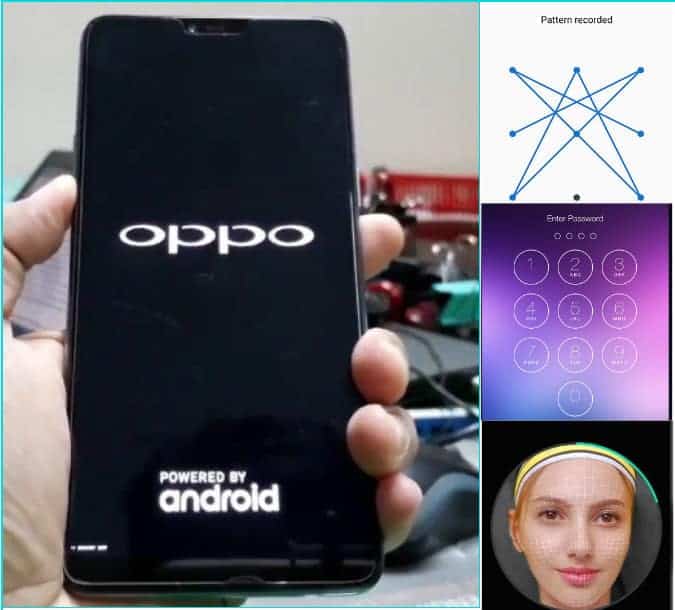Are you an OPPO A1K (CPH 1923) user? Have you forgotten the password, pattern or FRP lock of your device? Are you in search of the perfect solution for it? If your answer is yes, you are welcome to this website because you have marked your feet on the right track. Here, I will facilitate you with a qualified guide that will qualify you to unlock your device without flashing it. It is a technical process, that’s why you have to be cautious during the full process. So, are you ready? Let’s begin our journey.

How to Reset A1K Pattern Lock and FRP Lock
Anybody can attempt to reset the pattern and FRP lock of OPPO A1K. But without previous mastery, the attempt will go in vain. Also, there is a possibility of damaging the device. So, you had better follow my instructions to have a better idea about the resetting process. However, I am about to break down this risky process in an effortless way that you can follow it step-by-step. Before you continue the process, check out the caution and requirements unit.
Caution: This technique calls for taking out the core body parts of the A1K device. Thus, the action voids remaining warranty of the smartphone. Also, you have to take full responsibility for servicing your handset. We will not be accountable for any means of damage done to the device by you. (Although, the probabilities are less)
Basic Requirements
- A toolkit for opening a smartphone
- Soldering kit
- UFI Box
- 4-6 pieces of jumpers
- An active Laptop or Computer
- USB cable
- OPPO A1K USB Driver installed on the computer
Also Like: OPPO Mobile Customer Service Tool
Part 1
- Switch off your device. When your handset is completely off, take the sim case out from it.
- Then, open up the back case.
- In this step, you have to take the motherboard out. You will need to use the screwdriver to unscrew the motherboard. Then, disconnect it from the battery and take the entire motherboard out on a desk.
- Now, you have to find the CMD, CLK and Dat0 pin on the motherboard.
- Then, take out the UFI box adapter and find the same 3 pins on it. Connect the jumpers between the pins (Ex: CMD-CMD) by soldering them. (If you do any fault in connecting the jumpers, you may damage your phone. So, be 100% conscious during the procedure)
- Put the UFI box adapter in the box.
- After that, rejoin the motherboard to the battery because you have to power the VCC and VCCQ pin through the USB.
- Plug the USB cable to your phone and connect it to the computer.
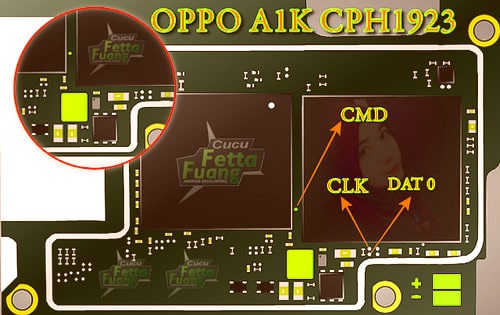
Part 2
- Run the UFI box tool on your computer.
- From the UI (User interface) reach to the upper right corner and tick on the Direct eMMC (ISP)
- Then, click on the Identify eMMC button. It will take a second to identify your device on the computer.
- Now, go to the User Partition tab and sail across to the Special Task. From the emerged options, select the Factory reset. The resetting process will start and after a while, it will be over. Until then, you have to wait for about five minutes and more.
- Once the process is over, disconnect the jumpers and put the phone back to its prior order.
- Turn your device on and enjoy it.
Read More: MSM Tool Crack Tool
OPPO A1K (CPH1923) Firmware
If you ever need OPPO A1K firmware to fix a dead phone, you can have it on your computer.
Conclusion
The end always brings a result. It can end with happiness or sadness. However, I would like to know from you how was your experience this time. Above, I have discussed the OPPO A1K ISP pinout method to unlock pattern, password and FRP lock. If you are a benefactor of this strategy, I would like you to spread it among your acquaintances. I am also ready to answer your queries. Keep in touch for the latest updates. Take care and spread the goodness.
Related posts:
- How To Use SP Flash Tool And Download SP Flash Tool
- How to Fixed (PMT Changer for the Rom Must Be Download)
- How To Use Aladdin Crack Step By Step Guidelines
- How To Use Android Fastboot Reset Tool Guidelines
- Oppo F11 Pro (CPH1969)Pattern, Password, and FRP Lock Remove Guidelines
- How to Delete Mi Account Without Password and Mobile Number