Last Updated on July 1, 2021 by XDA Team
Mi account delete has become a very common phenomenon recently. Xiaomi, the Chinese smartphone manufacturing company has said, they are receiving so many emails from their customers asking to know “How to Delete Mi Account” from their smartphones.

Some customers want their “Mi Cloud Account Delete” as they fail to access their account. This article will help Mi users who signed in Mi account of their smartphone and now want to delete Mi account permanently. In this article, we will show how to remove Mi account from phone.
What is Mi Account?
In every device, you will find a security service system set by its manufacturing company. Mi account is such kind of system that ensures the security of the device. To get that security service, you need to have an account on a Mi device. You receive various services from Google on your smartphone by creating a Gmail account.
In the same process, you get security services from Xiaomi. In this account, you can preserve your important data as long as you want. Suppose you want to hide your particular data or information in your smartphone. Mi account will help you in this regard.
No one will be able to find this specific data or information, as he/she cannot access the Mi account of your phone.
This account will protect your data from third-party users. If your phone is stolen, the thieves will not be able to see the data as they don’t have access to the account. The password is preserved with you only. Using this account, you can sync your phone, and you can include so many things there, like- images, video, apps, contacts, and many other important things.
Another significant thing is that you will be able to use free themes, games, phone finder, and some other services developed by Xiaomi. It is very important to preserve the account carefully. But in some cases, you need to remove Mi account from phone.
In this article, you will learn to delete Mi account permanently, and by following the guideline, you can delete Mi cloud account also.
If your Xiaomi smartphone is lost accidentally and you are afraid of losing all your important data. You are afraid, and you think that the miscreants can misuse your personal data or they can blackmail you; Mi account can help you in these cases. You can log in to your Mi account or Mi cloud remotely. You can track the location of your phone.
If someone carries your lost phone, you can follow them. Most importantly, you can lock the lost phone remotely.
Why Need Remove Mi Account?
There are so many reasons users want to remove their Mi account. Sometimes your Mi smartphone can be damaged or broken; and is not working anymore; in this case, you need to delete Mi account permanently or temporarily.
The tech bloggers and the Mi users have reported that Xiaomi smartphones get blocked often. Sometimes there is no valid reason. It’s a severe problem the users have been facing. In this case, you need your phone to get flashed to unlock. In this case, you need to learn “How to Deactivate Mi Account. “
Your smartphone can be stolen or snatched away by robbers, but the phone contains so much data, and you want that nobody will be able to misuse your data.
Don’t be scared of losing all the information or data stored in your smartphone if you delete Mi account. All the data is saved with your Mi account or Mi cloud. You can restore or recover the data if you log in using your user id and password. You can use this user id and password to log in to another smartphone of Xiaomi.
How To Delete Mi Account Without Password and Phone Number?
There are two recognized or legal ways or methods to delete Mi account from a smartphone. This article will show you the two different ways. If you carefully follow the guidelines I am going to describe below;I hope you will be able to delete Mi account permanently.
In the first method, you can use the Mi website as Mi account remover. On the other hand, you can write a mail to Xiaomi service, and they will give you a proper guideline to delete Mi cloud account.
Method No.1:
Follow the steps very carefully:
Step # 1. Open the browser Google Chrome on another device.
Step # 2. Go to the saved page of Xiaomi. Or Type https://mobile.mi.com/in/. You will reach their official page.
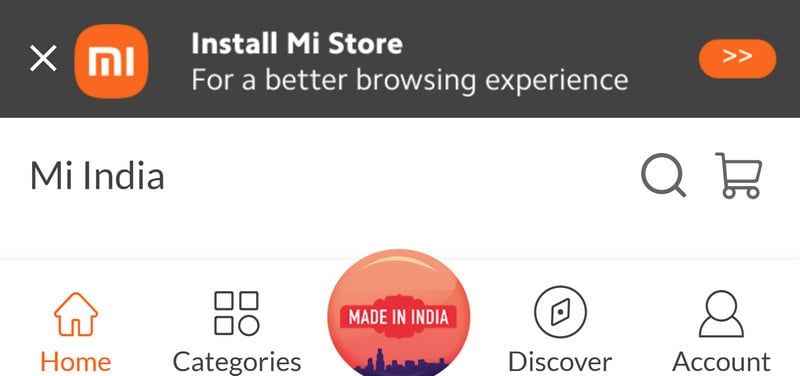
Step # 3. Just tap the “Account tab”. You will find it in the right corner of the bottom of the page.

Step # 4. Simply tap on the option “Login or Sign Up“. It will take you to the next screen.

Step # 5. You are not allowed to log in as you don’t have the password, right? Don’t worry; click on the “forgot password?” option.
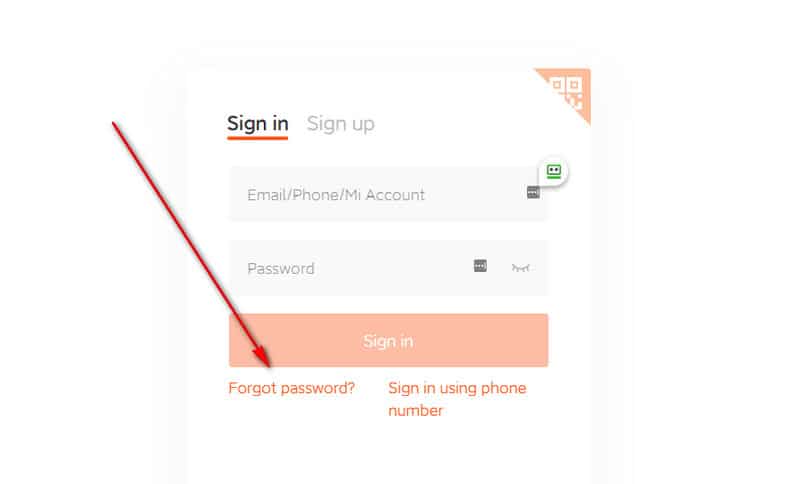
Step# 6. You will see an option asking “type your phone number”. Type your mobile number attached to your Mi account. Tap on the “Next” option.
(Give the right number containing your Mi account. If you put a fake or wrong phone number, you will receive the wrong notification or can’t get the OTP.)
Step # 7. If you have put a valid phone number ” Account verification page” will arrive. Just tap “Send option”. Now you will receive a verification code on your mobile.
Step # 8. The next screen will appear. Just put your verification code here. Now press on the “Submit” option.
Now they have sent you a message for submitting the verification code here.
Step # 9. You will get a direction to reset your password in this step.
Step # 10. Type a new and fresh password. Just tap on the option “Submit”. Sometimes it may ask you to retype the new password. If it asks, follow them. A new notification will appear saying: “you have reset your password successfully.”
Your Mi account has been deleted, and a new account has been created. Now you can log in with your phone number and the fresh password. You can deactivate Mi account or delete Mi account in this way.
Method No.02:
Follow the steps carefully.
-Go to your mail and write your problems. Include your phone number, IMEI number, etc. and send it to “global@xiaomi.com“
-You will receive a confirmation message shortly. -Later on, they will send a unique unlock code.
-Reply to the message putting the “code”.
-Within one or two days, your account will be deleted and unlocked automatically.
Conclusion
These are the guidelines to Remove Mi account from phone. By following, you can delete Mi cloud account. If you face any difficulties in using Mi Account Remover, feel free to contact us.









