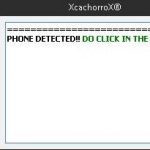Last Updated on February 2, 2024 by XDA Team
Android Fastboot Reset Tool V1.2 is a Windows application tool. It is used to remove different FRP locks. Besides, using the tool, you will be able to check device status. Also, you can remove Xiaomi account and test the android device that is connected to your computer. Click Here For Download.
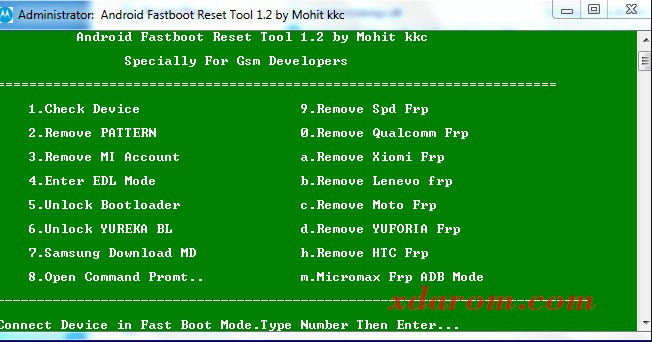
The tool supports almost all versions of the Android device. Moreover, the premier box won’t trouble you to unlock the FRP locks. The link shared here is free. You can directly download by clicking the link. On the other hand, the downloading process and other additional info also shared here. So, It won’t create any confusion.
Download Android Fastboot Reset Tool: Mirror Link 1 | Mirror Link 2
Android Fastboot Reset Tool V1.2 FRP Download
To download the Android reset tool check out this site to get the link. You can download the tool totally free. This is the latest version of Android tool v1.2 spd FRP. However, the tool doesn’t support several versions of the android phone. You can still download, if your phone has MediaTek CPU, Qualcomm, etc. look at a glance at the below points for additional info about Android FRP reset tool.
Supports: Spreadtrum CPU (SP-D), MediaTek (MTK). Also, Android FRP Reset Tools support Qualcomm CPU.
Note: Don’t forget to keep the backup of all your essential data such as contact list, important messages, emails, videos, audios, images, etc before resetting your Android device. Because your data will be removed after resetting your device and there is no chance to recover them again. So, it is a great idea to keep a backup of all data. If you don’t want to lose any data.
Why One should use Android Fastboot Reset Tool
Android Fastboot Reset Tool Password Free is not only used for unlocking the FRP lock. It is used for some additional advantages. Such as sim unlock, pattern lock removal, removal of IMEI lock, and so on. This tool is very essential to get rid of these types of problems. Even it prevents the third party to change or reset phone data. To install it one should be careful about his device.
You need to check your device model though. Because it is not supported on all devices. Besides, keep backup all your phone data. Make sure your phone is fully charged and debugged properly. Furthermore, read the instruction carefully and download the link shared here. Otherwise, it can be harmful to your phone. Download Android Fastboot Tool 2021.
Android Multi Tools V1.2 Features
The android tool is such an awesome app for unlocking FRP lock. The latest version comes with new features. To explore the tool and enjoy the new features look at the points below.
- The tool lets you use remove pin lock or pattern lock.
- You can check android device status using the tool.
- Remove Lenovo, Motorola, HTC, Yuphoria etc FRP.
- Remove Symphony FRP.
- EDL modes enter.
- The tool can unlock the Bootloader of any android device.
- Unlock Bootloader of Yureka.
- Command prompt.
- The tool can remove SPD FRP.
- Able to remove MI accounts.
- Samsung device download mode.
- FRP ADP mode of Micromax device.
- Remove deep FRP.
- Android fastboot reset tool v1.2 by mohit kkc
- Android fastboot reset tool driver
- android fastboot reset tool v1.2 usb driver download
- android kkc fastboot reset tool
The Feature Of Android Fastboot Reset Tool V1.2
The Android Fastboot reset tool has several excellent features. These features can provide you with some exciting service. Let’s have a look at them:
> Remove pattern/pin lock from the Android mobile or tablet.
> Bypass Mi Cloud account verification.
> With this tool, you can eliminate FRP lock SPD devices.
> Strike FRP lock on Qualcomm Android telephones and tablet computers.
> Besides, it can unlock FRP on MediaTek apparatus.
> Input in EDL style of One’s device.
> Moreover, you can have the Boot-loader readily.
> You can strike Yureka DL quickly with this tool.
> You can do Samsung Download MD.
> Also, it is possible to Bypass Xiaomi FRP lock with this tool.
> You can unlock Lenovo FRP.
> It encourages Moto FRP.
> Skill to bypass Yuforia FRP.
> You can unlock HTC FRP lock with this tool.
> You can do the elimination Micromax FRP Lock.
How to use Android FRP Reset Tools?
Hopefully, you got some idea about the tool and the importance of downloading it. Now know the steps of how to download on the phone. Follow the steps below carefully for a successful installation.
- First of all boot your Android device on “Fastboot Mode.”
- Connect your android mobile to your computer
- Now install fastboot USB driver.
- Open “Fastboot tool” and then, use its functions.
- Type number from the keyboard and hit “Enter.”
- Wait until complete the process and reboot the device.
- You should do all the steps carefully, otherwise, you will not succeed. (not applicable for some devices)

How to boot in Fastboot mode?
There are many ways to boot into fast boot mode on your android mobile phone. The ways are varied on the brand of Android devices, models, and versions of the operating system. But, you can follow the method below, because it is a general method and might be work for almost all the brand and models.
- Boot into recovery. Then, you need to select “Reboot to the bootloader.”
- Hold your volume up key and then press the power key from the keyboard until you see “fastboot” on your computer screen.
Final Verdict
Android Fastboot Reset Tool is one of the most useful and best FRP lock remover tools. The most important and advantageous thing about this tool is that it has so many features and can do so many things with a single app. Also, it can remove the FRP of many types of devices. So, don’t miss the benefits of this excellent Android FRP tool v1.2 spd FRP. Download, install and enjoy.