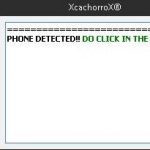Last Updated on January 15, 2024 by XDA Team
Dear Vivo smartphone users, are facing problems with your Vivo handset? If yes, you are in the right place. Here we bring a perfect tool which is called Vivo AFTool. With this tool, you can solve smartphone storage, firmware, flash ROM, reset setting, FRP bypass, and many problems. Let’s know how to download and use the tool.
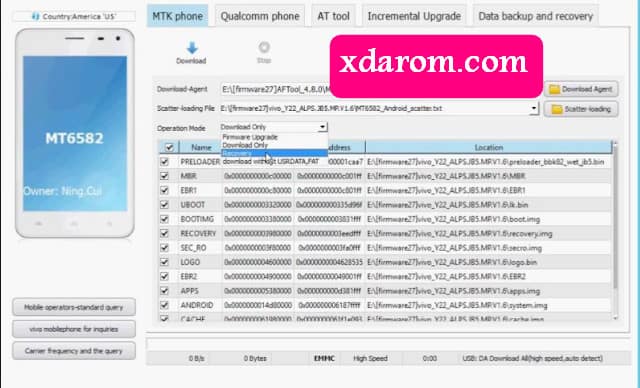
Features of Vivo Flash Tool ( AFTool )
- Flash Vivo MTK devices,
- Data recovery,
- Backup files,
- User-friendly interface,
- Auto flash tool,
- Recover Storage,
- Flash stock firmware,
- Repair IMEI,
- FRP unlock
- And many more.
Vivo Flash Tool (AFTool) Download – Vivo_AFTool_V4.8.0 | Vivo_AFTool_V5.1.31.
Also Read: Vivo ADB Format Tool Download | Vivo MTP Driver Latest Version
How to use Vivo AFTool Latest Version?
First, AFTool Vivo Download from here. Extract the file and install it on your Personal computer or laptop. The support all windows above windows 7. If you face any problem in installing the tool, download the AFTool driver and the required drivers.
Now, connect your device through a USB cable with your computer. Run the Vivo AFTool and select your device model. Start flashing your device. Keep a backup of all of your important data before starts flashing. Otherwise, it will remove all data from phone storage.
How to use Vivo AFTool Crack
- First, AFTool Crack Download until it is successful.
- Then install AFTool.exe by running as administrator.
- After the setup wizard appears, then press next.
- Select the storage place that you want, then press next.
- Select where the desired shortcut program is, then press next.
- Second, check to create a desktop icon and create a quick launch icon, then press next then Install.
- Wait until the installation process is complete, if it’s already finished, Finish.
- Third, the crack tool will automatically install what is needed.
- After installation is complete, the actual AFTool will appear itself.
- Good quality internet connection is required.
Repair IMEI with Vivo AFTool
The IMEI code of our Vivo and other smartphone or tablet is the identification code of the device regarding hardware. The manufacturer predefines this one, and each device with a mobile network has one. Change IMEI is illegal in many countries. But repair is not illegal. When your phone’s IMEI show 000 or ???, then you need to repair IMEI. Otherwise, your phone will not recognize if lost.
The tool allows repairing IMEI of MTK smartphones. To repair IMEI, you must install the Vivo AFT application. Once installed and activated in the AFT framework, must access it to proceed. As you may have noticed, in this one there are shown two sections with the old and null IMEI and the new one to be introduced.
You have to delete the code of the second section to add the new code. Because you cannot enter any IMEI. You will have to resort to the IMEI Generator application to create a valid code. It will require us to restart the terminal. After having rebooted, you have a new IMEI code.
Final thought,
Not only for VIVO, but also the tool can be used for all smartphones with MTK and Qualcomm chipsets. At first glance, this tool is very similar to SP Flash Tool developed by Mediatek. But this tool is better than SP Flash Tool because some features are not in the SP Flash Tool.