======== Google Play ========
======== Samsung Store ========
======== APPS ========
======= Settings ========
======== For OLD ========
- Open
 Alliance Shield
Alliance Shield - Open
 knox cloudmdm App
knox cloudmdm App - Open
 HwModuleTest App
HwModuleTest App - Open
 Quick Shortcut Maker
Quick Shortcut Maker - Open
 knox verification App
knox verification App - Open
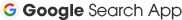
- Open
 Calculator code (+30012012732+)
Calculator code (+30012012732+) - Open
 Dialer code *#0808# or *#9900#
Dialer code *#0808# or *#9900# - Open
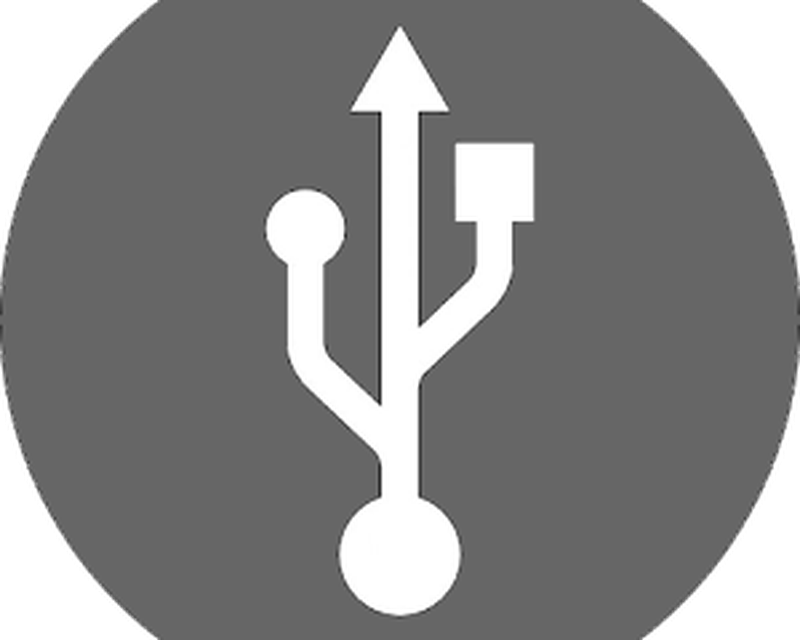 USB Settings
USB Settings - Open
 Splashtop App
Splashtop App - Open
 Smart Switch App
Smart Switch App
======== Package Disabler New ========
- PackageDisabler_pdc.apk
- new disable systemUI xml
- new disable Google Services xml
- new disable systemUI/MDM/Google/Knox xml
======== LG Backup ========
======== APPS ========
- shieldx_install.apk
- technocare.apk
- Google Account Manager 5.apk
- Google Account Manager 6.apk
- Google Account Manager 8.apk
- Google Account Manager 9.apk
- Easy Frp Bypass.apk
- Android_8-9_GAM.apk
- Apex_Launcher.apk
- Development_Settings.apk
- ES_File_Explorer.apk
- FRP_Android_7.apk
- FRP_addROM.apk
- File_Commander_Manager.apk
- Google play service.apk
- Menu_Button.apk
- Nova_Launcher_v5.5.4.apk
- Phone_Clone.apk
- QuickShortcutMaker.apk
- Setting.apk
- Smart_Switch_Mobile.apk
- Test_DPC.apk
- hushsms.apk
- remote gsmedge.apk
- System_app_remover_pro_v7.2.apk
- Bar_Settings.apk
- PackageDisabler_crk.apk
- Shortcut_Master_1.2.7.apk
- (Navigation Bar) Power Shade v18.4.4.1 [Pro].apk
- Notification.apk
======== IP TV ========
