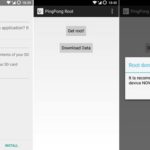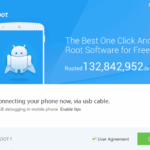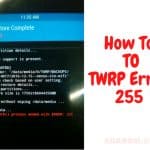Last Updated on December 8, 2020 by XDA Team
To access the full potential of your Android device, rooting is the best solution till now. It opens a new era of your device with hundreds of features that you cannot imagine availing on an Android device which is not rooted. You will find that most of the advanced Android users have rooted their device to get the fullest features from Android.
However, many users of Android think that rooting the Android is a daunting and tough job and that’s why they fear to go through the process. Yes, it was difficult to use root your Android at the beginning but no longer now. With One Click Root APK app, you can root your device in the blink of an eye.
In this guide, we are going to discuss this simple but great APK app and its features. We are also going to show you how to download and install Latest One Click Root APK on your device.
However, if you do not know why you should root your device, check some of the reasons below.
Advantages of Rooting Android Devices?
Though some of the people fear to root their Android as it may collide with the warranty policy, the rooted Android users believe that rooting gives them so many advantages and liberty that outweigh everything. And another fact many do not know is that you can unroot your device anytime if you want to go back to your old device again. Let’s explore some of the reasons why advanced Android users love to root their devices.
Accessing More Apps: Break the barrier of your carrier by rooting your device. You will have access to thousands of apps that were ‘incompatible’ before.
Installing Custom ROMs: With Custom ROMs you will discover your Android anew with brand-new skins. You can install Android updates quicker than others. Custom ROMs will come with many advanced features that you may not get in stock ROMs.
Accessing New Features: If you have rooted device, you can enjoy new features before them who have not rooted their devices. From PhotoSphere to NFC mobile payments, everything becomes available to you faster.
Preserving Battery Life: When you root your device, you can use battery-saving apps like Greenify which significantly increase the battery life by adding 4 to more hours of use.
Improved Performance: Bloatware occupies your RAM and CPU to a great extent. By rooting your device, bloatware can be uninstalled. This eventually translates into better performance with increased speed on your device.
Out of Charge WIFI Tethering: With a rooted device it is possible to avoid costly fees from the companies for Wi-Fi tethering.
What Is One Click Root?
So, are you convinced about rooting your Android now? Well, there are many Android developers out there who claim themselves to offer the best APK for rooting Android. But, we believe that nothing could make rooting as easy as the “One Click Root APK” app. This is very easy and simple to use. You just need a few minutes to root or unroot your device with the help of One Click Root. The vendor also lets you contact Customer Care in case you need any assistance.
Features of One Click Root
One-Click Root APK comes with a user-friendly interface loaded with features. Here are some of the key features of One Click Root APK:
- It offers instant access to Android’s root files to let you use the full potential of our device.
- If you do not like your rooted Android, you can also unroot your device any time just with one click.
- Fail-safe and risk-free system (instant unrooting etc.)
- 24/7 Root Support
- Repair your Android by fixing the existing problems of your device.
- Installing custom ROMs and MODs is no longer a dream. It is not complicated or difficult with One Click Root APK.
- You will get access to root-only apps
- Removing inbuilt bloatware to speed up the device and reclaim more storage for your files.
How to Download One Click Root APK?
So, do you want to download One Click Root APK now? Click the download link below to start downloading:
How to Install and Use One Click Root Free APK
Installing and Using One Click Root is very easy and simple. Just follow the 4 steps given below to install your One Click Root app:
Step-1: Download One Click Root to your PC or Mac from the link given above. Click on the downloaded file to install. The installation process may seek your consent. Press ‘Yes’ all the time and ‘Next’ when applicable. After the installation is done, click on the ‘Finish’ button.
Step-2: Connect your Android Smartphone or Tablet to your computer with the help of a standard USB cable.
Step-3: Go the “Settings> Developer Options” of your Android check on “Enable USB Debugging”. In some devices, you will find the Developer Options in Settings>System>Developer Options.
Step-4: Run One Click Root on your computer and allow the software to complete all the remaining steps necessary to root your device. And you are done!
Final Words
So, have you got your device rooted? If not, learn how to use One Click Root and give your Android a completely new look with a bunch of new features. However, if you do not like your rooted device, you can unroot your device too using this same software.
Frequently Asked Questions (FAQ):
Which Android versions and devices can I root with One Click Root?
You can root almost any Android smartphones (except HTC devices) that are run by Android 2.1.X and higher (Up to 4.0.X). However, for devices that come with higher than 4.0.X versions, you can contact customer care for remote Root service. They can root your phone remotely with the help of the Team Viewer software. You also need to do the same if you are using HTC devices.
Is One Click Root Safe to Use?
One Click root is designed in a way so that it doesn’t damage or brick your device. It does not even run if your device does not support it. However, to maintain the maximum security, make sure that during the rooting process you do not disconnect your device from your computer. So, before going to root, ensure that your device has a good battery percentage and your PC with interrupted power supply.
How Much Time Does One Click Root Take to Root My Device?
To complete the rooting process, this software may take approximately 2 to 5 minutes. Note that, your device will restart several times during the process. However, rooting times vary from device to device.
Can I Root My HTC Devices with One Click Root?
Unfortunately, you cannot root your HTC devices using One Click Root at present. However, One Click Root authority is working to solve the issue.