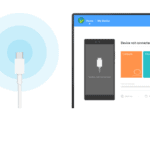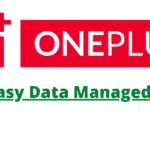Last Updated on March 24, 2022 by XDA Team
Most the smartphone companies offer their PC suits to the users. Vivo is no exception to this. Vivo PC Suite or Vivo Assistant is the dedicated PC Suite developed by Vivo to connect your Vivo device with the computers and get your work done. With Vivo PC Suite or Vivo Mobile PC Suite, you can get in touch with the computer to solve the issues of your device as well. In this article, we are going to talk about the latest Vivo PC Suite Official version updated for 2020. We will also discuss the features of this tool, support modes and how to use it with your Vivo device and Windows computer. Waiting no more, let’s dive in.
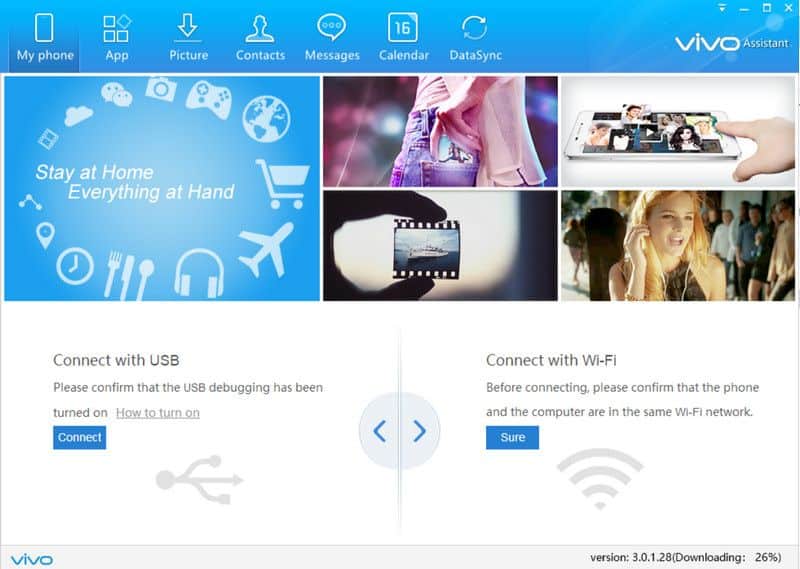
What is Vivo PC Suite?
Vivo PC Suite is used to transfer files from between your Vivo smartphones and computer. Moreover, it is also used to take data backups from your Vivo device to the PC and then restore it when you need it. You can transfer and backup images, apps, contacts, documents, messages, and videos using Vivo PC Suite on your computer. From that viewpoint, Vivo PC Suite can be compared with a bridge that connects your Vivo device with the computer so that you can get your data transferred, backed up and restored whenever you want.
Note that no matter whether your Vivo smartphone comes with Snapdragon or MediaTek Processors, Vivo PC Suite works equally on Vivo devices that come with any of these processors. Vivo PC suite 3.0.1.28 is the latest 2020 version of the Vivo PC Suite available for download. This version comes with more emphasis on the backup and the restore features that are essential to the users of this new generation. Managing files and data like a pro has been made possible with the latest version of Vivo PC Suite.
If you have the old version of Vivo PC Suite installed, we highly encourage you to download the latest 2020 version to get the best of this tool.
also read: Mi PC Suite Latest Download | Micromax PC Suite Official Version
The Features of the Latest Vivo PC Suite
Vivo Mobile PC Suite comes with a bunch of updated features in the latest 2020 version. If you have a Vivo device and you want to get the data transferred, bug fixed, and data backup and restoration, Vivo Assistant is the only tool you can rely on. As it is an officially released app by Vivo, you do not need to worry about your privacy and security or malware. So, let’s get to know the exciting features waiting for you in the latest version of Vivo PC Suite:
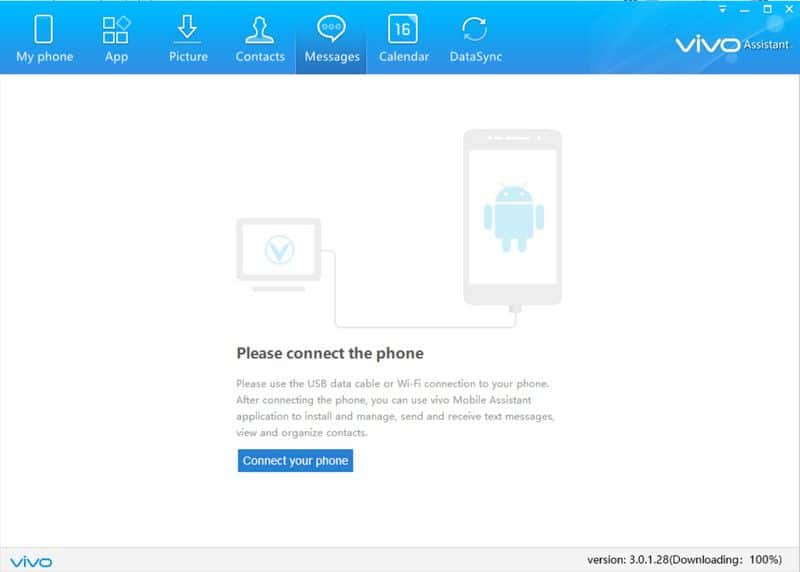
Free of Cost: Downloading and using Vivo PC Suite does not cost you money. You can use this tool for free.
Compatibility: Vivo PC Suite is well works with Vivo devices that come with Snapdragon and MediaTek processors. When it comes to using this on PC, you pick any version of Windows to install and use it.
Data Transfer: This tool lets you transfer the data from the Vivo device to the computer and vice versa.
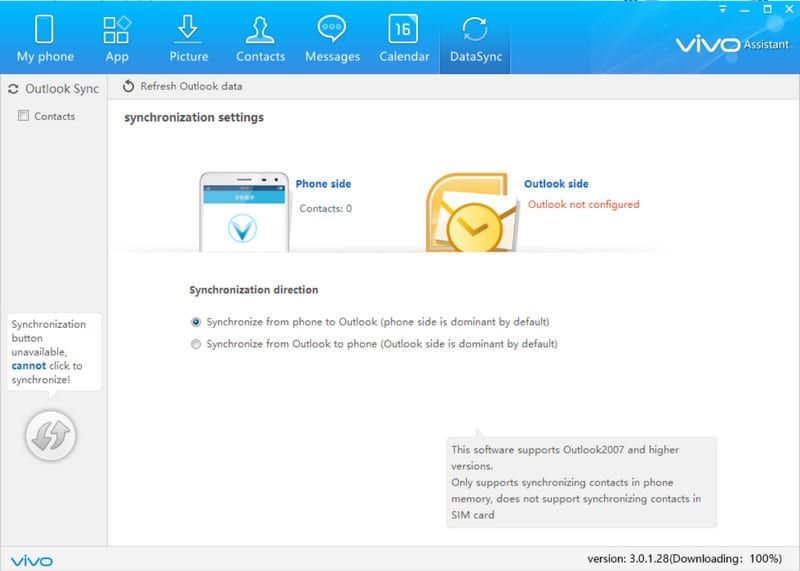
Data Backup: You can take a backup of your device data (images, contacts, messages, videos, etc.) on your computer using this software.
Data Restoration: When you need the data to be restored on your Vivo device from the computer, you can also perform data restoration without difficulty.
Calendar Manager: Vivo PC Suite has made it easy for you to customize the calendar as per the work schedules you follow. The sync will show you the real-time calendar on your device.
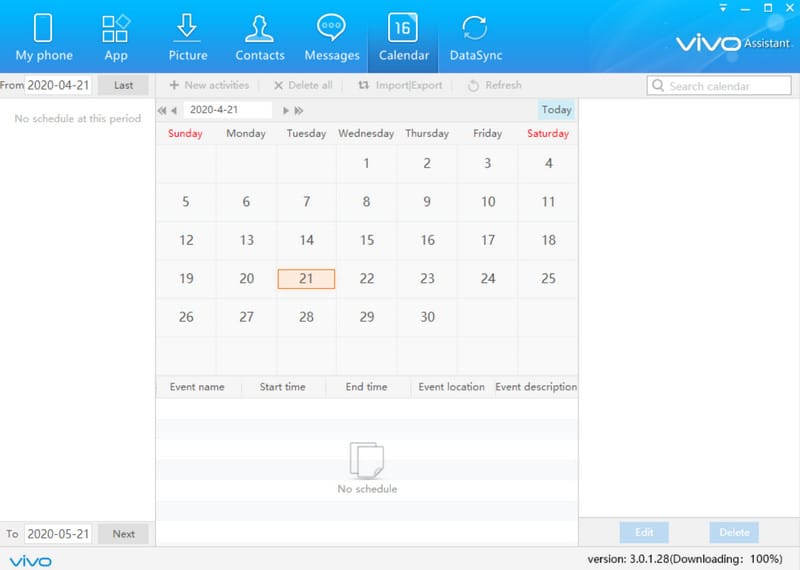
Editing Notes: You can edit any notes and save them using this PC suite.
Contact Manager: With this dedicating contact manager feature, you can easily import, export, delete or create any contact on your Vivo device.
File Managing: You can check the internal and external storage of your Vivo device with this Vivo assistant. This tool is a perfect file manager from this viewpoint. It also lets you edit and delete any content from your smartphone.
Data Sharing: If you want to share your mobile data connection with the computer, you can use Vivo PC Suite to do that.
Clean and Simple User Interface: Vivo PC Suite comes with a very simple interface. You will feel at home to navigate through this simple and clean user interface.
Supports New Devices: Vivo PC Suite latest version supports a lot of new devices like Nex 2 and Nex 3. However, other than these new ones, you will get support for old devices of X series, Y series, Z series, and V series devices.
Bug Fixes: This updated version of Vivo PC Suite has fixed many bugs that of the old versions to improve the user experience.
Vivo PC Suite Compatible Devices
Vivo Suite can be installed on a variety of Windows computers. If you have a PC with any of the Windows versions mentioned below, you can install and use Vivo PC Suite. The latest Vivo Assistant works on following versions of Windows:
- Windows XP
- Windows 7 and its variants
- Windows 8.
- Windows 8.1, and
- Windows 10.
How to Use Vivo PC Suite
Here’s how to use Vivo PC Suite. Keep in mind to follow all steps.
- First of all, download and then install Vivo USB Driver on your Windows PC.
- Go to Settings>>About Phone on your Vivo smartphone.
- To enable the developer options, tap on ‘Build Number’ for 7 times.
- Now that you have enabled developer mode, go back to the settings and then enter in the developer options.
- Find “USB Debugging” and enable this option.
- Connect your Vivo smartphone to the Windows computer with a USB cable.
- Double-click on the software to open Vivo PC Suite or Mobile Assistant on your computer.
- This software will now be able to detect your phone model. Once it seeks permission for USB debugging, allow it.
- You will now see all the files and folders of your Vivo smartphone. You can open, edit and delete them. Moreover, you can also take a backup of any folder or file.
Some Important Things to Remember About Vivo PC Suite
- Vivo PC Suite can be used on both 32-bit and 64-bit desktop and laptops.
- Vivo PC Suite is officially released by Vivo.
- Always use the updated version of the Vivo Suite.
The List Of Vivo PC Suite All Version
- Vivo_Phone_Assistant_v3.0.1.9
- Vivo_Phone_Assistant_v3.0.1.19
- Vivo_Phone_Assistant_v3.0.1.20
- Vivo_Phone_Assistant_v3.0.1.24
- Vivo_Phone_Assistant_v3.0.1.27
- Vivo_Phone_Assistant_v3.0.1.28
Final Words
Vivo PC Suite latest version is everything you need to connect your smartphone with the computer. We hope that you will use this tool and get benefited.