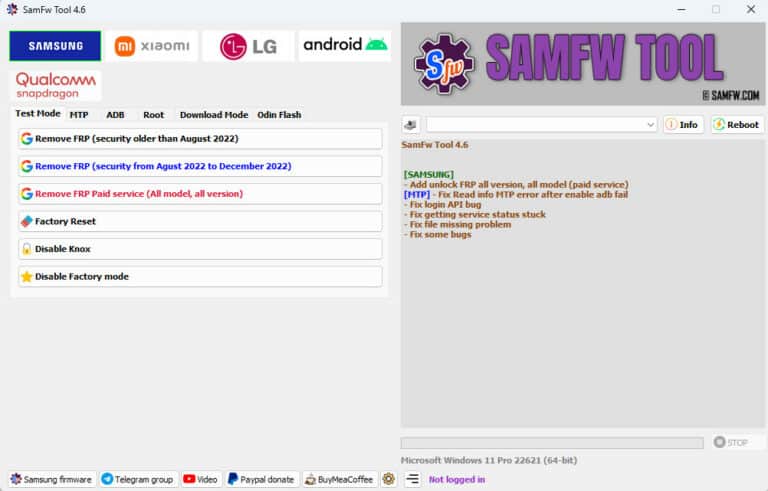Last Updated on May 26, 2023 by XDA Team
Factory Reset Protection (FRP) is an excellent security feature to protect Android devices and their information. Unfortunately, you mistakenly forgot what email you used to sign and other related information. So, what is the solution to this problem?

You can simply use SamFW FRP Tool to bypass your Google account and remove the FRP lock. You can use this program-based tool on your Samsung, Xiaomi, One Plus, Redmi, and many other brands. This article will guide you on how to use download and use this tool. Let’s dive in!
What is SamFW FRP Tool?
SamFW FRP Tool is a simple and user-friendly tool to remove the FRP lock on your Android. It works for many Android versions, from 9 to the latest one.
This free program-based software takes only one minute to complete the FRP unlocking procedure.
Features of SamFW FRP Tool
Why should you use SamFW FRP Tool when there are other FRP tools available? It must have some reasons, right?
The followings are the primary features of this software.
01. Disable Of FRP Lock
With SamFW FRP Tool, you can disable the Factory Reset Protection lock on your device and make the setup procedure easier. It allows you to switch between different Google accounts.
02. Replace The CSC Code
Changing the Country Specific Code of an Android device is possible with SamFW FRP Tool. This allows you to enjoy specific services or functionalities.
03. Bypass the Latest Security Patches
Have you recently updated your device or bought the latest phone? It is likely to have the latest security patches. SamFW FRP Tool allows you still bypass these security patches.
04. Remove Defense-grade Security
Many Android devices have defense-grade security, known as Knox Security. This powerful app allows you to disable this secure option and ensure increased customizing options.
05. Flash The Firmware
SamFW FRP Tool lets you flash firmware image files (“ROMs”). You can enjoy the latest version of Android and modify the system settings and user interface.
How To Download And Install SamFW FRP Tool V4.6?
Whether you want to install the SamFw FRP tool on your PC or laptop, the procedure is the same.
Download SamFW FRP Tool V4.6 from the below link.
- Download link 01: SamFW FRP Tool V4.7 (Mediafire)
- Download link 02: SamFW FRP Tool V4.7 (Android File Host)
How To Use Samfw FRP Tool V4.6?
Does your computer or laptop have Samsung USB drivers? If not, download this software from the below link.
- Download Link 01: Samsung USB Drivers V1.7.50.0
- Download Link 02: Samsung USB Drivers V1.7.59.0
Follow the rest of the steps after downloading the Samsung USB drivers.
- Step: 01) After downloading the SamFw tool, unzip the file using RAR software. Keep all the files in a separate regular folder.
- Step: 02) Then, open the folder and find the “SamFwFRPTool.exe” file. Tap on it two times. This will run the software.
- Step: 03) Now, open your Android device and go to the Dial option.
- Step: 04) Next, enter “#0#” and press the green button to call. The secret diagnostic or test mode will turn on. This will help you customize the various settings by accessing developer options.
- Step: 05) The software on your computer or laptop will show an option named “Remove FRP.” Tap on it and wait for a few seconds.
- Step: 06) Next, the Android device will display a text like “Allow USB debugging.” Press on the option and wait for a while.
- Step: 07) This will initiate the FRP removal process. Once the removal procedure is completed, the device will reboot on its own.
Noted: Our website doesn’t encourage using SamFW FRP Tool for any illegal purposes. Hence, we will not be responsible if any people use the software to bypass the FRP lock of any stolen phone.
Important Things To Remember When Using SamFW FRP Tool
Does your Android device have any warranty claims? If so, avoid using SamFW FRP Tool. It will otherwise void the warranty period.
If you are using an older version of an Android device, the latest version of the SamFW FRP Tool may not work. You should download an older version for better compatibility.
Final Thoughts
A lot of FRP tools are available on the internet. But very few are as reliable and easy to use as of SamFW FRP Tool.
Hopefully, my above instruction has helped you bypass the Factory Reset Protection of your device. Let me know if you need any further assistance.