Last Updated on October 27, 2024 by XDA Team
MTK Flash Tool is a small application. It helps you to source the Mediatek Android phone by flashing or recovering the device. MTK Flash Tool is an official flashing implement for Micromax, Elephone, and other MTK chipset tools. This tool works in Windows 7, 8, and 10.
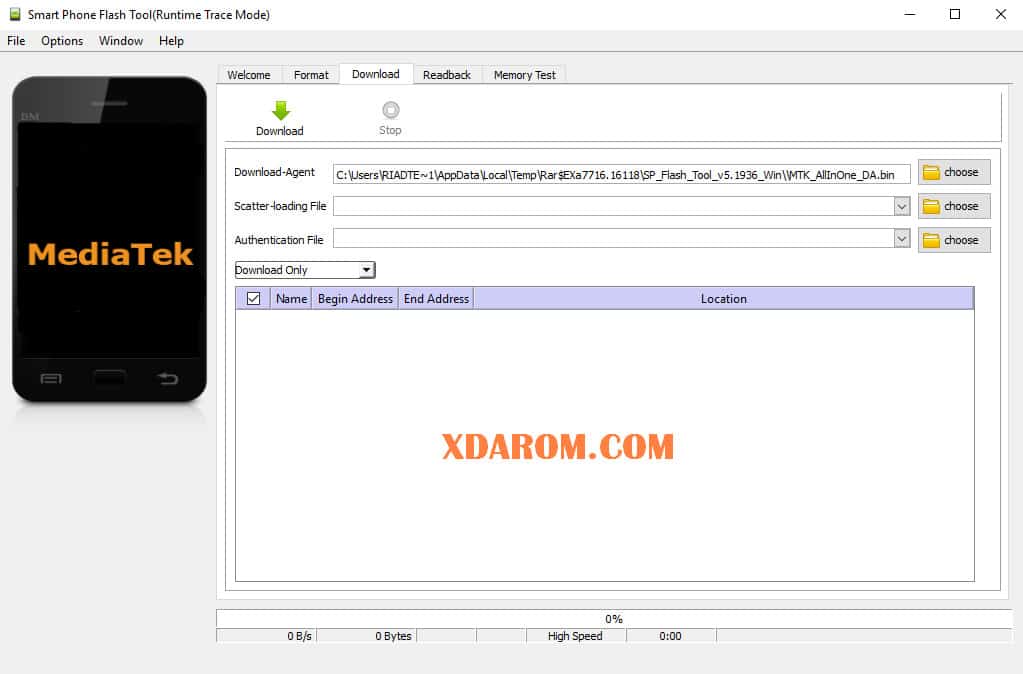
The SP Flash Tool latest is another device like the Qualcomm QPST Flash tool. It can use to flash Mediatek chipset tool-based Smartphones. The newest MTK SP Flash Tool will assist the user in unbricking the MTK Android phone with a few features such as hard reset, and entire firmware.
In this article, we will share some experience on MTK Flash Tool. Let’s see what we can know.
The List SP Flash Tools For Windows
V3.1222: SP Flash Tool v3.1222 Win.zip
V3.1238: SP Flash Tool v3.1238 Win.zip
V3.1304: SP Flash Tool v3.1304 Win.zip
V3.1312: SP Flash Tool v3.1312 Win.zip
V3.1316: SP Flash Tool v3.1316 Win.zip
V3.1328: SP Flash Tool v3.1328 Win.zip
V3.1332: SP Flash Tool v3.1332 Win.zip
V3.1344: SP Flash Tool v3.1344 Win.zip
V5.1343: SP Flash Tool v5.1343 Win.zip
V5.1352: SP Flash Tool v5.1352 Win.zip
V5.1436: SP Flash Tool v5.1436 Win.zip
V5.1452: SP Flash Tool v5.1452 Win.zip
V5.1504: SP Flash Tool v5.1504 Win.zip
V5.1512: SP Flash Tool v5.1512 Win.zip
V5.1516: SP Flash Tool v5.1516 Win.zip
V5.1520: SP Flash Tool V5.1516 Win.zip
V5.1524: SP Flash Tool v5.1524 Win.zip
V5.1528: SP Flash Tool v5.1528 Win.zip
V5.1532: SP Flash Tool v5.1532 Win.zip
V5.1548: SP Flash Tool v5.1548 Win.zip
V5.1552: SP Flash Tool v5.1552 Win.zip
V5.1604: SP Flash Tool v5.1604 Win.zip
V5.1612: SP Flash Tool v5.1612 Win.zip
V5.1616: SP Flash Tool v5.1616 Win.zip
V5.1620: SP Flash Tool v5.1620 Win.zip
V5.1628: SP Flash Tool v5.1628 Win.zip
V5.1632: SP Flash Tool v5.1632 Win.zip
V5.1636: SP Flash Tool v5.1636 Win.zip
V5.1640: SP Flash Tool v5.1640 Win.zip
V5.1644: SP Flash Tool v5.1644 Win.zip
V5.1648: SP Flash Tool v5.1648 Win.zip
V5.1708: SP Flash Tool v5.1708 Win.zip
V5.1712: SP Flash Tool v5.1712 Win.zip
V5.1716: SP Flash Tool v5.1716 Win.zip
V5.1720: SP Flash Tool v5.1720 Win.zip
V5.1724: SP Flash Tool v5.1724 Win.zip
V5.1728: SP Flash Tool v5.1728 Win.zip
V5.1736: SP Flash Tool v5.1736 Win.zip
V5.1744: SP Flash Tool v5.1744 Win.zip
V5.1752: SP Flash Tool v5.1752 Win.zip
V5.1804: SP Flash Tool v5.1804 Win.zip
V5.1812: SP Flash Tool v5.1812 Win.zip
V5.1816: SP Flash Tool v5.1816 Win.zip
V5.1820: SP Flash Tool v5.1820 Win.zip
V5.1824: SP Flash Tool v5.1824 Win.zip
V5.1904: SP Flash Tool v5.1904 Win.zip
V5.1912: SP Flash Tool v5.1912 Win.zip
V5.1916: SP Flash Tool v5.1916 Win.zip
V5.1920: SP Flash Tool v5.1920 Win.zip
V5.1924: SP Flash Tool v5.1924 Win.zip
V5.1936: SP Flash Tool v5.1936 Win.zip
V5.1944: SP Flash Tool v5.1944 Win.zip
V5.1952: SP Flash Tool v5.1952 Win.zip
V5.2016: SP Flash Tool v5.2016 Win.zip
V5.2020: SP Flash Tool v5.2020 Win.zip
V5.2028: SP Flash Tool v5.2028 Win.zip
V5.2032: SP Flash Tool v5.2032 Win.zip
V5.2036: SP Flash Tool v5.2036 Win.zip
V5.2052: SP Flash Tool v5.2052 Win.zip
V5.2104: SP Flash Tool v5.2104 Win.zip
V5.2112: SP Flash Tool v5.2112 Win.zip
V5.2120: SP Flash Tool v5.2120 Win.zip
V5.2124: SP Flash Tool v5.2124 Win.zip
V6.2120: SP Flash Tool v6.2120 Win.zip
The List Of SP Flash Tool For Linux
What is MTK Flash Tool?
MTK Flash Tool is a submission into the computer windows. It allows you to flash Stock Firmware. It also works for custom recovery and also features on the Android or Computer. Among the MTK CPU that are based on the Smartphone or PC, this tool is one of the powerful flash tools.
Android MTK Flash Tool permits you to flash-based firmware ROM on the Smartphone or other devices. You can upgrade or downgrade the device firmware within a few clicks. In RAM test, the MTK Flash Tool permits you to confirm the RAM with the internal memory on SP Flash Tool For Linux.
The Feature Of MTK Flash Tool
Portable function: MTK Flash Tool comes with compact function. The application allows you only to download without the installation of this tool. After downloading, you can extract the device on your PC or Smartphone. In the last step, just open the flash file to set up the device.
Flash Firmware: This feature comes to help you to flash the firmware on Mediatek phone tool. You should have right firmware of Mediatek Flash Tool features. For this you have to follow Mediatek phone > install the driver > establish the mechanism> top the download button > Locate the file from the folder > again click on the download button for flashing.
Mediatek Support: This feature is vital to support mediate device running on the device chipset. If you install the ‘Mediatek VCOM driver’ for one time, the MTK Flash Tool helps you to identify the connection of the device. As a result, you can get prepared to flash the firmware on your PC or SP.
Support ‘.cfg & .txt’ format: This format feature needs to support flashing of ‘.cfg & .txt’ based firmware on the SP or PC. Any users can simply discover the support file from the Stock Firmware of the Mediatek Feature device.
Custom Recovery: This tool permits the users to flash the ‘Stock Recovery’ or ‘Custom Recovery’ on Mediatek Phone. The way is:
- Download the Scatter file with SP Flash Tool
- Find out the Recovery .img file
- Press on the download button to start the flashing process.
How to use SP Flash Too Latest
Flashing the ROM using Firmware Flash tool can erase all data from the device. So, making a back up of all personal data before staring flash is essential. If all the personal or vital data remove or damage, you can’t blame anyone for it.
Learn how to use the MTK Flash Tool
- Download the MTK Flash Tool.
- Extract it for opening to use
- Open the extracted folder
- Find out the SWD or icon
- Top double press on the icon to open the software
- Tap on the setting icon and then select the ‘Infinix Firmware’ to upgrade after pressing the ‘Load’ button
- Choose the ‘Required Firmware Scatter’ file and also double-click on it.
- Press the ‘Start’ button to start the flashing firmware stock ROM.
- Turn off the Android or Smartphone.
- Insert the essential USB data cable
- Now, wait for a short period until the Flashing process complete.
- Now you have completed your task successfully. You have flashed the Android phone and configure it and use it smoothly.
Download MTK Flash Tool Download
Set the Android or your SmartPhone and Windows of the Computer where you want to download MTK Flash Tool. Go to the web browser and type the right site address of this tool. Next upload and then install the SP Flash Tool Latest straightly using the official host. Downloading and installing process is entirely free.
How To Hard Reset With Smartphone Flash Tool
This feature allows the users to format the Smartphone. To complete this job, the way is:
- Upload the Scatter file on the SP Flash Tool.
- Next step into the Format menu
- Select the Auto manual Format Flash
- At last, click the ‘Start’ button to format or hard reset.
Why Use SP Tool Latest
SP Flash Tool is one of the best-suggested tools for Mediatek Android Flash. It supports all types of Mediatek ROM. The users should download this tool because it is entirely free to download and install. Another cause is that the process is safe.
But it is true that here you have to take some risk from your place. You should give attention in several errors while you are processing for flashing tools. So, flash your devices under the complete responsibility of your with any devices with SP Flash Tool.
What we do with SP Flash Tool
- Flash the scatter based to the Android Stock ROM
- Scatter based Flash Custom ROM
- Application for the Fixing Bricked device
- Write and then read parameters
- Deleting, formatting, and erasing the MTK based phone
- Advanced Memory testing with verifies.
Requirement of SP Flash Tool
- Personal Computer or the Laptop
- USB Data cable to connect with the essential device
- Mediate USB VCOM drivers.
- Scatter file with a folder and flashed file. Backup your using device
- Download the SP Flash Tool.
Wrapping up
Now you can strive the latest Mediatek MTK Flash Tool with the desirable MTK Android or Laptop. With this post, we have discussed an excellent flashing process that so fast and easy. So, happy flashing and enjoy a smooth android device.
