Last Updated on November 8, 2021 by XDA Team
You may have heard some people say that they used Magisk to root their phones. What is Magisk? This is a type of tool that you can use so that you can have more access to your Android device. This portal will allow you to do different modifications on your phone that are prohibited if you haven’t rooted it.
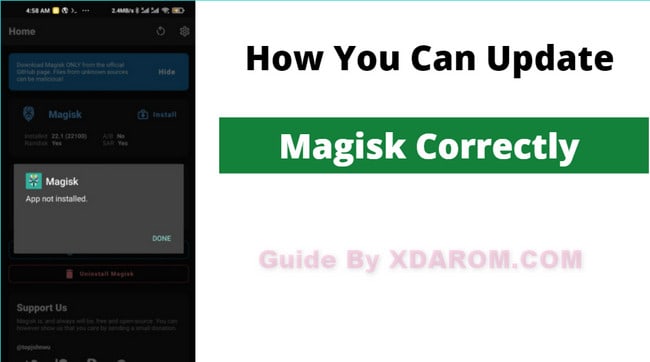
One reason why you may want to root your phone is you believe that you are a power user. The inhibitions may be prohibiting you to use your phone to its full potential. Using Magisk to root it can solve your issue.
What Makes Magisk the Choice of People for Rooting Devices?
There are other tools that you can use to root your phone but this is the choice of most people. Why is this so? This will already come with modules that can come directly from the app. The great thing about Magisk is it can carry out all of the tasks that you need without the use of any system. The system partition that you have on your device will not be used up.
For reference, this is what Magisk does:
- It will make use of /tmpfs directory so that the tasks can be done.
- It will also create a folder under the /dev partition so that it can do its job properly.
Magisk Updates
This is a tool that needs to stay updated with the changing times. One of the recent updates is the Magisk Installer ZIP and Magisk Manager APK are already integrated and merged. If you have not updated your Magisk yet, now is the time for you to start.
Why do you need to update Magisk anyway? You have to remember that the devices that people are using are constantly getting more high-tech. There are more features that are being offered. The main reason is you want to root your phone without any issues. The latest version of Magisk can work with the latest version of Android. This means that all of the phones that are Android 11 and below will work well with the newest version of this tool. You do not want your device’s system to fail just because you did not update.
Another reason why people would choose to update is because of the change in the user interface. People would like to have a user interface that they can quickly navigate and use. The newest Magisk is very clean and is card-based. You will also have the option to get the dark theme if you know that this is going to be more ideal for you.
To recap, some of the most obvious changes are the following:
- Support for Android 11
- Safe Mode Detection – This means that all modules will be disabled when placed in Safe Mode
- Increase of post-fs-data mode from 10 seconds to 40 seconds
- Rewritten module
Update Magisk Manager APK
Remember that to begin the update, you need to download the latest Magisk Manager and the Magisk Installer ZIP.
- Launch the Magisk Manager app.
- Look for the update button for Magisk Manager APK and Magisk Installer ZIP.
- Click update.
- A popup will appear. Click install.
- You will be asked if you would enable installation from unknown sources. If this is not the first time that you have done this, this prompt will not appear anymore.
Changing the Update Channel
The moment that you have already installed Magisk Manager, you should open it and check its version. If you are coming from an old Magisk Manager, you may be impressed with the new UI. You need to change the Update Channel to prevent possible issues that may arise.
- Look for the home section of Magisk.
- Find Settings on the upper right portion of the page.
- Tap on “Update Channel.”
- Click Stable from the menu.
Also Read: Download TWRP Recovery For Android
Updating Magisk Installer ZIP Without TWRP
Now is the time to update the Magisk Installer. When you installed it, you needed TWRP. Now that you are updating it, you do not have to use TWRP.
- Launch Magisk Manager App then look for the Update button.
- Select Direct Install.
- You will see a prompt that says “Let’s Go.”
- Magisk will begin to load and install.
- Tap the reboot button. This can be found on the bottom right portion of the screen.
- Reboot OS
FAQ
1. Is there a need to use TWRP for updates?
Answer: There is no need for TWRP anymore. You just need to make sure that your Magisk is constantly updated so that you will not run into any issues.
2. Can rooting my device cause problems?
It will only cause some issues if you would root it improperly or if you would use a tool that isn’t trusted. You can use Magisk so that you will not have any issues.
3. What will happen when the device closes while the updates are being done?
It may cause some issues with your system. Make sure that you have enough battery on all the devices that you will use before starting the update.
