Z3X Samsung Tool is an all-in-one solution for flashing and unlocking your Samsung devices. This tool can also repair IMEI, EFS, and root most of the Samsung devices out there. With the help of this tool, you can easily customize your device as you want. In this article, we are going to let you know what Z3X Latest Samsung Tool Pro is, features it comes with, how to download and use it along with the download link. Let’s start.

If you have Z3X Samsung Tool Pro activation, you can easily update or change SW, make a full factory reset, repairing IMEI, switch your phone to different modes, write or read calibration data files, FRP removal, fixing SN, DRK, Bluetooth issue, etc. It supports most of the Samsung devices. So, no matter what Samsung smartphone or device you are using, you can easily download and install this tool on your PC and solve most of the problems regarding your Samsung Galaxy devices. Using the advantage of Samsung Editor, changing language and other resources are possible to do on GSM and CDMA feature phones. Samsung Tool Pro started with version 20.5 and now the latest version of Z3X Samsung Tool Pro is version 37.0. However, it always updates by the passage of time and comes with new features and adds new devices.
Z3X Samsung Tool Pro Features
- Z3X Samsung Tool Pro Features
- Download Z3X USB Driver
- You May Also Like: Download Miracle Box Setup
- How to Download Z3X Samsung Tool
- How to Use Z3X Samsung Tool Pro Setup File
- Frequently Asked Questions (FAQs)
- 1. What is Z3X Samsung Tool Pro?
- 2. Can I use Z3X Without Box?
- 3. How do I set up my Z3X box?
- 4. What is the Z3X shell?
This software is enriched with GUI features. Here are the main GUI features of Z3X Samsung Tool Pro Added New Features:
- This tool comes with a multilingual user interface. You can use it in English, Romanian, Portuguese, Spanish, Arabic, Ukrainian, and Hungarian languages.
- It features a firmware download manager.
- For each phone, it features a built-in manual.
- Let’s you choose the skin of your choice.
- Phone model selection.
- A detailed history of every operation
- Settings menu.
Main Software Features of Z3X Samsung Tool Pro
- This software lets you read all the device status information on the phone. You can easily read the factory data, software, and hardware info, the serial number, IMEI, etc. with this tool.
- It lets you update the software of your Samsung device. Be it upgrading to new firmware version or downgrade to the older ones, both are possible with Z3X Samsung Tool Pro Crack. You can also add or change the language of your device. In most of the cases, a software update or downgrade may solve the issues of freezing, auto-restarting, and other boot related problems.
- If you face issues with the network locks, this software can solve it in two ways. Either it can directly unlock or just read out the unlock code. You do not require to do anything else after using this software to solve the network lock issue. You can immediately start to use any SIM card from any provider.
- It can safely read any codes stored on your device. To read codes, it does not need to make any change to your device. Your device will remain the same before and after the operation. Even the Knox will remain untouched. To unlock your device, it will just bring the codes to you.
- It can read codes from Qualcomm based or Shannon based devices.
- To provide extra safety, Z3X Samsung Tool Pro backs up your important data when it goes to work on any critical issue. So, you do not need to fear about the data that is stored on your device.
You May Also Like: Download Miracle Box Setup
Recommended Specifications and Requirement to Download Z3X Samsung Tool
- You need to have a Windows-based PC with Windows 7/8/8.1/10 having a 32-64-bit operating system.
- A USB cable to make a connection between your device and PC.
- Intel 2GHz CPU or higher
- Hard Disk with at least 1 GB Free Space
- Reliable Internet Connection.
How to Download Z3X Samsung Tool
To download the latest version of Z3X Samsung Tool, follow these steps:
Step 1: To download the latest version 37.0 Z3X Samsung Tool, click on the link below:
Step 2: Before going to install, make sure that you have turned off the antivirus and Windows Defender of your PC.
Step 3: Extract the downloaded Z3X Samsung Tool Unlock Driver on any folder of your PC.
Step 4: Find the .exe file and run the file as administrator. The installation process will begin now.
Step 5: Click on “next” when it comes. When the installation process is done, click on the “finish” button. And that’s all. You are successfully installed the Z3X Samsung Tool.
Pre-Requirements for Using Z3X Samsung Tool Properly:
Here is a pre-requirement list to use the latest version of Z3X Samsung Tool:
- If you want to flash your device with Z3X Samsung Tool, make sure that you have got a backup of your important files. If accidentally the files get erased, you may find it difficult to gain back again.
- You need a Windows Operated PC or laptop to use this tool. However, we always recommend getting the latest Windows 10 version for better and smooth operation.
- For quick operation, a good USB cable is strongly recommended to use for downloading the Z3X Latest Setup 2019.
- Make sure that you have turned off all the antivirus including the Windows Defender when you use this tool.
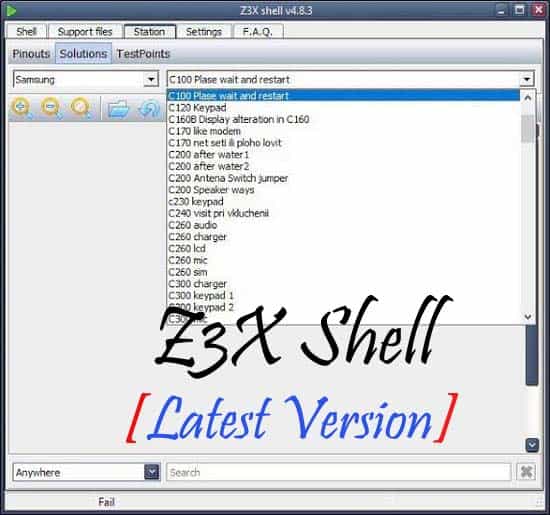
How to Use Z3X Samsung Tool Pro Setup File
Well, let me just share with you how to use Z3X Samsung Tool Pro.
Step 1: Connect your device to the PC where you have installed the Z3X Samsung Tool Pro.
Step 2: Right after the connection, you may see some software installation or running of the screen. Just keep calm and wait for a new screen to pop up.
Step 3: On the right mode side you will see some clickable options. You will also see the model number and language info of your device on the screen.
Step 4: Under the Job options tab, there will be some options for you to choose from. Just select the one you need to perform with this tool. You can choose to unlock, root, or IMEI repair and any other desired option. You can now basically command what you need to do and you will find anything done without much effort.
Frequently Asked Questions (FAQs)
1. What is Z3X Samsung Tool Pro?
Z3X Samsung Tool Pro is an application made particularly for Samsung smartphones. You can use the phone servicing tool to repair, flash, and unlock Samsung smartphones. It can also wipe out the data from the phone completely.
2. Can I use Z3X Without Box?
Yes, Samsung Z3X is usable without the box. The repairing and flashing tool is available for free. You will have to install it on your desktop by disabling the antivirus software and run the tool as an administrator to connect the Samsung Galaxy devices.
3. How do I set up my Z3X box?
At first, disable the antivirus software from the PC and run the Z3X.exe file to install it. Once installed, connect the toolbox with your computer. Then launch the application and set up the Z3X shell and other necessary tools following the on-screen descriptions.
4. What is the Z3X shell?
To put it merely, Z3X shell is a tool developed for enthusiast smartphone users. The mobile phone tool provides access to the hardware areas related to the developer-level. It works on most Samsung and LG devices and is a smaller part of the entire Z3X tool package.
Final Words:
Z3X Samsung Tool is an amazing tool to unlock your device, repair IMEI, factory reset or whatever you want. If you have a Samsung device and need to work with technical issues, this is a must-have tool for you to download and install on your PC.

