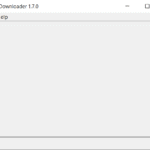Last Updated on February 5, 2022 by XDA Team
What is a coolpad PST tool? It is a small app designed for Windows computers. The application enables you to install or flash .cpb based firmware (ROM) on your mobile device.

The app comes with some very useful features that you can make great use for your mobile device. To find out more about the tool and how to use it, take a look at the following content.
Features of Coolpad Flash Tool
It is an installer app: The application is created as an installer app so you need to install the app first to open and use it.
It supports .cpb based firmware: The prime feature of the app is to flash or install .cpb based firmware on your mobile device.
Compatibility with all versions of windows: This is a great feature compared to other applications. Most of the apps support only one or two versions of windows whereas this tool works the same for all the versions of windows (both 32 and 64 bit) enabling you to use the tool for your mobile phone without any hassle.
Installing ROM for all the Coolpad devices: As the app supports .cpb firmware, it can install ROM on all the Coolpad devices.
Supports both coolpad or other OEM: This is a big relief to the users as the app supports both coolpad and other OEMs be it any featured phone, smartphone, or tablet.
How to use Coolpad Flash Tool
Installing the app:
As we already mentioned earlier, the app comes in an installer app. So as you download the tool, you have to extract the package to your preferred drive and open the .exe setup file to start launching the setup window.
Flash or install:
As the app supports both coolpad and other OEM, once you install the driver on your computer and connect your device, the PST tool will immediately detect it and start preparing to flash the .cpb firmware of the device.
To make the process smooth you need the right .cpb based firmware of your device. Then as you launch the tool, you need to click on the select file and locate that firmware on your computer.
Step by step procedure‘:
- Download and install the Coolpad drivers.
- Download the (.cpb based) stock firmware of the mobile device on your computer.
- Extract the Coolpad flash tool on your computer.
- Next you have to open the .exe setup file to launch the installation window and install the PST tool. Launch the driver install to finish the process.
- Now the PST tool is successfully launched on your computer. Next, click the ‘select file’ button to find the .cpb firmware on your computer.
- As you select the firmware click open. As the PST tool verifies the firmware you’ll see an OK message..
- Next you have to connect your mobile device using a USB cable (turn the phone’s power off and make it enter the flash boot mode.) As the tool detects your device, you will see the ‘green tick’ button.
- Then you should click on ‘start’ and the process will begin. Wait for the ‘success’ message as it indicates that the process is complete.
- You can now close the PST tool and disconnect your device from the computer to restart it.
Download Coolpad Flash Tool (PST tool)
The Coolpad PST tool is a super all that is compatible with all the versions of Windows OS making your life easier. Now if you’re looking for a download link to the latest version of the PST tool, check this out.
The Coolpad PST tool supports both 32 and 54 bit.
Yes, flashing or installing firmware using the PST tool will wipe your device’s data therefore you should make sure to back all your data up before going forward with the process.
No. The process is quite fast. In most cases, it may take only two minutes to complete the whole process of flashing or installing.
End note
The PST tool is established and shared for free by the Coolpad group that enables users of all types to use this app for free to flash or install the firmware. Mobile devices are the most used tech device throughout the world. A good application makes the process of maintaining your mobile phone easier and faster.
A free app like the Coolpad PST tool that supports .cpb based firmware on both coolpad and other OEM’s devices can act as a great comfort to our everyday busy life. Moreover, the tool supporting all the versions of Windows OS is another praiseworthy feature.