ADB Factory Reset Protection (FRP) is really an additional layer of security that ensures your telephones information if there should arise an occurrence of theft. FRP was first presented in the lollipop rendition of Android and very easy to get it. In the event that you have initiated FRP on your telephone and somebody attempts to reset your android phone, you will be requested Google account (username and secret key) it’s what has made telephone increasingly secure. From here GSM ADB FRP Tool 2019 Download Free for users. Pattern Lock Remove Miracle Box Download 2019.
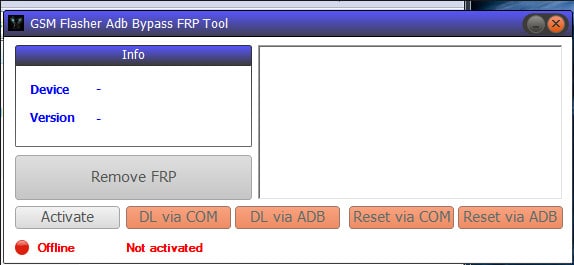
The GSM flasher FRP device is an extremely useful device in bypassing FRP from android gadgets. This instrument has been all-around effectively with Samsung gadgets additionally with some other brand gadgets as well. When you empower ADB inclination in your device, then you can without much of a stretch using this instrument to sidestep FRP.
Step by step instructions to download
- As a matter of first importance download GSM flasher ADB sidesteps FRP device.
- After downloading the GSM flasher instrument at that point additionally, download its required USB driver.
- When you have effectively downloaded devices and USB driver step at that point dispatch on your pc.
- Snap-on introduces catch to introduce both USB driver and GSM instrument on your pc.
- After establishment open GSM instrument on your pc.
- Interface cell phone to pc by means of information link.
- Discover portable on GSM flasher instrument to fix your telephone want issues
- Appreciate more by using GSM flasher highlights amid blaze.
ADB FRP Bypass Tool Download
With the support of the GSM Flasher apparatus, you can sidestep the FRP lock on any Android gadget. To use the GSM Flasher device, you have to initially empower the USB troubleshooting mode otherwise called ADB mode on your gadget. This device has been effective in bypassing the FRP lock on Samsung gadgets and most different brands.
Main Features of GSM ADB Bypass FRP Tool:
- Upheld on Windows PC and Laptop
- Simple to Setup
- You can introduce any OS.
- This chips away at ADB mode.
- By using this apparatus, you can evacuate Pattern Lock, Pin Code, and Bypass FRP
- You can use it for reactivation lock removers
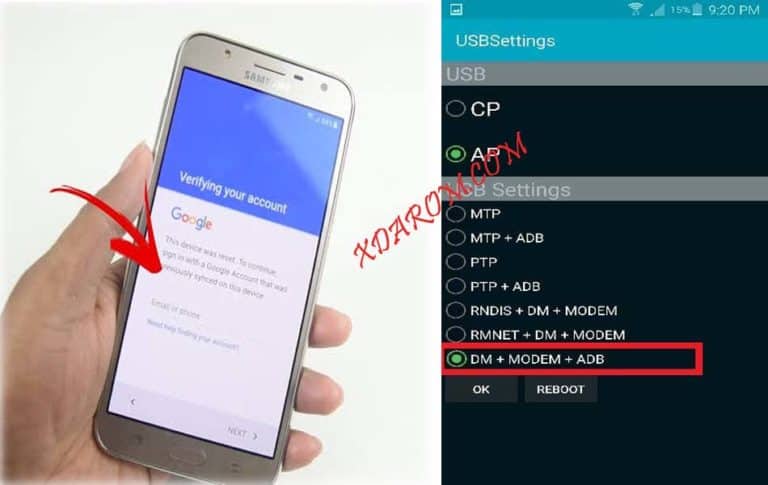
How To Use GSM ADB FRP Remove Tool
- Prior to introducing, turn off all the antivirus application on your Windows PC or PC.
- You can reactivate the antivirus subsequent to evacuating the FRP lock on your phone.
- Presently remove the installed GSM Flasher instrument.
- Open the apparatus and chose the GSM ADB Flasher Bypass Tool.
- You have to now empower the ADB mode on your FRP bolted gadget.
- Subsequent to empowering the ADB Mode, interface your phone to PC using the USB link.
- When you associate your gadget will be distinguished by the instrument and will indicate you green with ONLINE content.
- Presently click on evacuate FRP to sidestep the processing plant information security.
- That is it! You have effectively skirted the FRP lock using GSM ADB FRP Bypass Tool Setup.
ADB FRP tool.zip
- This instrument is just for Samsung
- Clench hand Install Minimal ADB and Fast boot instruments
- Remove ADB FRP tool.zip document and keep it on the work area
- Presently on your telephone, you have to initially open number cruncher and type code
- Code to Enter in Calculator: ” (+30012012732+ “
- It will open dial window and type code *#0808# “
- Presently select DM + ACM + ADB and reboot your gadget
- Open Removal envelope of ADB FRP and run Samsung FRP Helper V0.2.exe
- From best tab chose ADB Method and snap Remove FRP
- Simply restart your device.
- Device unlocked.
Final Word
So I trust this article help you to expel or Google Account of the bypass and manage FRP Lock in all Android phone for nothing. Use them currently to bypass FRP on your Android device and support other individuals almost if they need such help.
