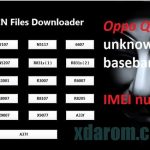Last Updated on January 22, 2023 by XDA Team
If you are searching for a tool to get programmer-level access to Android phones, Z3x Shell V4.8.3 is designed for you. Recently, the latest 2020 version (updated) of this tool is launched. You can effortlessly flash, bypass locks, and complete enormous technical tasks with it. Z3X Shells are completely free and user-friendly. Moreover, it supports most versions of windows like Windows 7, Windows 8, Windows 10, Windows Vista, and Windows XP (32 & 64 bits). As well, it is compatible with many popular mobile brands such as Samsung, LG, and all Chinese phones. Nevertheless, we are going to provide you with some basic information about Z3X Shell and show you step-by-step how to do Z3X Shell download and Z3X Shell setup. Let’s dive in.
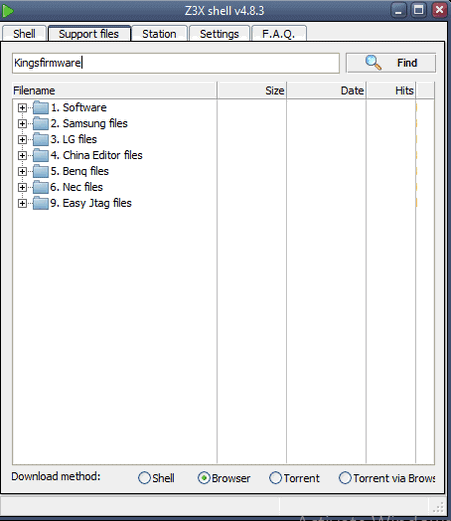
What is Samsung Z3X Shell
Z3X Shell, a tool for the Windows OS, enables a user to enter the inner workings of the operating systems of compatible devices. In other words, by using it, a user gets access to the operating system files of supported devices to repair and manage internal content. Consequently, you can perform a couple of advanced level actions with it such as downloading and flashing ROMs, testing and debugging operations, updating firmware, and getting hold of drivers as well as device’s files from the internet.
This software consists of essential drivers and support files like Firmware, Combinations, ISP Pinouts, Dump ROMS, the Latest Setup For Tools, Fixed Files, etc of a Z3X Box or an Easy JTAG BOX. Therefore, this tool is a must for using these boxes.
How To Use Samsung Z3X Shell
Z3X Shells are available both as a Google Chrome extension and a standalone app. Downloading the app is always preferable. However, the user interface of this app is simple so that even inexperienced users can use it effortlessly. For further aid, we are appending the installation and activation tutorial.
How to Install Z3X Shell
- Attach the Z3X box to your computer.
- Follow the Z3X Box Driver installation path- “\program files\Z3X\Drivers\” and download it.
- Follow the Z3X Card Driver installation path- “\program files\Z3X\Card Drivers\” and download it.
- Follow the Z3X JTag drivers installation path- “\program files\Z3X\jtag drivers\” and download it.
- Follow the Z3X additional drivers’ installation path- “\program files\Z3X\reader drivers\” and download it.
- Download Z3X Shell Latest Version – Mirror Link 1 | Mirror Link 2
How to Activate the Latest Z3X Shell Setup
- Download the Z3X shell from the internet.
- Complete the installation. To direct you a couple of wizards will come, follow them.
- Run the program.
- Tab on the Run Hardware Wizard to run it.
- Click on support files from the shell and the main software will be downloaded automatically.
- After finishing the download, tab on exe.
- Then, you will see a list of phone models compatible with the software. Select the model you want to work on.
- Tab on run.
That’s all.
Final Words
If you deal with high-level technical operations, then this tool is an unparalleled companion for you. With this single free tool, you can carry out enormous tasks on many devices with great ease. Consequently, it the first choice of the professionals getting 1000+ downloads per week. So, don’t think twice, grab yours first!