Last Updated on January 7, 2023 by XDA Team
Since you are here and looking for UMT Smart Card Driver, I guess you are a repair professional who wants the latest driver for the UMT tool, or you might be a curious person who wants to know more about the UMT tool like, what it does. and how it would benefit you.
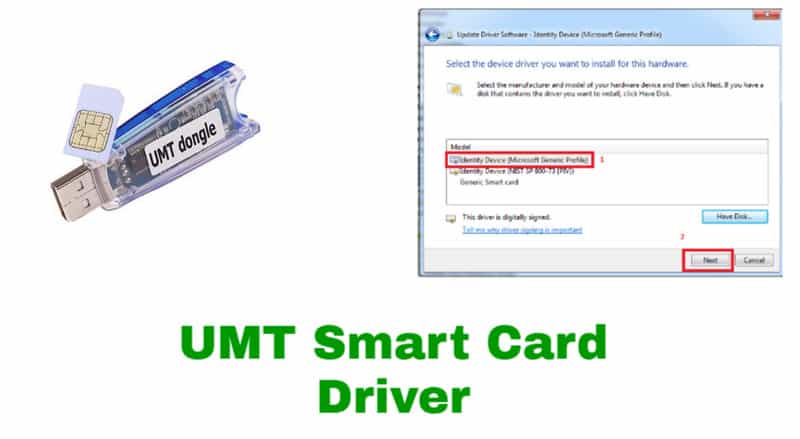
For both cases, we have the exact information that will fulfill your needs. To keep things interesting let me give you a brief description of UMT.
It’s a dongle tool to flash your GSM or CDMA phone. It troubleshoots issues like network unlocking, IMEI repairing, password removal, etc.
Please read on to know more about the tool and its latest driver for windows.
What is UMT Smart Card Driver?
UMT stands for Ultimate Multi Tool. It’s a dongle-based device with protected software that is capable of solving various problems in GSM and CDMA phones. Such problems are IMEI Restore, Password Recover, Unlocking Networks, and many more solutions to advanced problems.
To work properly, you will need UMT Dongle Smart Card Driver which will fix any connectivity issue and gives you the best performance.
Also Read: Download Z3X Smart Card Driver
What are the features of UMT Smart Card Driver?
UMT is a very successful flashing tool. Thanks to its simple and easy-to-use UI design. Some UMT Features in Brief–
- An advanced tool that supports the latest CDMA models.
- One-Click Unlock for Reliance all Version.
- One-Click Unlock Lava all Version.
- Unlocking and Relocking Support for ZTE.
- Supports Partition Backup / Restore / Wipe for all Android Devices.
- FRP lock removed from MediaTek and QUALCOMM-based phones.
- Easy Config Read and Write for Android APN
- Direct Factory Unlock for Samsung devices
- Support SPD Direct Unlock without Root for Samsung devices.
- Calculate 100,000 of Codes in Seconds with Huawei Modem Bulk Calculator.
- Unlock Any Brand and Model with Universal Perso Unlocker.
List of Supporting Brands:
These are some supporting brands you can use with the UMT tool.
- Alcatel
- Samsung
- LG
- ZTE
- Haier
- Olive
- Karbonn
- Micromax
- Lava
- Allwinner
And so much more
How to Use UMT dongle Smart Card Driver?
- First, you need to download drivers for the tool. If you are using windows 7 try to download UMT Smart Card Driver for Windows 7. Also, if you are using the latest version of windows, it would be a good idea to download UMT Smart Card Driver for Windows 10.
- After that, connect the dongle and connect your device with a USB cable with recovery mode. To get to recovery mode simply turn on your device while pressing the volume down or volume up button or it could be both. Try until whichever works for you.
- Run the dongle software and then select the solution type you want for your phone and hit execute.
There you have it. Now you can use UMT dongle for fixing any GSM and CDMA issues.
Conclusion:
UMT is undoubtedly a great tool for servicing simple to advance level problems. But we should keep in mind that UMT Smart Card Driver is also equally important to seamless execution.
Hope we have provided the necessary information to satisfy your need.

