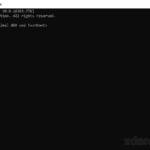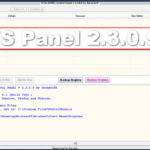Last Updated on January 5, 2023 by XDA Team
A tool like the MTK Secure Boot Disable tool is one solution for a sack of problems your android device might have. But sometimes, you might not be able to download and get its most updated version. There are many tool providers, and it’s difficult to find the most trusted one within your range.
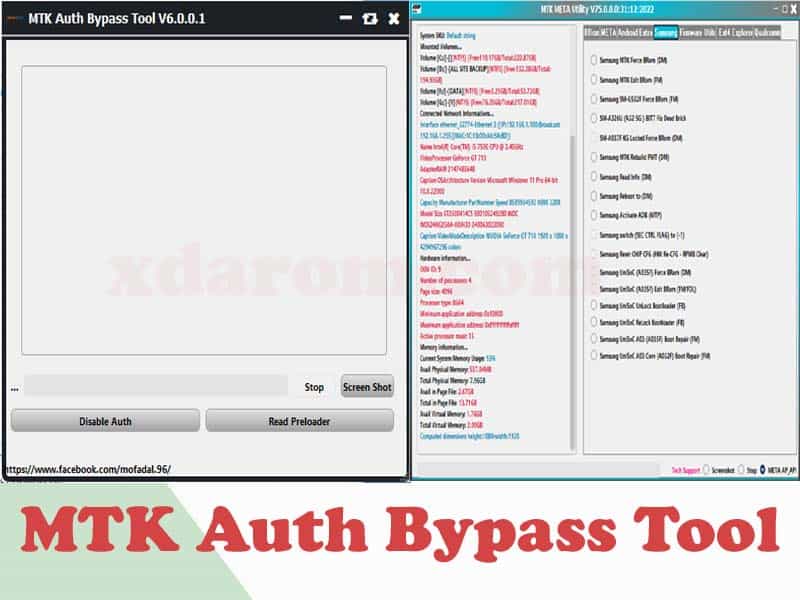
But if you are here, we will be happy to share the most authorized and official process of downloading the right MTK Secure Boot tool. Just keep pace with us!
What Does MTK Secure Boot Disable Tool Do?
Genuinely speaking, the tool is something worth considering. Because it helps you solve many problems related to your android devices.
The MTK Secure Boot tool is also known as the Auth Bypass Tool as well as you can call it the MTK Meta Utility tool.
Both these names are highly recognizable by a variety of users as it helps those MediaTek MTK-enabled phone devices bypass their DAA and SLA Authorization without spending a single penny. With this tool, one can perform many things. These include;
- Formatting your Device
- Unlocking Its FRP Lock
- Unlocking any kind of forgotten passwords, patterns, and Pins
- And performing the complete Factory Reset in seconds
So, it’s worth downloading and installing it if you have a computer and don’t want to spend hefty money on those paid solutions.
How Does MTK Secure Boot Allow Resetting Phones and Tablets?
Since it’s the 21st century, we can find these technology tools, especially Mobile Devices equipped with USB protection.
Such protection doesn’t let your android smartphone devices get used by unauthorized or non-permitted access.
If you don’t have authorized access to a mobile device, it won’t unlock or get used by even the authorized user.
However, we are still here to help you by providing a complete guide so you can easily bypass the DAA/SLA locks without facing any problems.
What Brand’s Mobiles Can Be Fixed With MTK Secure Boot Tool?
We see and equip a lot of brand’s mobile phones nowadays. These companies include the following.
- Oppo
- Infinix
- Vivo
- Redmi
- Xiaomi
- Techno,
- Samsung
- And other MTK Based Smartphones
A Meta utility tool like this is very helpful in detecting and fixing several problems on any android devices from these brands.
There is nothing you cannot do with the MTK Secure boot. Whether you want to perform SP flash Tool or Unlock your phone, it will do all. So, that brings a solution to several problems under the same roof regarding your android devices.
Download Meta Utility Tool V75 : Mirror Link 1 | Mirrot Link 2 | Mirror Link 3
Download MTK Auth Bypass Tool V6.0 : Mirror Link 1 | Mirror Link 2 | Mirror Link 3
On Which Operating Systems the MTK Secure Boot Can Be Downloaded?
Of course, you can have this tool on almost all Windows Operating Systems. These include the following.
- Windows 11
- Windows 10
- Windows 8
- Windows 8.1
- Windows 7
- Windows XP
- All 32-bit and 64 Bit Windows Structures
However, the downside is you cannot download or install the tool on operating systems like MacBook and Linux. It will only work with Windows.
How Do I Download and Install The MTK Secure Boot On My PC?
The best place to use this tool is the Windows PC, no matter which version of Windows you are using.
Therefore, the downloading and installation process is also simpler. Follow the steps below to see this tool running on your computer or laptop.
Tip: To use it, you just need to connect your mobile to the PC in its BROM mode, and once MTK accesses the device, you can choose the Auth Disable option and unlock the phone without any problem.
- First, ensure that you are running the latest version of Windows, whether it is Windows 10, 11, or any other.
- Now, Download the MTK Secure Boot Disable Tool’s Version 6.0 for free and wait a while.
- You can also look for the latest version of this tool on websites like MediaFire or Filehippo.
- Once the file is downloaded, it will be zipped. You need to extract it by using WinRAR software.
- Extract the tool and look for the installable application file. Click on it and start the installation process.
You can find your MTK Secure boot installed in a while. Now, you can connect your device to the computer and determine the functions you want to perform on your android device.
Please Note: You might need to download and install the LibUSB/Filter MTK USB Driver on your PC if the connection with your mobile device is impossible.
Conclusion:
Very happily, you can download, install and use the MTK Secure boot tool on your laptop or PC. However, ensure that you only install it on Windows. Because on MacBook and Linux build devices, it won’t work. Moreover, be sure you are downloading the latest version of the tool. Otherwise, you might have performance issues when fixing mobile devices with it.