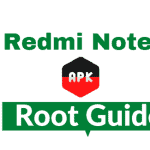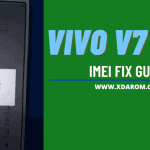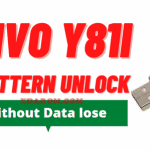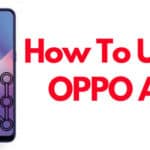Last Updated on January 6, 2023 by XDA Team
If you have an OPPO phone, you might have triggered an FRP lock. While performing Factory Reset on an Oppo device, you might get stuck on the screen because you’ve entered the wrong google account password. The feature was introduced by google to prevent unauthorized access to your mobile device. However, don’t worry if you have faced this issue because we’ll provide you with an easy Oppo FRP Code to get through this problem.

Please, have a look!
OPPO FRP Code, Unlock or Remove FRM Lock From Your OPPO Device:
There might be several ways to unlock an FRP lock on an OPPO device. But using the right code is the easiest one. That’s why it’s highly recommended.
In the below steps, you’ll learn about the FRP code and perform it to unlock the FRP setting on your OPPO device.
- You need to remember the *#812# FRP code for Chinese.
- For English, you need to remember *#813# FRP unlocking code
Now, learn how to perform these codes efficiently.
- First, you must turn on the mobile to connect your Oppo phone to WiFi.
- Go to the Welcome Page and Select Emergency Call Option from there.
- Once selected, you will dial either *#813# or *#813#. Dial these codes and press the Call Button. A message with the Ok sign will appear on your Oppo mobile screen.
- Click on the Ok and don’t touch your mobile or press any of its buttons for a while. Once you see your device’s Home Screen, you’ll see that the code has to bypass your FRP Lock.
- On that Home Screen, go to the Settings of your Mobile Device. After that, you’ll go to the About Phone Section.
- Find the Version option and keep clicking until the developer feature is allowed.
- When you get the developer option, go for the Developer Mode setting and find the OEM Unlock and USB Debugging options from there. Once got, enable them with one click.
- Again, go to the home and find the Backup and Reset Data option. You can easily erase or format your device now.
- Once the data is deleted, the mobile will turn on, and you can complete the initial process. It will be real quick.
This way, you can bypass the FRP lock on an OPPO Device no matter what version and password you’ve entered for the Google account.
It could be Android Lollipop, Nougat, Marshmallow, Pie, 10 Q, Oreo, and 11 Versions.
Final Thoughts:
This process allows you to bypass the FRP lock on any OPPO android mobile phone. Also, it takes only moments and entering some codes. You can bypass the FRP lock to reset your phone. Or you can change the Google account password that you’ve forgotten. This way, the mobile will not stop you again while resetting or formatting all its data.
Perform the procedure and let us know if you find any problems. Because we’ll be there to help you!