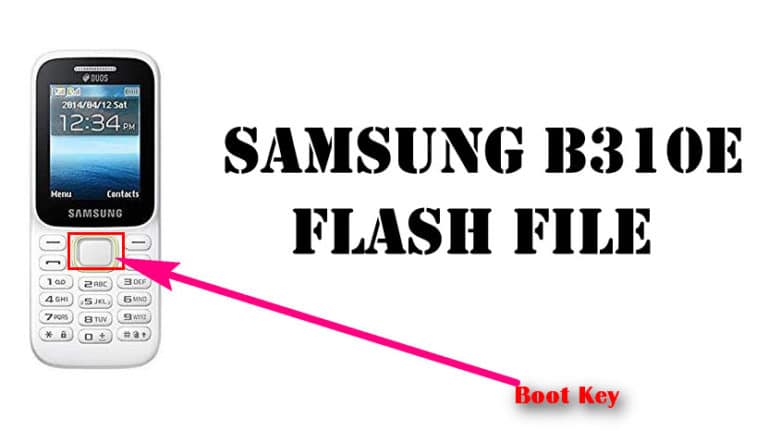Last Updated on January 23, 2023 by XDA Team
Are you looking to download Samsung B310E Flash File? If yes, you have come to the right place. Here, we are going to share with you tested official firmware (ROM) flash file, flash tool, and USB driver download link for free. We will also guide you step by step to show you how to download and use the Samsung B310E Bin Flash File. Let’s begin.
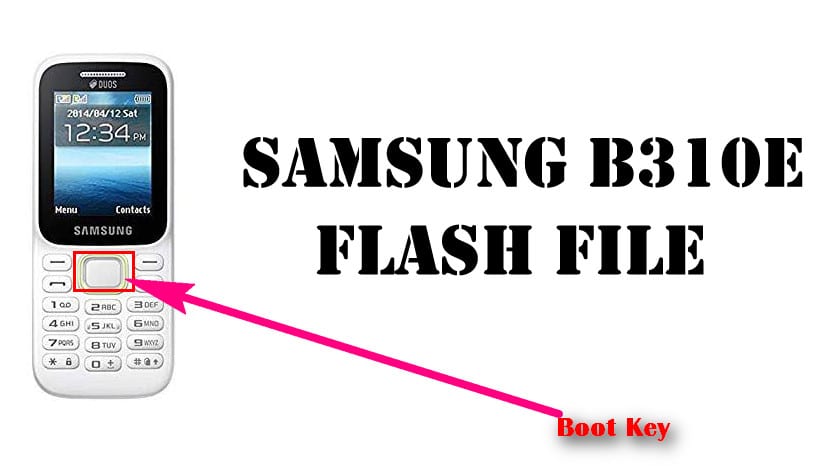
What is Samsung B310E Flash File
Samsung B310E Flash File is a ROM or firmware file that you need to flash your Samsung B310E device. Samsung is one of the biggest brands in the mobile industry. Along with high-end smartphones, it also supplies low-budget feature phones for easy communication. Samsung B310E device is one of the popular devices that has kept its popularity until now. However, sometimes, you may face some software issues in this device. In that case, Samsung B310E Flash File can help you remove the problems by flashing the device. Along with this flash file, you can also choose to download Samsung B310E CM2 Flash File or Samsung B310E Z3X Flash File.
Note that, this flash file is specifically designed for Samsung B310E devices only. Please do not try to flash any other device with this flash file except Samsung B310E devices.
Samsung B310E Flash File
So, do you want to download Samsung B310E Flash File? You have to download Samsung B310E Flash File, SPD Flash Tool and the Driver. Here are the download links for you. Click on these and download one by one:
The Boot Key For Samsung B310E Devices
Well, in every device, there is a boot key. To perform the flashing work smoothly, it is important to know the boot key for the specific device. To flash Samsung B310E, you can not proceed without knowing the exact boot key. For Samsung B310E, the boot key is the “OK” button. This boot key will be used to access the device driver to flash the device with the firmware.
So, how do you use the Boot key? Here are the steps:
- Turn off your Samsung B310E device first. Remove the battery and then again insert it.
- Press and hold the “OK” button. Now use a USB cable to connect your device and the PC.
- Now, you will see that the flashing process has begun.
You Can Also Check:
Samsung B313E flash File Download
Samsung Firmware Downloader
Samsung 300K Tool Download
How to Flash Samsung B310E With Upgrade Download Tool
You can easily flash your Samsung B310E with Upgrade Download Tool both from your mobile and computer. Here are the ways:
Flashing Process for Samsung B310E with Upgrade Download Tool
Things To Do On Computer:
- At first, open the flash tool folder. Find the “Upgrade Download” application there and launch it.
- After launching the app, you will see the “Load Packets” option. Click on that.
- You will now see that a window to browse has opened. From that window, select the format of the packet from the B310E Flash File folder.
- Click on “Start” Button.
- Before starting the flashing work with your mobile, check if your device has more than 50% charge. If it is not charged up to that level, charge it first. And when it is charged, you can proceed on to the next step.
- At first, turn off your device.
- Press the boot key of your device. Use a USB data cable to connect your mobile phone to the computer. After the connection is successfully done, you will see that the flashing process has begun automatically. Wait till the process finishes.
Note that, it may take approximately 15-20 minutes to flash your device completely. It depends on the speed of your computer and the process as well. However, do not disconnect the USB cable as it might damage the device which can be irreparably.
- When the flashing process is done, you will see the “Passed” message in green color. Congratulations to you if you could come to this level. Now, it is safe for you to disconnect the USB data cable.
Disclaimer: We draw your kind attention to the fact that the guide we have given above should be followed with utmost caution. You will follow the flashing process at your own risk. We will by no way be responsible for any damage you do to your device. Please seek professional help if you do not feel confident to flash your Samsung B310E by yourself.
What are the Advantages of Flashing Your Samsung B310E Device?
Once you flash your Samsung B310E device successfully, you will now see that many problems that existed before the flashing on your device will be solved automatically. Here are some of the issues that you might expect to be solved after flashing:
- If your device would restart automatically, the flashing can solve this issue.
- If you faced the “Phone Lock” or “SIM Lock” problem, that too will be removed.
- If your phone hangs frequently, especially when the Samsung Logo would appear during switch on and off, this problem will be solved.
- If an application does not work on your device, that too might work after you flash your device.
Final Words
We hope that this Samsung B310E Flash File and the flashing process given above will help you flash your device successfully.