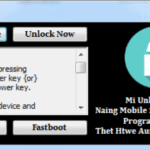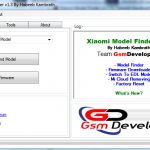Last Updated on February 2, 2023 by XDA Team
Android becomes a part and parcel of our life. Without an Android phone, it is impossible to start our day. It is a blessing of modern technology. Every day we have to use different types of applications/ software on our Android phones to make our work smooth and effective. To make the application more efficient, we have to use different kinds of software on our computers. Android APK Tool is such a kind of application. Today I will discuss Advanced APK Tool V4.2.0 for windows updated 2020. Before going to the discussion, let’s have a clear idea about the Advanced APKTool
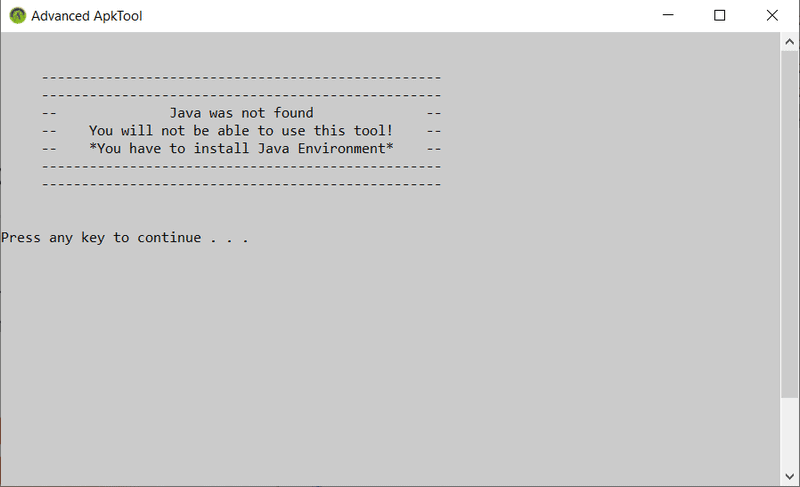
What is Advanced APKTool
Advanced APK Tool v4.2.0 is the most useful software which is used on windows for Android APK decompiling, recompiling, singing, and zip-lining. By using Advanced APK Tool, you can decode APK resources to almost original form. You can also modify the source code on the fly and rebuild the decoded resources back to APK. It is a utility software that can be also used for reverse engineering. It is easy to work with for its project-like structure and automation of some repetitive tasks like building APK, etc. Advanced APK Tool is developed by BDFreak Team.
Note: An Android APK (Android Package Kit) is the package file format used by the Android operating system for the distribution and installation of mobile apps. APK does the same work for Android as the .exe file does for the Windows system.
Download
Key Features of Advanced APKTool
- It is based on APK Tool 2.0.0-RC3
- It is user-friendly
- Automated Decompiling APK/JAR
- Automated Recompiling APK/JAR.
- Automated Sign APK/JAR.
- Automated Zipalign APK/JAR.
- Don’t copy the META-INF folder after recompiling.
Support Models
Advanced APK Tool Supports all updated windows versions like windows 7/8.1/10 in both 32 and 64 bit.
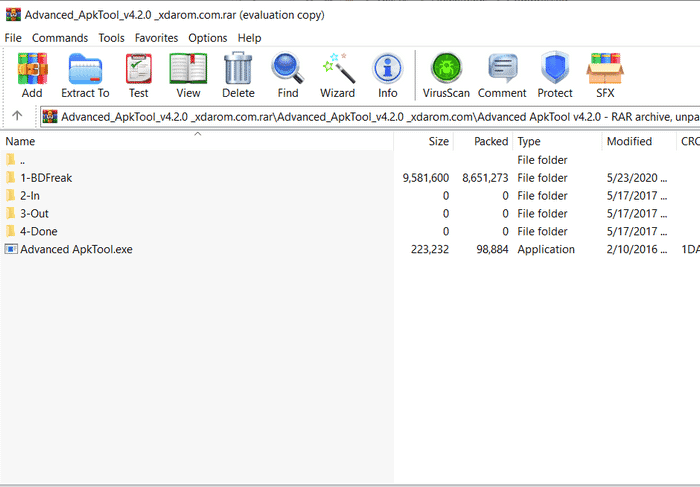
APK Tool for Windows
- Open a command prompt and check the java version ( at least 1.7.) installed on your system.
- Then you have to download the Windows wrapper script (Apktool.bat) and the latest version of the APK Tool jar file. Don’t forget to rename the jar file as Apktool.jar
- After that keep both files (Apktool.bat and Apktool.jar) in the same windows directory of your choice. To access the APK Tool from anywhere, you may set the Environment Variables System “PATH” variable
How to Install and Use Advanced APKTool
- First of all, you have to extract the downloaded file anywhere on your PC.
- Then, double click on “Advanced ApkTool.exe” to start the tool
- After that, copy your framework files to the “2-In” folder and also the APK files you want to decompile
- Install Framework first. Then, install the OEM specific framework also.
- After decompiling APK, the decompiled folder can be found inside the “3-Out” folder.
- After editing Recompile it should be found inside the “4-Done” folder.
- If needed, sign and zipline the recompiled file. Then the recompiled file inside the “4-Done” folder will be replaced by it.
- Wipe any folder easily by wipe folder option. You can find more in the menu option.
Final Thoughts
Finally, we can say that it is an advanced tool that helps to update Android applications. I hope you get a lot of information about the latest version of the Advanced APKTool.