Last Updated on May 24, 2023 by XDA Team
Most FRP unlocks applications require installing the software on a PC or laptop and then connecting it to the phone using USB cables. Don’t you have any computer or laptop?
Will you believe me if I tell you that a special app can allow you to bypass the FRP lock on your own phone? You don’t need to use any computer or laptop.
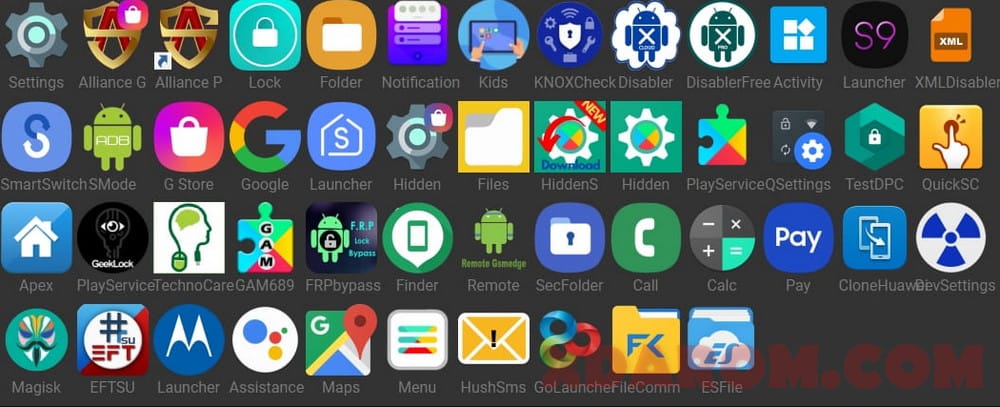
YES! You heard me right! GSM Neo FRP Tool is a perfect solution for this purpose. This article will cover how to download, install, and use this powerful software.
What is GSM Neo FRP Tool?
GSM Neo FRP Tool is an Android-based software that allows users to bypass the FRP lock without any assistance from a computer or laptop.
The device works perfectly on most Android devices. You just need to install it on your phone, follow the on-screen instructions, and fix various problems.
Features Of GSM Neo FRP Tool
Do you know over 1,00,000 Android smartphones have used GSM Neo FRP Tool?
Why have they installed this app? It must have given some value, right?
The followings are the top features of the application that sets it apart from others.
User-friendly Software:
This unique tool works for most Android devices from various brands and different Android operating systems. It comes with a tutorial to guide users on how to use the software easily.
Faster Info Access:
You don’t need to insert any passcode or Pincode to unlock your smartphone. It allows you rapidly disable the security system.
Quick Access Phone Info:
This powerful software shows all the vital information about the device on the home screen. You don’t need to input any info about your smartphone.
Bypass Lock Screen:
GSM Neo FRP Tool allows you to bypass the lock screen. This powerful software can bypass any of them, Whether passcode, Pincode, or any other type of lock.
No Advertisements:
Advertisements cause distraction at work. This premium-based software is free from ads to let you smoothly use the tool.
How To Download GSM Neo FRP Tool?
Downloading GSM Neo FRP Tool is pretty simple. Here, I am mentioning two links.
- Download Link 01: https://bit.ly/3poLAyQ
- Download Link 02: https://bit.ly/3poLAyQ
Also Read: EFRP Me FRP Bypass APK Download | Download Google Account Manager APK FRP
How To Use GSM Neo FRP Tool?
- Step: 01) After downloading the software, install it like other apps.
- Step: 02) Now, open the application. A box will appear where you will be asked to retype your password. Don’t input any password.
- Step: 03) Press the three dots, followed by Sign-in. Now, insert your current email address and password carefully.
- Step: 04) Once you are successfully logged in, restart your device. It will show a new account has been added.
- Step: 05) Set up the initial steps by tapping on Next several times. Your phone will now work usually without any problems.
Wrapping UP
Why take the hassle of using a computer or laptop when your phone is enough to bypass the FRP lock? All you just need to know is the correct procedure to do the job.
I have already mentioned two download links to get the app. Also, this post covered how to effortlessly install and use GSM Neo FRP Tool without any issues.

