Last Updated on February 2, 2023 by XDA Team
People often get stuck in the middle of the factory reset process of Xiaomi phones. In this case, they are asked to input some information about the former MI account used. If they can’t provide the information, the phone gets locked. The situation is tricky. People often rush to service centers with this problem. Contrarily, techy guys can find the way out easily. A couple of ways are used to deal with the condition. Deleting the MI account is the simplest and most effective way. In this article, after providing you a brief basic knowledge about the MI account, we will show you the process of removing the Redmi 6A MI account step by step.

How To Fix Redmi 6A Mi Account With File
Before learning how to remove MI accounts, let’s discuss some basics about MI cloud accounts. This is a security feature available on every Xiaomi phone. Using this account, users can back up their valuable phone data on a cloud server. Other features like phone finder and synchronize files are present as well. Also, If a phone gets lost, its user can remotely lock it and delete data from it. Besides a bunch of other facilities, it locks the bootloader so that none except the owner can factory reset the phone. If you want to complete the reset process, you have to provide the user-id and password of the previous MI account used in the phone otherwise it gets locked.
Mi Account And FRP Remove Format Address
Begin Address 0xf000000
Format Address 0x4000000
While this security measure prevents illegitimate usage of MI phones, it has some drawbacks too. Many users indifferently and carelessly complete the process of MI account creation. Consequently, they don’t preserve the user-id and password. Later, while the factory reset their phone boosting speed or any other reason, their phone gets FRP locked as they can’t provide credentials.
Redmi 6A Mi Account Remove Guides
Let’s directly address your problem. We are going to show you how to remove the Redmi 6A MI account most easily. For doing it, you need a tool. UMT Dongle and MTK Dongle are such tools. Both of these tools are highly effective and user-friendly. They support almost all the operating systems of windows and many popular mobile brands. Also, you can complete a bunch of actions effortlessly using them like bypassing MI 6A FRP files and so on.
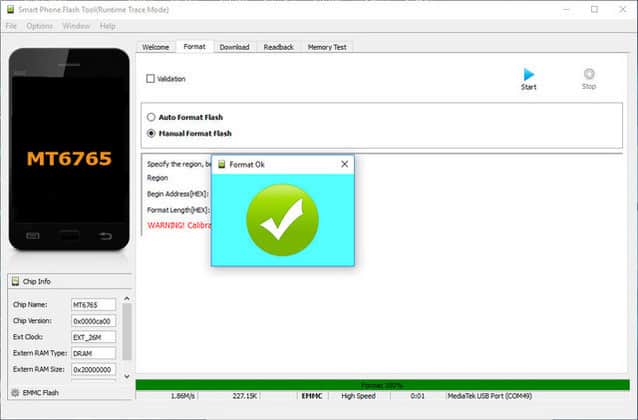
How To Remove Redmi 6A Mi Account Via MRT Dongle
This free tool is available on the internet. Get your copy and install it. Then, follow the steps below to remove Redmi 6A MI Account via MRT Dongle.
- Open the tool.
- There you can see a list of supported mobile brands. Select Xiaomi from there.
- Switch Redmi 6A to EDL mode.
- Connect your phone to PC via USB cable.
- Tab on Xiaomi Account Remove Tool.
- Select your phone model.
- Click on Remove Account.
- Wait a few seconds. The screen will display the Redmi 6A MI account remove file and
finally, a message saying the process is completed.
The MI Account is removed on the phone.Switch on the phone and check it.
How To Remove Redmi 6A MI Account Via UMT Dongle
Install the tool and follow the steps below to complete the action.
- Connect your phone to PC via USB cable.
- Right-click on UMT Tool and select Run as administrator.
- Select Read & Tools.
- Tab on Disable MI Acc.
- After a few seconds, you will see “action finished” on the screen.
That’s all. You have successfully removed the MI 6A MI Account.
Final Words
Hopefully, you will wonder no more about how to remove the Redmi 6A MI account. Just grab the free tools and nail it.

