Qualcomm FRP Tool 100% Tested Full Free Download. Many of us are searching for the information about Qualcomm FRP Bypass Tool 100% Tested Full Free Download. Qualcomm FRP in one click just boot your Huawei device into fast boot mode and connect it to PC with the original USB cable and click on Remove FRP that’s it. This tool process is tested on the smartphone device. Do the process with own risk, we are not responsible for any damage happen to the phone.
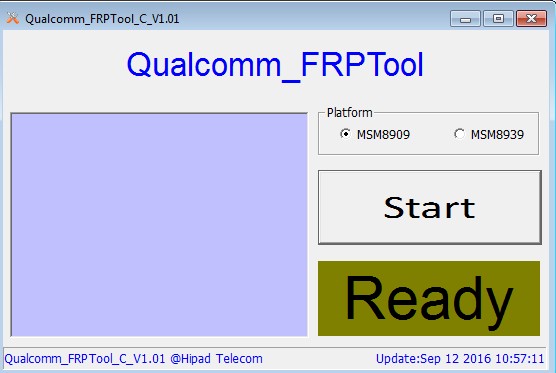
Are you looking at the better side of the Qualcomm FRP Unlock tool 100% tested full free download? You are the right place on site. Through our site, you will find all the details of the Qualcomm FRP Remove tool. Qualcomm FRP currently popular known as the factory reset protection program, feature additional information protection for all types of Android users. According to the FRP feature, if your device is lost, the unauthorized person tries to reset it but the Google account ID and password will be required for the device. So this program is designed to reduce the possibility of fraudulent activity. Our web page has the download link of the Qualcomm FRP Reset tool where you can download and install it very easily
Check Out: Samsung FRP Remover Tool
You May Also Like: MTK FRP Removal Tool
Qualcomm tool supports various several windows devices that you can download the android this tool for your windows. Here the windows operating systems supported this tool like as-
- Windows XP
- Windows Vista
- Windows 7
- Windows 8
- Windows 8.1
- Windows 10

The Feature Of Qualcomm FRP Remove Tool
Qualcomm FRP Unlock tool has a number of new features in the latest setup. If you are using the old version of this tool setup on your computer but you are missing out on important new features. This is below that the latest Qualcomm FRP Bypass tool has all better you have like as-
- Qualcomm tool is a small tool. You can completely free to download and very easy to install to it.
- Qualcomm tool lets as installer application software which means in order to use the application you have to install it on your device.
- This tool ADB and Fast boot mode support for FRP reset.
- ADB mode for your device supports FRP mode and you have to secure the ADB device first, then you can select the option to remove FRP.
- Fast boot mode support for this device allows you to select two options to remove Qualcomm device and FRP in quick mode.
- By using this tool Qualcomm factory reset protection is a new feature to protect your device lets has been added to several Samsung devices that are running Android.
How To Install Qualcomm FRP Tool
- At first download the Qualcomm FRP tool on our web page link.
- Extract the zip file to your pc.
- Then click on the .exe to install this software,
- Now follow the instruction to step by step to the next click option.
- At once finish to the setup option.
- And now enjoy the Qualcomm FRP software.
