Last Updated on August 10, 2021 by XDA Team
Several Android devices support Qualcomm processors, involving Vivo smartphones. Most of these devices could be subject to faults after long-term use. On some occasions, Android devices might develop problems even when they’ve not been used that much. If software problems crop up in your Vivo, using the Vivo V9 EDL point could become necessary.
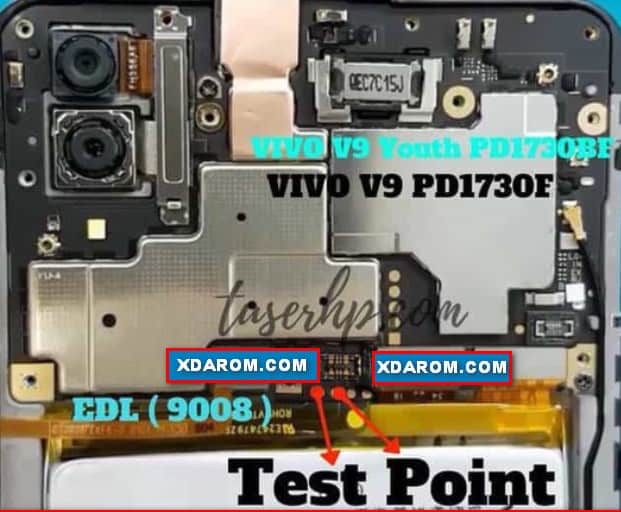
That’s why in this post, we’ll look at how to use the Vivo V9 Flash File 1723 to perfection. Apart from that, we’ll also look at features of the Vivo V9 and how to connect its EDL point. Maxing out this guide ensures you get your Vivo devices in premium condition without hassle.
What is Vivo V9 Flash File?
The Vivo V9 flash file is a software packet with the necessary utilities to return an Android device to its stock pattern. Most Vivo devices can also be reset using this flash file. And apart from being an effective memory-wiper, the Vivo V9 flash file has several handy elements users can leverage.
Features of Vivo V9 Flash File
100% tested Vivo V9 flash files usually have several features to enable smart device fixes. Making the most of these device fixes ensures your Vivo smartphone remains in top condition. Here’s a look at some of the most common features of the Vivo flash file:
- Firmware updates
- Stock ROM error correction
- Hard resets
- FRP removal
- Unlocking tool
- Device wipe
- Stutter and lag fixer
- Un-burner
- Boot loop fixer
- Bug fixer
- Stock return for warranty reinstatement
The List Of Vivo 1723 Firmware (Stock ROM
PD1730F_EX_A_1.7.6_vivo_qcom_LA.UM.6.6.r1-03400-89xx.0_msm8953.tar.gz
Vivo_V9_1.8.8_QFIL_28032018.zip
PD1730F_EX_A_1.9.11_vivo_qcom_LA.UM.6.6.r1-03400-89xx.0_msm8953.tar
Rar Pass: firmware27
How to Connect Vivo V9 With EDL Point
The Vivo 1723 EDL point isn’t too distant from the Vivo V9 ISP pinout module. Linking your device through its EDL point gives you access to its Qualcomm processor for much-needed fixes. Here are the main ways to connect your Vivo V9 with EDL point without the hassle:
- Manual shorting
Most newbies that plan to connect a Vivo V9 with EDL point may not fancy this method. Shorting the Vivo V9 to enter EDL mode requires an intermediate knowledge of smartphone hardware.
The shorting method can work when the following steps are taken:
- Open up the device to make locating test ports easy
- Locate devices to short out CMD pin on your device test ports
- Plug in your USB cable onto the device
- After locating the JTAG pins on your device, proceed to short them with a couple of tweezers
- When the insertion coincides with shorting relevant pins, you can access EDL mode directly
2. ADB
If your Vivo V9 has already been unlocked, it’s possible to access its EDL point through ADB mode. The ADB mode will work as intended when your phone is turned on, FRP-inactive, and debugged for USB.
When ADB access and USB debugging is achieved, you can send a short command “adb reboot edl”. With this simple instruction, your phone will boot into the EDL mode. Apart from being a viable option for Vivo devices, many Android OS gadgets can enter EDL through this mode.
Generally, smart devices with Qualcomm chipsets usually have a smoother access line to EDL through this method.
3. EDL cable
Unlike the manual method, you don’t have to take your phone apart before accessing its onboard data pins. Specialized EDL cables are available in stores on the cheap, and you can make yours too. Here’s a step-wise guide on how to use the special cable to access EDL mode on your Vivo V9:
- Plug the cable into your computer
- Press the Volume Down (–) + Power buttons on your device
- Plug the other end of special cable into your phone
- Release both buttons after some seconds and your device should enter EDL mode
- After this process, go to ‘Windows Device Manager’ on your PC and check for all Qualcomm devices
- One of these devices under ‘COM ports’ should be a new gadget in EDL mode
Using the special EDL cable makes it easy to access your device’s chipset with relative ease.
Download Vivo V9 (1723) Flash Tool
Downloading the Vivo V9 flash tool is easy. All you need to do is:
- Visit a recognized site with direct links to download the Vivo V9 flash tool
- Initiate the download and ensure all files are transferred to your computer
- Run the installation file and give all necessary permissions and you’re all done
Download Vivo V9 (1723) Flashing Tool
Conclusion
Making the most of your flash tool ensures you gain maximized use of your devices. With the info above, you can leverage the Vivo V9 EDL point to perfection. Enhancing your device’s usability can’t get any easier than this for sure.
