Last Updated on January 4, 2023 by XDA Team
Are you trying to download fire toolbox for windows? Although the Fire Toolbox is designed for the Amazon Fire Tablet, it works well for Windows. Especially, there is an individual fire toolbox V26.1 version dedicatedly helpful to enjoy Google service.
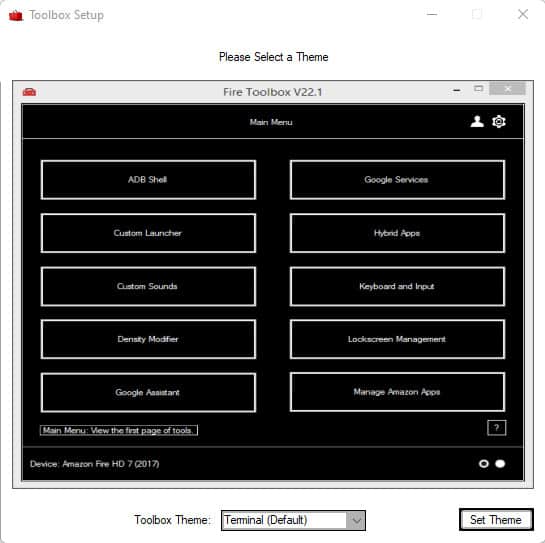
This content will guide you in detail to download fire toolbox V26.1 for windows. Also, the fire toolbox user gets a transparent idea about the fire toolbox and the versatile features and advantages of fire toolbox apps. So, let’s start.
What is a fire toolbox?
Fire toolbox is a windows application with many android debug bridge tweaks. This toolbox was originally designed for the amazon fire tablet. Fire toolbox allows hacking fire tablet. The main advantages of this app are to it provides full access to the user. Also, note that it is convenient for amazon fire tablets and efficient for windows users.
Customizations You Can Make with Fire Toolbox
The benefits of the amazon Fire Toolbox are incredibly useful for an Amazon tablet and Windows user. Here are some common Customizations benefits.
- Google play store installation and replacement of launcher and Fire OS home screen by default
- Apps sideloading and removing previous apps in the right way
- Allow customizing all functions as per the user need
- Provide advantages to change all settings of amazon tablet
- Install and manage Google services, help to set custom sounds, launcher, and hybrid apps.
- Use Google assistant and required software keyboard
Install Amazon Fire Toolbox APK on Your PC
Install fire toolbox isn’t any difficult task even it is a continuous easier process for the user. Here we discussed the latest Fire Toolbox V26.1 For Windows. These steps will help with USB debugging on a window.
Step 1: Firstly, download the latest version of the fire toolbox on the pc and install it properly.
Step 2: Open the setting function from the fire tablet application. Then scroll down until you are shown some device options.
Step 3: In this step, lightly press the serial number 7 times. And wait until there has shown a pop-up message that says that “you’re now a developer.”
Step 4: Now the user should tap on the back button to go back to the previous screen.
Step 5: Click on New Item from the previous screen to show a “Developer Options.”
Step 6: Slide or pull up the toggle to enable the “developer option.”
Step 7: After then scroll down the screen until getting the “USB Debugging.” Take a USB cable and connect the fire tablet with windows or pc.
Step 9: Now open the fire toolbox app and run it on windows.
Step 10: There should have a box where the user needs to click on the “ok” button.
Also, Read
NFS Most Wanted APK V1.30.18 Latest Version Download
Download Root Genius APK Free Download
Connect The Amazon Fire Tablet to Windows
Connecting the amazon fire tablet to windows will provide the advantages of sharing e-books, videos, photos, and other multimedia. We will guide you now on connecting the amazon fire tablet with pc.
Connecting the Kindle Fire to a Windows Computer step by step guide
Step 1: Use a micro-USB cable to connect the tablet with windows
Step 2: Slide on the touch screen from right to left to unlock the fire tablet
Step 3: A window may take a few minutes to recognize the fire tablet. So, wait until the windows recognize the tablet.
Step 4: After recognizing the fire tablet, the windows screen will show a pop-up option that allows managing the fire tablet.
Step 5: Now click on the “open folder” option to see the files. You will get a new folder to see the existing content and data from the fire tablet.
Step 6: Sometimes, a pop-up may not appear. In that case, click on the folder-like icon from the taskbar. Then click on “my computer” from the left sidebar.
Step 7: Click on the “Internal Storage” folder from “my computer folder. Here the user can store their fire tablet information.
Step 8: Now drag and drop all your required files from fire tablet to window.
Step 9: Go to the fire tablet screen bottom and disconnect the fire tablet
Step 10: Now remove the micro-USB from the window connection. A fire tablet screen will appear, and the user can access it.
Yes, it is possible to convert the fire tablet to android. However, there has a limitation of using amazon Appstore from fire tablet. The user can access the Fire OS custom version. So, a user can install the play store and download chrome, Google maps, and Gmail. Moreover, they can access versatile games from the play store.
Fire Toolbox Launcher is a great application that allows you to browse books, music, movies, music, and application from the play store. Also, note that a fire launcher is not the best option to organize and find out the application. Moreover, it has no individual app drawer and doesn’t support widgets.
You can access and watch the AT &T Fire tablet by channel lineup with TV firestick and iPhone.
• Register on amazon fire TV and connect to the internet
• Connect DIRECTV STREAM app from the amazon app store
• Then install the DIRECTV and open the app to use
Final Words:
Fire toolbox is one of the convenient applications for amazon fire tablets and windows. It provides a user to get complete access to using Google service. We hope you can correctly download, install and access Google services from fire tablet and windows after reading out guide.
