Last Updated on April 7, 2021 by XDA Team
Worried about how to unlock your Vivo Y81i? Getting locked with a phone by a pin or password is very common these days. We have to remember way too many passwords to function in our daily lives. From social media passcodes to our mail account, almost everything is pin-number-driven.
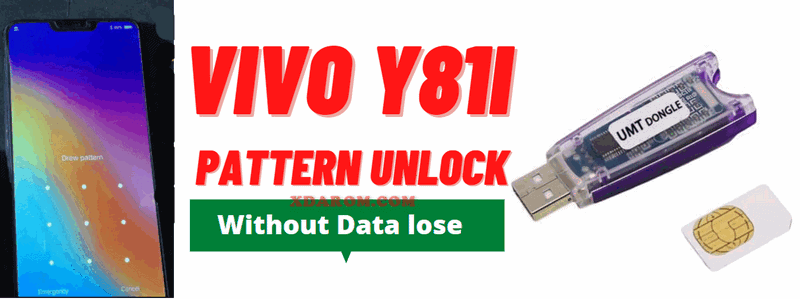
So, what do you do if you forget the one on your phone? I once accidentally locked out of my phone and I had to give it a factory reset to unlock it. Of course, I lost all the internal data with the process. If you are looking forward to avoiding such data loss, keep an eye further on the article to find out about the Vivo Y81i pattern unlock UMT.
Vivo Y81i Pattern Unlock With UMT Dongle
To unlock the pattern of Vivo Y81i, you first have to own a UMT dongle. Connect the dongle with your laptop to start with the process. UMT or ultimate multi-tool box appears on the window. Click the box to open the UMT, which will be furnished with all the necessary tools to proceed with the resetting.
After opening the UMT window, it will show a tools/FRP box on the top. Click the box to proceed further. Select the brand as Vivo and model as Y81i. Then connect the phone with the laptop.
Click the meta mode 2 on the screen that will show the connected phone on UMT. Turn off the phone while being connected. Click the meta mode 2 again to restart the phone.
After restarting the phone, you will see the password has been removed without data loss.
How to Pattern Unlock MRT Dongle Guide
Along with knowing Vivo Y81i pattern unlock UMT, you need to understand the MRT dongle process as well.
Connect the MRT dongle with the laptop to open the MRT tool. Fill out the brand and model name on the toolbox. Click the Format button and start formatting after connecting the phone with the laptop.
Turn the phone off after connecting. The phone will go to the meta mode following that. It will also format automatically, which you will be seeing on the MRT dongle latest update 2021 tool shown on the laptop screen. You can disconnect the phone and dongle when the process is done.
Start the phone to see a successful removal of the password on your phone. This hard boot process will also help save the important data files in your phone.
Vivo Y81i EDL Point
EDL point is an emergency download mode. Phones can be tested in this mode for a hard reboot to regain all the important data if the phone gets locked out. This test point is inbuilt in all Qualcomm Android.
Vivo Y81i is no exception to that. You can enter the EDL point of this phone to remove the password without data loss. By this process, you can transfer important data from the computer to the phone while having it connected to the computer.
How to Bypass FRP Lock Vivo 1812
FRP stands for factory reset protection. When your phone gets locked, and you need to factory reset the phone, you need to ride over that protection. To bypass that protection you have to enter the welcome page of the Vivo 1812.
Connect it to the wifi and click the “next” button four times. A blank page will come, and you will have to click the back arrow. After that, turn on the wifi page to add a network. You can add a new network under any name.
Search for an FRP bypassing link on the internet through that network. Click on the newly found link that will provide all the necessary data for over riding the protection. You will also need to be logged into your Gmail account for bypass.
You have to log in to the new link by clicking the three dots shown on the top corner. After logging in, the bypassing process will be completed. You can now unlock the phone through FRP tool.
Final words
Android phones come with a variety of technical facilities. But, if you do not know how to use these features, you might end up being disappointed. The worst of them all is when the phone gets locked out, and you lose data in the process of unlocking it.
There are many processes available to overcome such situations. UMT, MTK, FRP, all these tools do wonders while factory resetting the phone. The key is to understand which toolbox is suitable for what type of occurrence.
In this article, we have tried to explain pretty much all the details you need to peek into before the Vivo Y81i pattern unlock UMT. Hopefully, there will be no data loss in the future.

