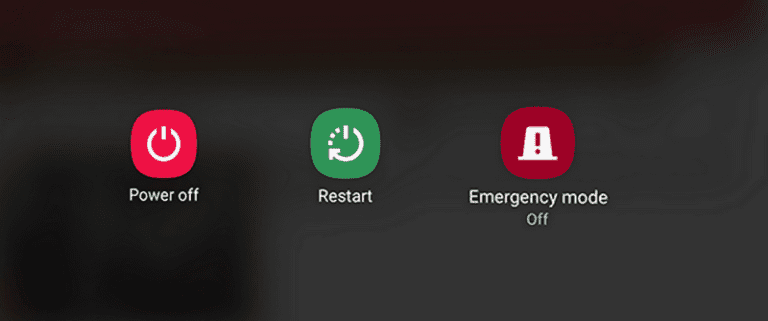Last Updated on January 25, 2022 by XDA Team
The power button, volume button, or even the charging ports are the mechanical parts of a mobile phone. So it’s quite common that they can get damaged or stop working.
When the power button gets damaged, it’s really a hassle to power off or restart your mobile phone. But it’s not impossible. Nowadays, with face ID and fingerprint scanners, users depend less on power buttons. But no matter what, the power button is essential for turning on or off your device.

So if you’re one of the users with a damaged power button on your device, you got you covered. Today, we’ll share the 5 Ways To Restart Android Phone Without Power Button. Besides, we’ve some tricks and tips for you as well. So read to the end!
5 Ways To Restart Android Phone Without Power Button
We know how frustrating it is to use a phone without a working power button. So we’ve brought the 5 best ways to reboot your device without using a power button.
The methods we’ll show will work 100% on android devices. But when it comes to apple phones, one or two methods might not work. So we recommend using all the techniques which help the most.
Let’s begin…
1. Use Recovery Mode
Accessing the boot menu and then restarting your device is one of the effective methods to restart your mobile phone when the power button is not working.
The boot menu is used mainly for flashing, or factory reset purposes. You can also use it to restart your device.
Here’s how to restart your device with the boot menu-
- You need to press both the Volume Up + Down buttons simultaneously for a few seconds.
In case your mobile phone has a home button, you can also press that alongside the volume buttons
- After pressing for a while, you’ll be taken to the boot menu. You’ll see some options in the boot menu, and you can choose them using the volume up and down buttons.
- So use the volume buttons to go to the reboot system and choose it. And that’s it. Your device will get restarted!
2. Use Your Phone’s Charger
You can use your phone’s Charger to Restart the Phone Without Power Button. Yes, you heard it right.
- For this, let your smartphone drain its charge.
- After that, it’ll automatically get switched off due to low or no charge.
- Next, you need to connect your phone’s Charger.
- After a few seconds, you’ll see that the phone’s screen will light up, and it’ll show that the device is charging. And in a while, the device will get turned on.
Note: Although this method of restarting your device sounds tempting, we don't recommend it.
Draining your device’s charge and shutting off your device in this way will cause battery problems and reduce battery health.
3. Wake your Screen with Double Tap
This process is not about restarting your device without a power button. Rather, you can light up your mobile phone’s screen and unlock it with this method.
If your mobile phone is in sleep mode, you need to double-click on the screen. Doing so will light up your screen. And you can rewake/restart Android Without Button.
But for this method, the DTSO or Double Tap Screen On/Off feature needs to be enabled. To enable DTSO-
- Go to your android phone’s settings option
- There you’ll find an option called double-tap to wake. You need to enable this option to activate DTSO on your device.
The same feature is in a different name in some devices, like sleep mode. So depending on your device and options, you need to enable it.
4. Use ADB (Android Debug Bridge)
Among the 4 methods, including this one, the ADB method might sound unfamiliar and confusing, right? Well, no worries. This method is one of the ways by which you can restartAndroid Phone Without Power Button.
The prerequisite to restarting your device without a power button by this method is that your device must have USB debugging enabled.
For using the ADB method–
- Install the Android Studio and SD tools after downloading.
- Now open the command prompt and open the tools from the installed directory
- Now use a USB cable to connect the computer with your android mobile
- In the command prompt, enter the command- ADB device.
- After entering this command, your device’s details (ID and Name) will be shown on the screen. If the details aren’t shown, know that the tools haven’t been installed properly.
- Enter the command- adb – s <ID> reboot.
- And after this, your android device will get restarted!
5. Turn Scheduled Power On/Off
This is a useful method considering your power button isn’t working. Every android phone has the scheduler power on-off feature, and you need to enable them.
Using this method, you can restart your device at a certain time. This kinda works like an alarm clock. You need to set a time. And after that, the device will get restarted in that specific period.
- Go to your android device’s settings option
- You’ll see an option- scheduled power on/off
- Enable the on-off options
- And it’s done!
So that’s the 5 Ways To Restart Android Phone Without Power Button. But wait! We have got a bonus for you too.
Here’s another way to restart your device without a power button in the long run.
6. Use Restart Apps
This is by far the easiest and most handy way to restart your device if it has a power button that’s not working. There are different apps available for Android devices as an alternative to the power button.
Alongside restarting your device, you can also use those apps to reconfigure different buttons on your phone.
Below are two of the best android restart apps–
- Power Button To Volume Button
You’ll find this power to volume button app on the google play store. As the name suggests, you can reconfigure your power button and use the volume buttons in their place.
This reconfiguring app is free and small in size. It’s user-friendly and comes with on-screen instructions. It only needs the administrative permissions to use.
- Gravity Screen
Your phone’s power button isn’t working? Don’t know how to Restart Phone Without Power Button? The Gravity Screen has got your back!
This app works using sensors. When you’re not using your device or keeping it in your pocket or bag, the app automatically turns off your device’s screen. Of course, you need to provide the administrative permissions beforehand.
Aside from turning on-off your device’s screen, this app also allows you to restart your device from the app itself. You need to customize the Gravity screen app to your preference. And after that, you can perform a few amazing tasks like restarting your device without a power button.
One of the prerequisites of using this app is that your android device must be rooted/flashed. If you don’t want to get into the hassle of rooting/flashing, use the first app we suggested above!
How To Protect Power Button?
The power button on your android device is essential, and it’s a must to have a fully functional power button to carry out different functions. We need to use the power button many times, and it’s normal if they get damaged.
The power button on your android device is essential, and it’s a must to have a fully functional power button to carry out different functions. We need to use the power button many times, and it’s normal if they get damaged.
- Use fingerprints more often to unlock your device. This will take the load off the power button and increase its lifetime
- Use face ID (if it’s available) to unlock your device
- Enable the double-tap to wake up option from settings. Use this method to wake up your device’s screen if you need to see a notification or check the time
- Reconfigure your power button and instead, use other buttons as the power key
- Finally, enable the USB debugging option on your android phone. This will help you to access different settings hassle-free!
If your android device ever freezes and you cannot use any of the buttons or settings, hold and press your device’s power button for about 15 to 20 seconds. This will do a force shutdown to your phone. After that, turn on your android device normally.
Having a non-working power button is normal as it can get damaged or broken. There are many ways to Restart Android Phone Without Power Button.
The best way is to fix your phone’s power button from a mechanic. If you don’t want to do so or cannot get it fixed, the easiest way is to use apps available on the Play Store.
Here are the best two apps to use for a faulty power button-
· Power Button To Volume Button
· Gravity Screen
Whether it’s a Mi device or any other android phone, restarting your device without a power button is easy. Here are the top 5 Ways To Restart Android Phone Without Power Button–
· Use Recovery Mode
· Use Your Phone’s Charger
· Wake your Screen with Double Tap
· Use ADB (Android Debug Bridge)
· Turn Scheduled Power On/Off
Finally, you can also use 3rd party or other applications to reconfigure the power buttons and restart your device without a working power button!
It’s totally normal to have a non-functional power button as they are mechanical devices. Power buttons can get damaged for several reasons.
If you want a long-term solution, you should get your power button fixed from any repair shop. However, there are some non-conventional yet effective ways to restart or wake up your screen without a power button. They are–
· If your device comes with a fingerprint scanner, use it to unlock your device. This will lower the pressure from the power button and increase longevity.
· You can use use the face ID to unlock or wake up your device
· Use scheduled power on-off option
· Reconfigure the power button if it’s showing any problem
Conclusion:
So we believe, now you know several ways to restart your android phone without a working power button. So far, we have shown 5 Ways To Restart Android Phone Without Power Button. Besides, we shared a bonus tip as well. No matter what, a working power button removes all those hassles.
Our recommendation will be to fix your phone’s power button. Yes, you can temporarily use any methods to get the job done, but a working power button is important as the latest devices don’t come with the home or back buttons!
Our recommendation will be to fix your phone’s power button. Yes, you can temporarily use any methods to get the job done, but a working power button is important as the latest devices don’t come with the home or back buttons!