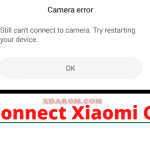Last Updated on January 3, 2022 by XDA Team
Rooting is a fantastic process for android mobile users to get maximumly privileged from android sub systems. The manufacturer has some restrictions and limitations for the user over their services. And rooting can help a user overcome that limitation and provide full access to the operating system.

Do you have a Motorola moto x android and want to root on it? Then it is right place for you. We will guide Moto-X-Pure Root (2015) and install TWRP recovery V2.8.7.0 for Android-based image recovery. Let’s read to the next.
What are TWRP and its benefits?
The full meaning of TWRP stands for team win recovery project. It is open-source software that works on custom recovery images for Android. Moreover, TWRP allows installing third-party firmware and getting a backup of the current system. Also, note that this software provides a touchscreen-enabled interface.
Benefits of TWRP recovery:
- Flash custom ROM on moto X pure android and zip files customizing
- Flash and use Xposed Modules, Root and Unroot the Android with flashable zip SuperSU.
- Magisk installation on moto X pure, android Backup and restore
- Image file flashing and removing all bloatware from moto X
- Underclock and overclock and perfect clean wipe
What are Root and its benefits?
Root Moto X Pure is an unofficial method of providing super access to the user. It allows users to enjoy maximum benefits from the android system and subsystem. Moreover, rooting allows users to tweak, change, edit, or delete files and apps from Android without restriction.
Benefits of Rooting:
- The overclocking system allows increasing the performance of battery life and moto X pure
- It helps to get approval to access all files from moto X pure
- It allows blocking unnecessary ads from android app and YouTube
- Convenient to deleting, editing, changing, tweaking files from the moto X pure
How to Root Motorola Moto X 2015 Pure?
There are two efficient methods to root Motorola Moto X 2015 pure, one is using SuperSU Zip, and another uses Download Magisk Zip. Here we mentioned both methods individually.
Using the SuperSU Zip method
- First of all, download SuperSU Zip and No verity opt encrypt.zip. Then move these zip files to the mobile storage
- Secondly, switch the Motorola moto X and turn on the recovery mode. Press Volume Down + Power button together to do it
- Don’t forget to keep a backup of Motorola moto x pure to recover the TWRP files
- Select the “install” and then browse and choose files from SuperSU Zip.
- Now click on the “install button,” then go to the No verity opt encrypt.zip to confirm the installation
- Lastly, reboot the Motorola moto X pure (2015) device
Using the Download Magisk Zip method
- First of all, download Magisk Zip and No verity opt encrypt.zip and then remove these to the mobile storage.
- Secondly, switch your Phone like the previous method and turn on recovery mode by holding the Volume Down + Power button together.
- After then choose the “select” option for TWRP recovery and browse to the saved SuperSU Zip file.
- Click on the “install” button and install verity opt encrypt.zip
- At the last step, reboot the Motorola moto X pure.
Install TWRP Recovery V2.8.7.0
You install TWRP help to root and unroot Motorola moto x pure android. It would help to unlock the bootloader function before installing TWRP recovery.
Pre-requirements for TWRP installation
Connect the USB Debugging with Motorola moto X pure (2015) and turn on the fastboot and ADB
In this step, unlock the bootloader in the Motorola moto device and download the android USB for manual installation.
Download link:
Step by step guide for TWRP installation
Step 1: Switch off the Motorola Moto X smartphone
Step 2: Open the fastboot function of Motorola android
Step 3: Power off the android device and press the Volume Down + Power button
Step 4: Now open the ADB folder on the laptop or windows and choose the address bar from the ADB file.
Step 5: Write cmd and press the enter button and write command in the cmd.
It is illegal to do rooting on android when the android manufacturer, like the Google nexus brand, allows the user. On the contrary, the Apple brand doesn’t allow for Jailbreaking or rooting on android phones. Also, note that rooting is legal in the USA under the DCMA. And it is illegal to root on a tablet.
While rooting offers many advantages to Android users, it also has some disadvantages. An Android phone can become unusable if the rooting method is incorrect.
· The warranty may void due to the rooting
· The android phone may fall at malware and hacking risk
· It may reduce to access high-security apps
You can unroot a rooted android phone by using file manager.
· Access the principal drive of the android phone and select it for system
· Go to the system folder and click on the bin
· Go back to the principal system again and choose the app
· There has a “superuser” function in the system folder; delete it
· Finally, restart the android device
Final Words:
We hope you have already learned the Moto-X-Pure Root download process from our Moto X Pure User Guide. At the same time, we have discussed the TWRP installation for image recovery of the moto X pure (2015) device.
Moreover, we mentioned the advantages and disadvantages of the moto X pure root and TWRP process. Rooting is an amazing process to get depth access from an Android manufacturer. But there have some risk factors. So, it is recommended to know the rooting procedure properly.