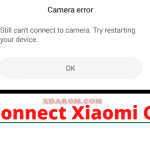Last Updated on October 26, 2021 by XDA Team
When you are asked about the largest OEM in the world, what is the brand that you will say? Most people will say Samsung. It offers a lot of items that can fit people’s lifestyles. They have midrange devices and even flagship devices that can make people feel delighted. They can do so many things with the gadgets that they have.
A lot of the Android OEMs will be available to different devices from different parts of the world. This is different for Samsung. There is different stock firmware that will be offered depending on the region where people are going to use the device. You may be wondering why they do this. No one knows aside from the company.
If you are wondering HOW they do it, this is easy. They differentiate the various devices with the help of Country-Specific Codes also known as CSC. All of the Samsung devices will come with these codes so that they can be easily identified. The right updates will be sent to the devices depending on their region.
Finding the CSC of Samsung Devices
You may be curious to know what the CSC of the Samsung device is. You can find out by doing the following steps:
- Go to Settings
- Check About Phone.
- Go to Software Information
- Look for Service Provider SW version. This is where you will find the CSC of your device.
Changing the CSC of a Samsung Device Without Root
There are still some people who are not fond of rooting their devices. They would like to avoid it as much as possible. If you still want to push through with changing the CSC without rooting your device, then you can continue reading. Just remember that once you do this step, all of the information and data that you have on your phone will be removed.
- Go to the Phone Dialer app.
- Type in *#06#
- You will see the IMEI number of your device. Take note of it.
- You need to go back to the Phone Dialer App to type in this code: *#272*YOUR-IMEI-NUMBER#
- There is a list of CSC that will appear. You can choose from the list.
- Tap on the CSC that you want to install and install it.
- Your phone will reboot and will change into the CSC that you have chosen.
List of CSC Codes
| Country | Samsung CSC Codes |
| A | |
| Afghanistan | AFG |
| Algeria | TMC, ALG, ALR |
| Albania | AVF (Vodafone) |
| Argentina | ANC, ARO, CTI (Claro), UFN (Movistar), PSN (Personal) |
| Aruba | ARU |
| Australia | XSA, OPP, OPS (Optus), VAU (Vodafone), TEL (Telus), HUT (Three/Vodafone) |
| Austria | ATO (Open Austria) AOM, DRE (3 Hutchinson), MAX (T-Mobile), MOB (A1), MOK, ONE (Orange), TRG (Telering) |
| B | |
| Bahrain | ARB |
| Baltic | SEB |
| Belarus | MTB, VEL |
| Belgium | BSE, BAE, PRO (Proximus), XEB |
| Bangladesh | BNG, (unbranded), TML (unbranded), ETR |
| Bosnia-Herzegovina | ERO, BHO, BHT (BH Telecom), TEB |
| Brazil | ZTO (unbranded), BTA, BTM, TMR, ZTA (Claro), ZVV (Vivo), ZTM (TIM) |
| Bulgaria | BGL (unbranded), CMF, GBL, MTE, MTL (MTL), OMX, PLX, VVT (VVT) |
| C | |
| Cambodia | CAM (unbranded), RCG |
| Canada | BMC (Bell), RWC (Rogers), TLS (Telus), KDO (Koodo) |
| Chile | CHO (unbranded), CHB, CHE (Entel PCS), CHL (Claro), CHT (Telefonica) |
| China | CHN, CMC, CUH, INT, M00, TEC, TIY |
| Colombia | COO (unbranded), CGU, COB, COL, COM |
| Costa Rica | ICE |
| Croatia | CRO, TRA, TWO, VIP (VIP-Net) |
| Cyprus | CYV (Vodafone) |
| Czech Republic | ETL (unbranded), KBN, O2C, OSK, TMZ, VDC (Vodafone), XCS, XEZ |
| D | |
| Denmark | DTL |
| Dominican Rep. | CDR, TDR |
| Dominica | CST, DCN, DOR |
| E | |
| Ecuador | BBR |
| Egypt | EGY (unbranded) |
| El Salvador | DGC, TBS |
| F | |
| Finland | ELS, SAU |
| France | XEF (unbranded), AUC, BOG, COR, DIX, FTM, NRJ, OFR, ORC, ORF, OXA*, SFR, UNI, VGF |
| G | |
| Germany | DBT (unbranded), DTM (T-Mobile), DUT, EPL (E-Plus), MAN, MBC, OXA*, VD2 (Vodafone), VIA (O2), XEG |
| Ghana | SPN, ACR (unbranded) |
| Greece | EUR (unbranded), AOC, COS (Cosmote), CYO, GER, OXX*, TGR, VGR (Vodafone), ILO (HotMobile) |
| Guatemala | PCS |
| H | |
| Hong Kong | TGY |
| Hungary | XEH (unbranded), PAN (Telenor), VDH (Vodafone), WST, TMO, TMH (T-Mobile) |
| I | |
| India | INU (unbranded), IND, INA, INS (unbranded), IMS, REL |
| Indonesia | AXI, SAR, XSE |
| Iran | THR (unbranded) |
| Iraq | MID (unbranded) |
| Ireland | 3IE, VDI (Vodafone) |
| Israel | ILO (unbranded), CEL, PCL, PTR |
| Italy | ITV (unbranded), FWB, GOM, HUI, OMN (Vodafone), OXA*, TIM, VOM, WIN, XET |
| Ivory Coast | IRS, SIE |
| J | |
| Jamaica | JBS, JCN, JCW |
| Japan | DCM, SBM, VFK |
| Jordan | LEV |
| K | |
| Kazakhstan | EST, KCL, KMB, KZK, OXE*, SKZ (unbranded) |
| Kenya | KEN, KEL, AFR |
| Korea | SKT |
| L | |
| Latvia | SEB (unbranded) |
| Libyan Arab Rep. | MMC |
| Lithuania | TLT |
| Luxembourg | LUX (unbranded) |
| M | |
| Macao | VTN |
| Macedonia | TMC, MBM |
| Malaysia | CCM, FME, FMG, MXS, OLB*, XME (unbranded) |
| Mexico | SEM, TCE, TMM, UNE |
| Mongolia | MPC |
| Morocco | FWD, MAT, MED, MWD (unbranded), SNI, WAN |
| N | |
| Nepal | NPL (unbranded) |
| Netherlands | PHN (unbranded),BEN, KPN, MMO, ONL, QIC, TFT, TNL, VDF (Vodafone), VDP, XEN |
| New Zealand | VNZ |
| Nigeria | ECT (unbranded), GCR, MML |
| Nordic Countries | NEE (unbranded) |
| Norway | TEN |
| P | |
| Pakistan | PAK (unbranded), WDC |
| Panama | TPA (unbranded), BPC, PCW, PBS |
| Peru | PEB, PET, SAM |
| Philippines | FAM, GLB, OLB*, SMA, XTC (Open Line) , XTE |
| Poland | ERA, IDE, PLS, PRT, XEO (unbranded), OXA*, OXX* |
| Portugal | OPT, OXX*, TCL (Vodafone), TMN, TPH (unbranded), XEP |
| Puerto Rico | CEN, PCI, TPR |
| R | |
| Romania | ROM (unbranded), CNX (Vodafone), COA, HAT, ORO, OXX* |
| Russia | AZC, BLN, EMT, ERS, GEO, MTV, OXE*, SER (unbranded), SNT |
| S | |
| Saudi Arabia | KSA (unbranded), JED |
| Senegal | DKR (unbranded) |
| Serbia Montenegro | MSR, OXX*, PMN, SMO, TOP, TSR |
| Singapore | MM1, XSP (unbranded), SIN (Singtel), STH (Starhub), BGD, XSO |
| Slovenia | MOT, SIM (Si.mobile) |
| Slovakia | ORX (unbranded), GTL, IRD, ORS, OXX*, TMS |
| South Africa | XFA, XFE (unbranded), OXX*, XFC, XFM, XFV (Vodafone) |
| South East Europe | SEE (unbranded) |
| South West Asia | SWA |
| Spain | PHE (unbranded), FOP, AMN (Orange), ATL (Vodafone), EUS, XEC (Movistar), YOG (Yoigo) |
| Sri Lanka | SLK (unbranded) |
| Sweden | BAU, BCN, BME, BSG, BTH, COV, HTS, SEN, TET, TLA, TNO, VDS, XEE |
| Switzerland | AUT (unbranded), MOZ, ORG, OXX*, SUN, SWC (Swisscom) |
| T | |
| Taiwan | BRI (unbranded), CWT, TCC, TCI, TWM |
| Temporary | TEM |
| Thailand | CAT, OLB*, THE, THL (unbranded), THO, THS, LAO, MYM |
| Tanzania | SOL |
| Trinidad and Tobago | EON (unbranded), TTT (unbranded) |
| Tunisia | TUN (unbranded), ABS, RNG |
| Turkey | TUR (unbranded), BAS, KVK, TLP, TRC |
| U | |
| Ukraine | KVR, SEK (unbranded), UMC |
| United Arab Emirat | ARB, ITO, MID, OXE*, XSG (unbranded) |
| United Kingdom | BTU (unbranded), EVR (EE), BTC, CPW (Carphone Warehouse), H3G, O2I, O2U (O2), ORA (Orange), OXA*, TMU (T-Mobile), TSC, VIR, VOD (Vodafone), XEU (EE & Three) |
| USA | ACG (Nextech/C), ATT (AT&T), BST, CCT (Comcast), GCF, LRA (Bluegrass Cellular), SPR (Sprint), TFN (Tracfone), TMB (T-Mobile), USC (US Cellular), VMU (Virgin Mobile USA), VZW (Verizon Wireless), XAA (unbranded/default), XAS |
| Uzbekistan | CAC (unbranded), UZB |
| V | |
| Venezuela | VMT (Movistar), DGT, MVL |
| Vietnam | DNA, FPT, OLB*, PHU, SPT, TLC, VTC, VTL, XEV, XXV (unbranded) |
FAQ
1. Do you need to reboot your phone manually?
No, there is no need to do this anymore. The moment that you change the CSC of your phone, it will reboot to your chosen CSC.
2. What is the advantage of changing the CSC?
There may be some apps that will be available to you that is prohibited in your country. Make sure that you know the local laws and regulations before trying this out.
3. Will the processor of your phone matter?
There are times when you will be unable to choose the CSC that you want because the processor of your phone is different from the CSC that it is assigned to.