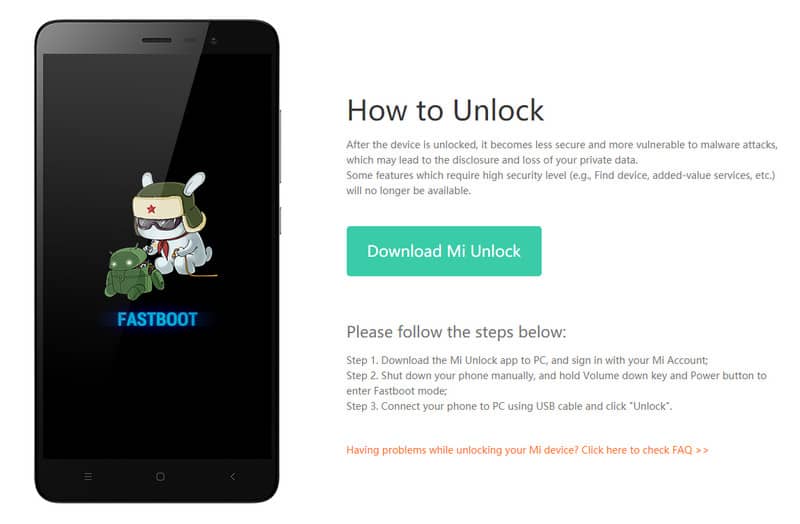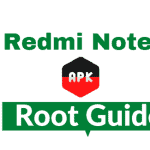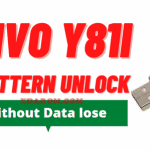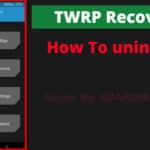Last Updated on March 23, 2022 by XDA Team
If you have a Mi device that’s locked, you’ll need to unlock it. One of the best methods that you can use to unlock your Mi devices, including a locked phone safely, is to get permission from Xiaomi.
This is for a simple reason. Often, Mi devices have the bootloader that should be unlocked to get a smooth experience with the device.
But how do I get permission to unlock Mi device? In this post, I’ll give you a simple step by step guide on how to get permission to unlock your Mi device.
Every tip that I will give you here has been used before. They are proven and will leave you with the very best results. Please take a look at what I have for you.
Getting Permission to Unlock Your Mi Device
The very first Xiaomi bootloader that you’d love to unlock requires you to take several steps as you’ll have to request for permission and again confirm your account and the number before you can be allowed to unlock the device.
Often, the whole process will seem somewhat complex as compared to the regular unlocks that you might have done before. However, it is simple,and all you need to do is to be patient when the process is on.
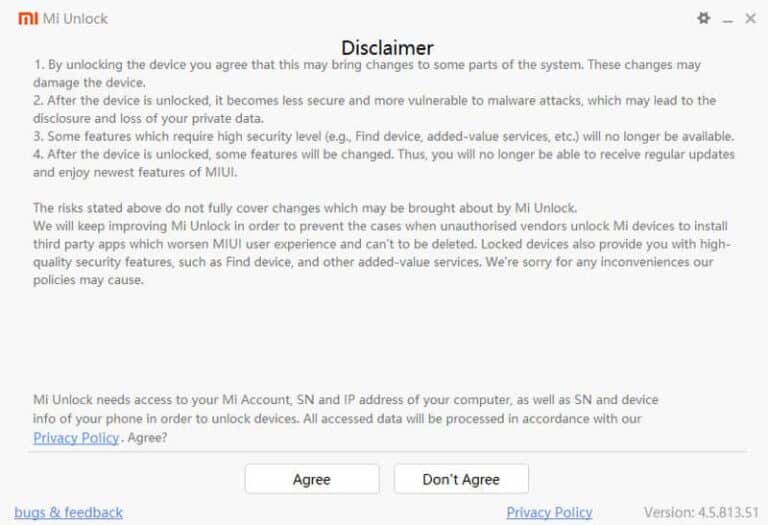
While the process from your other phone brands may require you to access the developer options page and tap the unlock options, there are others that’ll initiate a command prompt that you should copy and resend to them before you get an approval to unlock.
Fortunately, for the Mi devices, the process falls in-between the two. Why do I say so? Well, with Mi devices, the initial unlocking process is often longer. However, the subsequent ones will be easy and painless.
Here is how you get permission to unlock your Mi device.
Step I: Create a Xiaomi Mi Account
First, you need to start by creating and setting up a personal Xiaomi Mi account. You will get a place to do that when you access the company’s bootloader unlock website.
To create and set up your personal Xiaomi Mi account, you’ll have to provide the following details to the company through their website.
- Username
- Email address
- Phone number
The information provided when setting up the account is required by the company to actually confirm to them that it’s really you who is creating this account.
Step II: Visit Bootloader Unlock Page
Once you have created the Xiaomi Mi Account, you should now visit the bootloader unlock page.
On the page, you will easily see the big “Unlock Now” button that’s set on the page. Click on to the button to initiate the process.
Upon clicking on to the button, you will receive a command that prompts you to log into your Xiaomi Mi account (you should key in the details that you used to create the Xiaomi Mi account above).
If it is the first time that you are doing this, you’ll have to requestpermission to unlock your new Xiaomi smartphone quickly. This means that you’d have to include a reason to do that.
You can say that you want to try out custom ROMs that have been provided to the Xiaomi Mi/XDA community.
The process will take some time before it is approved. When I applied, it took about two days for me to get permission to proceed with my bootloader unlock.
Step III: Get an SMS with Approval Code
Finally, after the request to unlock the Mi device has been approved, you will receive a confirmation SMS with a code. Use this code to unlock the Mi device that you want to make use of.
With some patience, the process will seem rather smooth. You’ll be able to get the best results out of it and to unlock your device finally.
What Challenges Might You get?
In every process, you might encounter a few challenges. The same applies with the same method that the Xiaomi uses to unlock their bootloaders. Even so, there is always a way to get on smoothly.
While the process was often buggy and with so many steps, right now, it is streamlined, and the only thing Xiaomi needs to know is that you are the owner of the device that you want to unlock.
Again, waiting for the confirmation message for two or three days might seem like a lot of time. But with some level of patience, the process will feel easy and smooth. Unlike before, when you had to wait for weeks, a few days is nothing at much.
My Thought
With the waiting time taking a few more days, I often advise my pals to take their time and learn a few things about their device. They can play around with settings and find the ultimate catch to it.
Eventually, it becomes really easy for them to create a relationship with their device and to find it easy to use once the bootloader is unlocked.
Mi devices that have the first time users will also find it easy to get other permissions once the process is approved. The device is safer, and you’ll enjoy every process that you want to work with.
Conclusion
If you we looking for “how do I get permission to unlock Mi device,” I guess this tutorial has been of help. It is rather easy and will enable you to receive your unlock permission in no time. The whole process requires you first to create a Xiaomi Mi account then attach your phone number to it before you are sent an SMS with the special “unlocking” code.
With this special code, you can easily proceed and unlock the Mi device bootloader. Thankfully, this process makes any other subsequent unlocks for your Xiaomi devices easy and faster with limited requirements.
After reading all the processes, I hope now you’re prepared to unlock your Mi device easily.