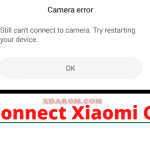Last Updated on October 26, 2021 by XDA Team
Who does not want to fully customize their smartphones? Everyone would like to do this. You want to improve your Xiaomi Miui 11 and have complete control over its firmware. How will you be able to do that?

The tool that people use the most to root their Miui 11 is Magisk. This will help you root and customize your phone. Why is it that not everyone is willing to root their phones? You need to do a process that may be too complicated for some people. They feel like they do not have the time to do it. They do not want to bring their phone to technicians too because they are afraid that their information may become unsafe.
Why Use Magisk?
There are different tools that you can use to root Xiaomi Miui 11 so why use Magisk instead of the others? There are some advantages that you can get:
- This works without the need of having a system which means that it will not change the partition of your Android phone.
- This can easily hide root status. – This will help you install some apps that you are not supposed to install on your phone without getting noticed.
- You can update the operating system easily with the use of OTA.
- This can be effective when you are trying to bypass SafetyNet.
What You Need to Start Rooting
You need to be prepared with all of the right items before you can begin rooting your Android phone. The items that you need are the following:
- Your Xiaomi Miui 11
- Data Cable
- PC
Some people are unable to push through with rooting because they do not have a PC. You can borrow from someone else or this may be something that you want to invest in. Most of the processes that you have to do to customize your phone would require a Windows-based PC.
Unlocking the Xiaomi Bootloader
One of the things that you need to do is to unlock the Xiaomi Bootloader. These are the steps that you have to do to accomplish this:
- Go to settings and visit your Mi account.
- If you do not have a Mi account yet, you need to create one that will contain your email and your phone number.
- Activate the Developers Option by tapping the MIUI version 7 times.
- You are going to receive a message that says, “You are now a developer!”
- The moment that it is active, you need to go to “Additional Settings.”
- Activate “OEM Unlock & USB Debugging.”
- You can also check the MI Unlock Status just in case there are still things that you need to finalize.
- Connect your phone to your computer and make sure that it is in Fastboot mode. If you do not know how to do this, you need to press the Volume Down button and the Power button at the same time. Do not remove it until you see the Fastboot logo on the screen.
- Download the Mi flash application.
- Extract the Mi Flash Unlock File. You need to transfer it to your C drive.
- Go to the MI Flash Unlock Folder. Find MIUSBDriver.exe file. Install this file.
- Run MI_Flash_Unlock.exe. You also need to enter your Mi account login. Wait for the unlock button to be clickable. As long as it is not clickable, this means that the drivers have not been fully installed yet. You may need to install the driver manually.
Rooting XiaoMiui 11 with Magisk
The first thing that you have to do is to install Magisk on your phone. You first need to unlock the bootloader which means that you will make it accept some unofficial images. The second thing that you have to do is to extract boot.img file. After extracting it, you can flash it on your Xiaomi Miui 11.
Just remember that before you proceed with rooting your phone, remember that all of the data that you have stored on it will be removed. If you have some important data that you want to keep, make sure that you have your backup ready.
Some Prerequisites You Should Have
Some Prerequisites You Should Have
- Make sure that your phone is at least 60% charged. Otherwise, you will run the risk of having your phone losing battery while the process is taking place.
- You should have a full backup of your phone especially if you have a lot of important data.
- Download and install all of the right drivers. If you do not do this ahead of time, your PC will not recognize your phone.
These are the steps that you have to follow:
Unlock the Xiaomi Miui 11 Bootloader
Your phone will come with a locked bootloader. If you want to root your phone, you need to unlock this first. By unlocking, you will be able to send some custom flash images to your device so that you can successfully root your phone.
- Start patching the boot image with Magisk.
- Download the stock Xiaomi Miui 11 ROM.
- Extract the firmware and you will be able to see the new files.
- Download and install the newest Magisk app.
- Open Magisk and click Install the Patch boot image file.
- Flash the patched boot image.
- Connect your phone to your computer. Place this command: fastboot flash boot boot.img.
- If your phone comes with A/B partition system, you can place this command: fastboot flash boot_a patched_boot.img.
- When the patched image has already been flashed, you can reboot your phone.
The moment that you have already installed Magisk on your XiaoMiui 11, you can use it whenever you need to do some updates. For example, if you want another version of the firmware, you can just patch it through the app. It is not supposed to be as complicated as you have expected.
When your Xiaomi Miui 11 is already rooted, you can already enjoy all of the benefits of Magisk and having a rooted phone.
How to Root Xiaomi with Magisk Without Custom Recovery?
The moment that your Xiaomi cellphone is unlocked, you can do the following steps:
- Download Minimal Adbfastoot Magisk Manager Software application.
- You need to check the ROM pack for your other Xiaomi types.
- Make sure that boot.img can be placed on Android’s internal memory.
- Install the Magisk Manager application.
- Install the Patched_boot image.
- You will find the patched_boot.img on your PC.
- Allow your Xiaomi to enter Fastboot mode.
- Connect it to your computer.
- Install minimal adb fastboot software. Copy the patched_boot.img on your Program Files.
- Run the ADB Fastboot software and open the command window. Make sure that your mobile is connected by typing in “fastboot devices.”
- Type in fastboot flash boot patched_boot.img
- Type fastboot reboot.
- Your phone will automatically restart so that you can be sure that your Xiaomi phone is successfully rooted.
FAQ
- Can you check the root status of your Xiaomi phone?
Yes, there are applications that are available on the Play Store that will let you know if your phone is rooted or not.
- Are there other tools aside from Magisk that can be used?
Yes, other options are available but Magisk is the most recommended by experts because it is systemless.
- What happens when I make a mistake?
The performance of your device may become greatly affected.