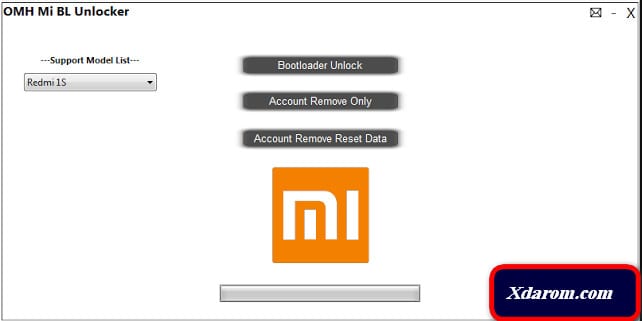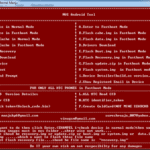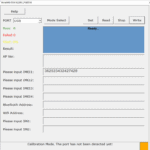Last Updated on December 7, 2019 by XDA Team
Here, I present to you the Xiaomi Bootloader Unlock tool. I will show you the official tutorial of unlocking Xiaomi’s phones through it as well.
Xiaomi brought a revolution in the smartphone industry. The intention is to offer the best products at a fair price. Their policy already won million hearts of the people.They are not only makingsmartphones but also coming up with the latest inventions and accessories related to them.
They are rapidly expanding their market throughout the world. In addition,they satisfied the users both with the build quality along with the performance.
At present, Xiaomi is locking the bootloaders on their smartphone devices for strengthening security. They will do the same in their upcoming devices.
However, today I am going to focus on how to unlock the bootloader on Xiaomi smartphones. Furthermore, I will elucidate the bootloader processas well asthe reason to use the tool mentioned above. Let’s explore.
Download Xiaomi Bootloader Unlock Tool
What is Bootloader Bootloader Unlock Tool and why Xiaomi using it?
Beforemoving ontothe Redmi bootloader unlock tool with the unlocking process, we should know about the function of the bootloader.
The bootloader is a kind of code that runs prior to operating systems to start its operation. There are specific bootloaders on every smartphone.
Now, Xiaomi is using it to give the user better protection in terms of security. It blocks the user to bring any changes to the entire system.
For example, with a locked bootloader, you cannot flash the custom ROM. It will also block you from booting to stock recovery for factory data reset. It saves your data even if you have lost your device or it gets stolen by somebody.
Why Use Xiaomi Bootloader Unlock Tool?
We need to unlock the bootloader because it gives us access to modify our Android device. It will help you to flash custom ROM along with installing custom recovery as well as granting root access.
It will liberate you to modify your device. By the way, the modification may void the warranty. So, you had better use this method after your phone passing the warranty period. However, we will be using the Mi flash unlock tool.
Caution
- Although it is not a risky process, still you have to take responsibility before proceeding to the method. We won’t be responsible for any kind of damage done to the device.
- This process is designed especially for Xiaomi smartphones, so don’t apply it on any other device.
- Perform a full backup of all your valuable information either you might lose them after flashing the device.
You May Also Like: Xiaomi Account Remove Tool
Requirements
- Mi PC Suite must be installed on the computer.
- USB debugging must be enabled on your smartphone.
(To enable it, go to the settings and click on the MIUI version for 7-8 times. It will reveal the developer option. Thenhead back to the home page. Once again, enterinto the settings. Go to more settings and then, enable the USB debugging from there. Don’t forget to Unlock OEM from the settings.)
- Check that your phone is using the Official MIUI ROM.
- A USB cable to connect the device with the computer.
The Bootloader Unlocking Process
I am about to discuss the bootloader unlocking process step by step that you can restfully follow my instructions. Let’s begin.
- Step 1: In the beginning, we have to download the Mi Flash Tool first. After downloading it, we have to extract the file with an extractor tool. Extract the file in a new folder. Then, open the extracted folder and run the Mi Flash Unlock.exe file.
- Step 2: After running the tool a popup interface will appear at the screen. It will contain a disclaimer with “Agree” and “Don’t Agree” You have to click on Agree to proceed to the next part.
- Step 3: In this step, a page will appear calling for signing in to your account. There will be two options: Sign-in and Sign in with Facebook with two boxes where you have to put your email and password. Use the email and password you have used on your current Xiaomi device. Entering any other account might not work. So, after entering your mail and password, click on Sign in.
- Step 4: If you have provided the right credentials, your login will be successful. Then, you will see a window telling you that the software is “Not connected to the phone.” Now, you will require to connect your smartphone to the computer.
- Step 5: To connect your device, your device has to be taken into fastboot mode. To do that, turn off your phone. Then, press the power and volume down button simultaneously. It will take your phone into the fastboot mode and then, adjust the USB cable to your phone and connect it to the computer.
- Step 6: After successfully connecting your device to the computer, head over to the screen and click on the Unlock It may show you a time to unlock your device. So, you have to try unlocking it after the period of time shown to you.
The unlocking procedure will take two to three minutes to finish. Once your device is unlocked, you will see a green Mi unlock status.
That’s it.
Conclusion
Unlocking the bootloader of Xiaomi phones is not a tough job. It becomes easier when you use the Xiaomi Bootloader Unlock Tool. Above, I have broken down the entire process step by step. Now, it’s your turn to tell us your experience with the guide. Do have any question in your mind knocking you to ask us? You can definitely do that; we will try to solve your problem. Also, let us know if you need anything else. We would love to be useful to you with our resources. Thank you for being with us all along. You can pay a visit toget the latest updates. Take care and spread knowledge rather than controversy.