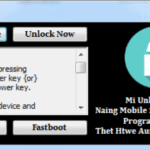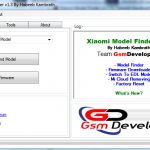Last Updated on May 11, 2023 by XDA Team
SPD IMEI Repair Tool is a great tool for solving any IMEI Issue such as Null IMEI, IMEI showing like these “000##???” etc. The SPD IMEI tool can fix any Spreadrum (SPD) based mobile with some simple steps.
Here we put together important information on the tool and step by step guide for your easy understanding.
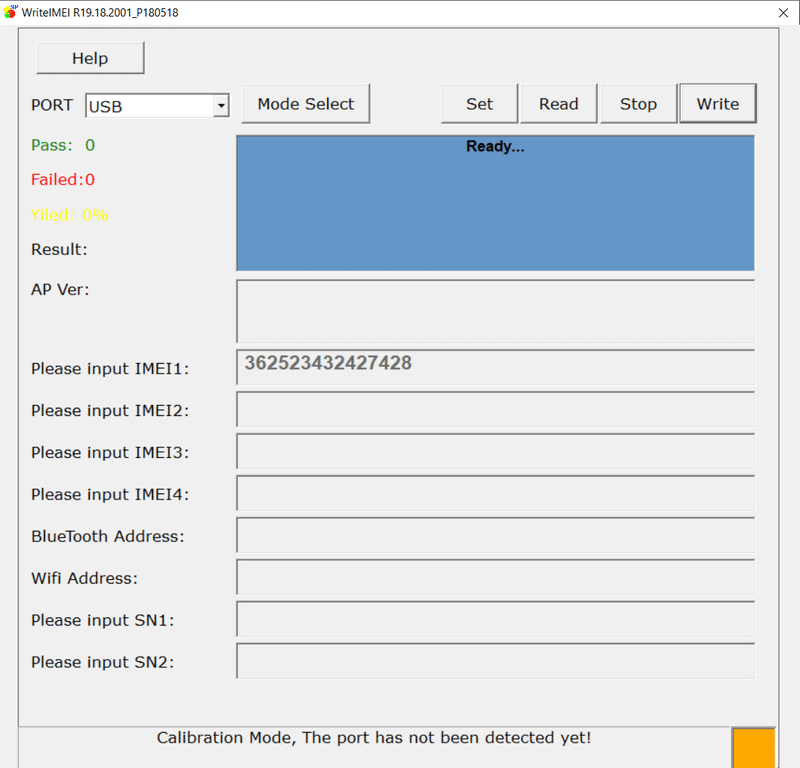
What is SPD IMEI Repair Tool Latest Version:
SPD IMEI Tool is a Windows-based utility application that allows you to write new IMEI or repair existing IMEI on all SPD based devices. It’s easy to use designed applications. You don’t need to have special skills to run this application. The intuitive user interface gives users a huge advantage to use it in any IMEI-related troubleshooting.
- SPD_IMEI_Repair_Tool_R1.5.3001
- SPD_IMEI_Repair_Tool_R1.5.6001
- SPD_IMEI_Repair_Tool_R1.5.9001
- SPD_IMEI_Repair_Tool_R1.6.4001
- SPD_IMEI_Repair_Tool_R2.1.0001
- SPD_IMEI_Repair_Tool_R3.0.0001
- SPD_IMEI_Repair_Tool_R4.0.0001
- SPD_IMEI_Repair_Tool_R5.0.0001
- SPD_IMEI_Repair_Tool_R6.0.0001
- SPD_IMEI_Repair_Tool_R17.0.0001
- SPD_IMEI_Repair_Tool_R19.18.2001
Features of SPD IMEI Repair Tool:
- Portable: This utility tool is so small and light that you don’t even need to install the software. You just download the zip file, extract it and then just run the .exe file to start troubleshooting. It’s that simple.
- User Interface: This tool is designed with a simple user interface, so everyone can use it with ease and without any prior skill. Most of the operations can be started with just one click.
- Write IMEI: This feature allows you to write new IMEI to SPD based devices like smartphones or tablets. With just one click and within a few minutes IMEI writes operation will be done.
- Repair IMEI: With this tool, you can repair your existing IMEI that has been exhibiting the null issue.
- Single or Multiple Flash option: SPD IMEI tool allows users to flash up to 4 IMEI to the same device simultaneously.
- Auto Input and Manual input: Auto input helps you to generate IMEI automatically, or you can still use manual input to enter IMEI by yourself.
- Normal and Calibration Mode: Normal mode allows the user to change IMEI while the device is on. On the other hand, the calibration mode works while the device is turned off.
How to use SPD IMEI Repair Tools?
- Download and install all the necessary SPD drivers, IMEI Repair tools.
- Connect your Spreadrum (SPD) based device to your computer. Turn USB debugging mode on.
- Run SPD tool
- Wait a few seconds and let it find your device.
- If there is an error in finding your phone, just change the USB port. Do that until you find the right USB port.
- When you have successfully connected your device, just enter your desired IMEI number in the designated box in the SPD tool. Then hit “write me“.
- Wait a few moments. When it’s done, restart your device.
That is how you change IMEI on your devices using the SPD tool.
Here are some popular versions of SPD tools for your convenience-
- SPD 7731 IMEI Repair Tool
- SPD7715 IMEI Repair Tool
- SPD 9832 IMEI Repair Tool
Final Words
SPD IMEI Repair Tool is a great way to fix any IMEI related issue. But you should keep in mind that, this application only supports SPD-based devices. If your device is not on the support list, you should always use the right IMEI tool for any Troubleshooting.
I hope this article helps you with the necessary information to solve your IMEI-related problem.