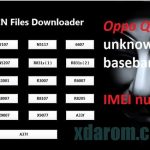Last Updated on March 31, 2023 by XDA Team
Originally designed for rooting Motorola devices, MotoChopper seems capable of rooting a few non-Motorola devices. With just one click, you can root your Android phone. As far as One Click Root goes, it’s a rooting tool that was developed by an Xda developer named jobless to root Motorola Razr HD, Razr M, and Razr Maxx HD smartphones. Still, it turns out this can also be android root with one click.

Today I’m wanna disclose the way of downloading and using motochopper android one-click root tool. Drive into learning in detail about motochopper.
Download Motochopper Android One Click Root Tool:
Downloading a mobile root system isn’t hard and complicated; if you are talking about motochopper, then that’s much easier than another root system. However, many fake motochopper downloading links roaming around on the internet can affect your phone badly. So, don’t fool around. Download the motochopper just by clicking the link below:
The Right Way to Use Motochopper:
Motochopper is a root utility for Android devices that allows you to access the phone’s underlying operating system. This can be extremely useful, as it opens up possibilities such as downloading custom ROMs or installing specific unavailable applications through the regular app store. Motochopper’s relatively straightforward process allows your device to be rooted quickly.
To begin rooting your Android device with Motochopper, extract the files from the zip file and install the Samsung USB cable or drivers if you’re using Windows. Once connected, depending on which OS you’re using (Windows, OS X, or Linux), select the extracted directory and execute either ‘run.bat’ if you’re on Windows or ‘./run.sh’ from a terminal if you’re running either Linux or OS X.
After accepting the ADB connection prompt on your PC’s screen, follow any further instructions provided by Motochopper. With these steps complete, you should now be able to access an unlocked version of Android with some custom features not available before.
Things to Keep in Mind While Rooting by Motochopper:
It is important to remember that if you plan on rooting your device, the warranty will be void. This can be detrimental should you ever want to rely on the manufacturer’s device guarantee. On the bright side, though, depending on the type of device and if there is an available procedure, it may be possible to unroot the device to reinstate the warranty.
You must install appropriate drivers on your PC or laptop before even attempting to root your device. Generally, these can be found by Googling your specific device’s name and words such as “ADB driver” behind it. If, for any reason, you cannot find this information anywhere online, other resources, such as forums, may prove beneficial.
Features of Motochopper Tools:
1. A simple User Interface:
With its simple user interface, even a newbie is able to root their Android device with ease. To root your device, you need to connect it to your computer, launch Motochopper Tool, and press any of the buttons to begin the process.
2. It is portable:
Due to the fact that this rooting tool is a portable application, you do not need to install it on your computer in order to use it. For you to use it, all you need to do is download the file from this page and extract it on your computer.
3. Works with Android versions 2.3/4.2:
It is not possible to use this tool if your device is running a higher version of Android than Android 2.3 or Android 4.2 and you cannot use more than one version of Android at a time. If your device runs on a higher version of Android than the one that this tool supports, then you will not be able to use this tool. For example, if you try this to one click root android 8.1.0 or one click root android 7, it won’t work.
4. You can use it offline as well
If you want to root your Android device with this tool, you do not need to have an active internet connection at all, so you are not relying on an active internet connection to root your Android device.
5. It is compatible with all versions of Windows:
As a result of this, should you decide to root your device on a Windows computer, you do not have to purchase an additional rooting tool for it to work on Windows XP, Vista, 7, 8, 8.1, and 10 (32-bit and 64-bit).
Also Read:
Frequently Asked Question
1. Are rooted devices illegal?
Even though rooting is not illegal, manufacturers try to prevent it from happening. If you gain root access to your device, your warranty will be immediately voided. The phone provider will not be able to fix the problem if something goes wrong with your software or hardware. As a result, your phone is more likely to be hacked and infected with malware.
Conclusion
Rooting your device will make some things a lot easier than you think. However, downloading the wrong app can be risky. In that case, rooting my device motochoppersounds much easier and hassle-free. So, don’t just roam around with the wrong download motochopper android one click root tool and enjoy the rooting.