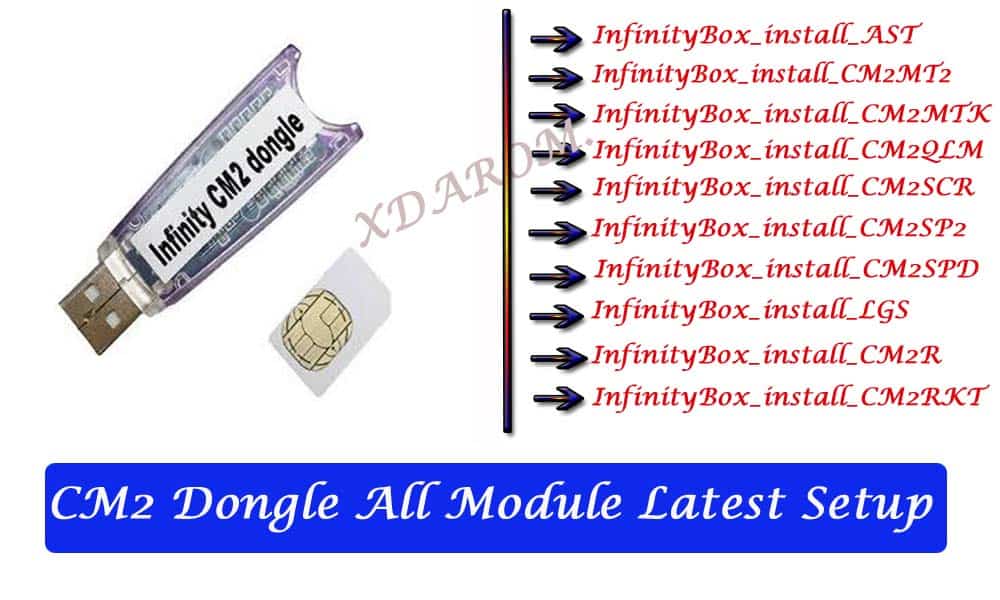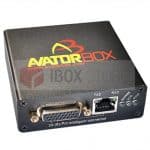Last Updated on January 4, 2023 by XDA Team
Android smartphones are some of the best phones that you can find today. They are common and are easy to troubleshoot in case you are facing any problems. One more thing, they come with several accessories that make your experience easy and memorable.
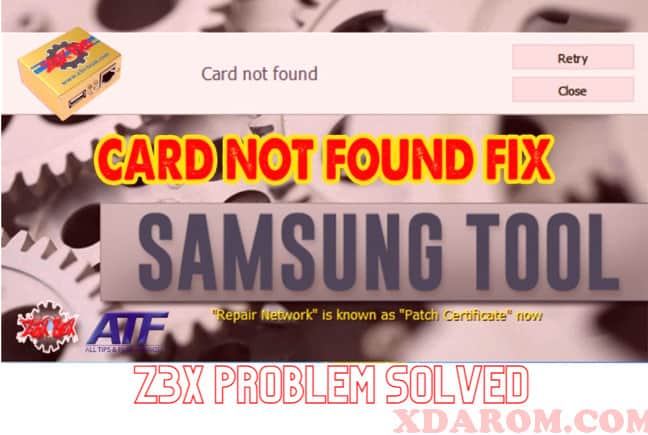
One of the best phone software servicing devices that I love so much is the Z3X Samsung box. It is easy to use and ensures that your Samsung smartphones are often in their best shape with updated software.
Unfortunately, this model may sometimes manifest a problem that you may have come across if you own it. The “Samsung Tool Card Not Found” error. So, what next if you bump into this problem when using your Z3X Samsung box?
Can the error be resolved? If yes, how best can it be resolved? What is the way to follow for a quick solution? I will give you that in my next subtopics, which include the following:
- How to fix Z3X Samsung tool pro guide.
- Why need Z3X tool pro.
- Samsung tool card is not found crack.
Also Read: Download Z3X Shell, Z3X Samsung Tool Pro
How to fix Z3X Samsung Tool Pro Guide
In the case of the “Samsung Tool Card Not Found,” you can easily fix the error. To do that, you will follow the next tips that I will give you.
Step I
First, download and install the Z3X Samsung Tool Pro. And Download Samsung Z3X Box Driver However, it’s important that you don’t launch it immediately after installation. Rather follow these tips again.
- Select your best language.
- Check the Create a desktop shortcut box.
- Check the Create a Quick Launch shortcut.
- Next, click on install to begin your installation.
- Allow for the installation process to complete.
- Now uncheck the Launch Samsung box and then click on “Finish.”
Step II
Open the downloaded files and then extract the crack file. Copy the Copie de gsm-magic and the Z3X 24.3 loader together (at the same time). (Rar Password: GADGETSDOCTOR)
Step III
Find the Samsung Tool Pro file in drive C and paste the copied files there (Program Files – Z3X Samsung – SamsungToolPRO). Now right click on the Copie de gsm-magic and run the program as the administrator.
Step IV:
Click “Enable” until it changes color to green. Do not close it. Rather leave it open and enabled. Next, right-click on the Z3X 24.3 Loader and run as the administrator. Suppose done click “OK” to continue.
Step V:
Finally, click on Start Loader and right-click on the Samsung Tool PRO to run as the administrator. Check the license agreement and click “Enable” to enjoy the program.
Why need Z3X Tool Pro
The Samsung Tool Pro is a professional software servicing device for android phones. If you activate the Samsung Pro Tool, it allows you to do the following.
- Do the SW update/change
- Carry out a full factory reset
- Switch the phone to download mode
- Read and write calibration data files
- Direct unlock your phone
Samsung Tool Card Not Found Crack
In case you want the Samsung Tool Card Not Found Crack, you can get a Free Download! But you will require a fully rooted device with USB supported cables.
Conclusion
Samsung Tool Card Not Found Crack isn’t for repairing your phone alone; it again allows you to unlock your mobile phones thanks to its strong unlocking firmware. You can repair the IMEI and reset your serial number.
You can again remove your patterns codes from the mobile phone and fully sweep your device clean in case you want to sell.
This software works for Windows 32bit and Windows 64 Bit OS for your phone with no restrictions.