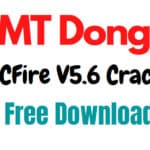Last Updated on October 15, 2021 by XDA Team
Do you know what the UMT FRP tool is? This is something that people use whenever they would like to do reset FRP. FRP stands for Factory Reset Protection. Let us say that you have forgotten your password or the pattern on the lock screen. This can help solve your problem.
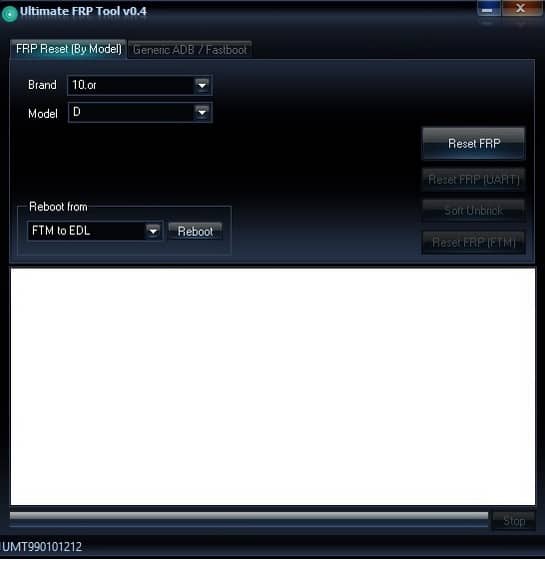
How to Download the UMT FRP Tool?
The UMT FRP tool is what you need when you want to remove the factory reset protection on your device. This will work for different devices. You can just check the list of the gadgets that you can use it on to be sure.
Take note that this will also work on Fastboot mode, Flash mode, and EDL mode. To download, do the following:
- Look for a website that will provide the real download link.
- You can use a mirror link to be sure that downloading will be a success.
- Follow the instructions that will be given the moment that you have fully downloaded this on your device.
Remember that this will only work on Windows-powered computers.
Download UMT Dongle All Module
How to Make This Work?
The way that this tool will work depends on the device that you will use it for. For most, the process will go like this:
- Download and extract the package.
- You will see the tool, the driver, and the corresponding tutorial on how you are going to use it.
- Install the tool on your computer.
- Install the USB UMT Dongle driver on your computer.
- Open the tool. Choose the model that you would like to use the tool on.
- Connect the device into download mode.
- Click on “Reset FRP.”
Some Things to Remember
You may be too excited to try using this tool on your device. There are different things that you have to remember to ensure that you know what this will do on your device.
- Make sure that you have a backup. All of the files that you have placed on your device will be removed after using this tool.
- Since this is not a crack tool, you need to use a UMT box or a dongle to use this on your device.
- You may want to scan what you have downloaded with the use of your Anti-Virus software. A lot of the websites wherein you can download this tool may not have checked if the tool is virus-free or not.
- You need to download a USB driver. There are different USB driver download tools that you can find online.
- There are also other alternative tools that you can use just in case you want to try other things.
Installing UMT Dongle with Driver
You know that using the tool will not be possible if you do not have the UMT dongle, to begin with. Different websites can offer this too. The main goal is to have a working dongle on your PC. Remember that without the drivers, the UMT dongle will not function properly.
- Look for the right website to download the UMT Dongle from.
- Some of them will say that they have already checked the link with anti-virus software to ensure that you are going to download a virus-free tool.
- You can also check the different reviews about the dongle before you download just to be sure.
Once you have downloaded this on your PC without any issues, you can go through with the rest of the process.
FAQ
Can I remove the phone from the computer while flashing?
You are not recommended to do this. There is a big chance that you will ruin some of your device’s components.
Will I be able to keep my data after using the tool?
No, you will not be able to keep the data on your device after using this tool. You are recommended to have a backup wherein your files can be stored.
Is there a list of devices where this can be used?
Yes, you can find a list of the devices where this tool can be effective when you check online. This will normally use in USB devices.
Conclusion
The UMT FRP tool is very useful. You can familiarize yourself with it just in case you plan to use it on your other devices. You may be very forgetful and you normally become confused with the pin codes and the patterns that you use. Remember to become careful when you are flashing your device and to download the UMT dongle properly. When you do all these, you will not run into other issues.