Last Updated on January 4, 2023 by XDA Team
Are you a user of Mi Redmi Go? Do you need the flash file without the password download? If yes, this content is for you. This model from Xiaomi is a great device in low budget and frequent use. Redmi Go Flash File can save your phone from malfunctioning for technical reasons.
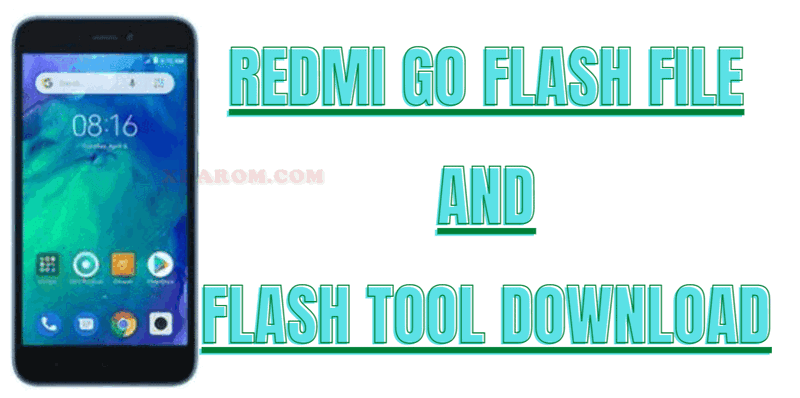
Jason has been using the Redmi Go for 7 months. Suddenly he was having software issues and required repairing it. One of his acquaintances suggested installing the stock firmware/flash file. He also helped in doing so. Jason was more than happy as he could use the phone again with an updated version.
Download Mi Redmi Go Flash File
To use it on your mobile, you need to download the software. There are plenty of websites that offer the free version. They are eligible for use without the password. So, you do not have to worry about the password at all. After downloading the software, users can use it following some simple steps.
Link:
- V10.2.18.0.OCLEUXM EEA Stable: Download
- V10.2.18.0.OCLINXM India Stable: Download
- V10.2.22.0.OCLMIXM Global Stable: Download
- V10.2.17.0.OCLRUXM Russia Stable: Download
Why Flash Xiaomi Redmi Go
The reason is not complex. You will need it anyway for doing certain activities on your device. It is such a tool that helps the users to flash the stock firmware. If you are having a hard or soft brick from installing custom ROM or third-party MODs, this software becomes handy. Not only mobile but it is also free and compatible with tablets and PCs.
To flash your smartphone, Redmi Go Flash File bears all the necessary scripts. It verifies each file to ensure security measures. Also, simplifies the stock ROM flashing process. With this, you can increase protection for Anti roll back, reduce error logging, detect the device, and driver installation.
You should always maintain a backup after getting the file. It will become convenient for the following-
- Upgrade the Xiaomi Redmi Go
- Downgrade the Xiaomi Redmi Go
- Unrooting the device
- Unbricking the device.
- Fix or repair any issues.
Xiaomi Redmi Go EDL Test Point For Flash

Generally, all Xiaomi smartphones come with the EDL mode option. The term may sound unfamiliar if you are new to this thing. But people doing the firmware flashing and rooting know it very well. It means the emergency mode for your smartphone.
The Mi M1903c3gi Flash File has advanced options for flash stock files. But the EDL mode can simplify the process of unblocking boot loaders. For the EDL method do the following-
- At first switch off the mobile.
- Then remove the back-cover carefully without any damage.
- Ensure the removal of battery connectors as it is not necessary for the flashing.
- Next, you will see black tape to make the EDL mode points visible. Now you can see the points.
- Finally, use those points to install firmware on your Redmi Go device without unlocking the bootloader.
How To Flash Xiaomi Mi Redmi Go
The Mi Redmi Go Flash File needs to fulfill the setup process to work. After downloading the file install it on your PC or laptop. Do the following-
- Run the MiFlashSetup.msi tool for installing.
- Then, switch off the smartphone and connect to the USB. While doing so, make sure to hold the flash key. Usually, it is the volume down or up key, but can vary depending on the model.
- Next, connect the device to your PC. Use the USB cable to do so.
- From the desktop or start menu launch the flash tool.
- To locate the stock firmware folder use the “Select” button from the mobile device.
- After that, “Refresh” the computer to see if it is still connected.
- Finally, press the flash button. It will flash the fastboot ROM on the Redmi Go smartphone.
- You have completed the flash process successfully.
Conclusion
Mobile devices are an essential part of our daily life. It is hard to communicate or spend a day without them. Xiaomi is a renowned brand for the diverse technology product range. The Redmi Go is no exception. It is a very useful and budget-friendly device with advanced features.
Installing the Redmi Go Flash File can solve different problems like boot loop issues, dead issues, upgrading, or reinstalling the operating system in the mobile phone. So, it is a wise decision to install the flash file and resolve those issues. You will not even need a password for doing that.







