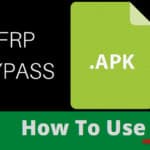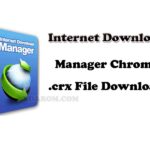Last Updated on January 3, 2021 by XDA Team
SP flash tool is one of the popular flashing tools in the smart world. Many users face a problem with SP flash tool. The error is PMT Changer for the Rom Must Be Download. If don’t know how to fix it, you are in the right place. This error has to do with the inconsistency between the names or memory addresses that are reflected in the Scatter and those that are reflected in the terminal, in the partition table. This may be due to several factors that we are not going to delve into.

Fix PMT Changer for the Rom Must Be Download
The solution in most cases is to flash by selecting firmware upgrade. Here, we’ll guide to solve this error step by step.
- Open SP flash tool Download .
- Click on format tab.
- Then, click the “Start” button to begin the process.
- Now, press Download button to go back
- Reload scatter file of your device firmware.
- Press Download again.
- Connect your device.
The problem is fixed.
What is the SP Flash Tool?
If you have a Chinese mobile, you have surely heard about this application. SP Flash Tool is a program for Windows and Linux used to flash any Android phone or tablet equipped with a MediaTekSoC.
In a few words, it is the tool that we should use if we have a mobile phone with MT65xx processor. With SP Flash Tool we can read, write or delete any of its partitions, simply by connecting the device to a PC via USB (Windows 10, Windows XP, and Linux).
In this way, we can install a new ROM, a custom recovery, reinstall or correct possible errors, update the firmware of the device, etc.
You Can Also: Download Qualcomm FRP Tool
How to flash a terminal from the “Download” tab
When we talk about flashing, we mean to overwrite one or more modules of the device with new modules previously selected by us.
For practical purposes, this can mean replacing the recovery (by a custom one) to installing a completely new image of the operating system.The “Download” tab, the place from which we made the flash. It has the following options:
Download button: It is the button that activates the flashing process. We will only press it when we have the rest of the sections configured.

Download Agent: The download agent is responsible for detecting the flash memory of the terminal and downloading the selected image on the device. By default, it usually comes preloaded with the bin agent. Unless we have problems, it is not necessary to change it.
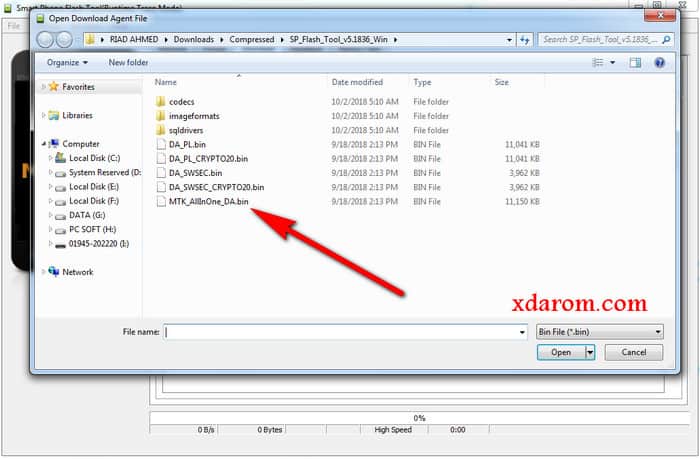
Scatter-loading File: The Scatter file is a text file that allows the application to know which Mediatek chip it is working with. For example, if our phone has an MT6757 processor, we will have to select the MT6757_Android_scatter.txt to scatter.

Without the correct scatter, SP Flash Tool does not know where in the memory of the phone the boot starts, nor the recovery, etc. It goes without saying that it is a completely primordial and necessary file.
Finally,
This flash tool error is thrown when your computer has connection problems with the android device to flash. To solve PMT Changer for the Rom Must Be Download error, try another USB cable. Reinstall the required drivers.