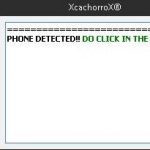Last Updated on November 3, 2018 by XDA Team
Hello All friends.Welcome To Our Official website www.xdarom.com.
Now Download htc brand smartphone Smart Tools All Services.
Download Link From Below………
[su_button url=”https://mega.nz/#!RswQjRaD!ebUDx65an26BdhoqTN9qvIX3bvnXfBClXFxhFtfuGac” background=”#5187ed” color=”#ffffff” size=”10″ icon=”icon: arrow-circle-o-down” text_shadow=”0px 0px 0px #000000″]HTC Smart Tool Download[/su_button]
Service Details:
#Connected handsets (ADB)
#Reboot to Fastboot Mode (ADB)
#Submit your Token
#Flash Unlock Token
#Flash Custom/Stock Recovery
#Zip File Flashing
#Relock Bootloader
#Factory Reset
#S-On
#Write Super CID
#Reboot Bootloader
#Reboot Download Mode
#Reboot Ruu
#Reboot Normal (OS)
#Reboot FastBoot non (ADB)
#HTC Cid List
#How To Download Correct Firmware
#Hiw To Flash htc
Notes: For flash unlock Token,Recovery,Zip file you want to cpy & past your fileto htc smart tool folder.
Put your file by name unlock token file=unlock_code.bin.Recovery file=recovery.image.Zip file=update.zip
Enter the number,Which you would like to go>>>>>