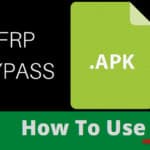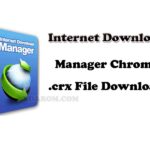Last Updated on January 4, 2023 by XDA Team
Are you searching for the 100 percent verified way to unlock the pattern, password or reset the FRP lock of OPPO A3S (CPH 1853, CPH 1803)? You have marked your feet on the right ground. If you are a novice to service a smartphone by opening it up, this tutorial is going to make it easy for you.
By the way, you have to read the instructions carefully to the end and apply it to get the best result. So, without further due let’s get started. For further indication, we will be using the UFI box to get the job done.

How to Reset Oppo A3S Pattern Lock and FRP lock
We have designed the tutorial in step by step method. Just follow from the first part and go to the last part without ignoring any part in the middle.
Caution: As you are about to disassemble the motherboard of the phone, by applying this method your warranty will be void. Also, we will not be responsible for any damage. You may proceed now.
Requirements
- A working computer or laptop
- UFI box
- 6 Jumper cable
- USB cable
- A mobile opening toolbox
- Turn off your handset. Once you turned it off, open up the phone with the help of your mobile opening toolbox.
- Disassemble the motherboard from the battery as well as camera and put it in a safe place.
- UFI box comes with an adapter. You will require to take that out from the UFI box. It has 6 jumpers ports where you need to connect 6 jumper cable to your phone. The ports are:
- Data
- CMD
- CLK
- GND
- VCCQ
- VCC

- Take the motherboard and locate the 6 jumpers in it. It is often located next to the eMMC IC of most of the phones. You may need to put out the steel case for the next step.
- In this step, you have to carefully connect the jumpers of the UFI box adapter to the jumper of your phone via 6 jumper cable. The connection should be with data with data and CMD with CMD (Either it won’t work). Do the same for the rest of the jumpers.
- Once you connect all the jumpers to the UFI box adapter, it is time to connect the box to the computer.
The procedure of Removing the Pattern/FRP lock
- First, download and install the OPPO A3S Driver on your computer. If the driver is installed already, ignore this step.
- Now, install and Run the UFI eMMC Tool Box on your computer.
- It’s time to connect the UFI box to the computer.
- Then, click on Identify eMMC. It will identify the model number of your device.
- Next, go to the user partition tab. In this tab, at the right bottom side, you will see Special Task. Click on it and some options will pop out.
- Select Factory Reset and wait around 5 minutes or a bit more.
- All your password, pattern and FRP will be removed.
- Disconnect the UFI box from the motherboard and assemble it back to the phone.
- Turn it on and you have successfully removed the pattern, password or FRP lock.

OPPO A3S CPH 1803 Firmware
You will not require the file for this procedure. But in other cases, you might require it. So, you had better collect it in your bucket from our website.
Conclusion
Thank you for coming to the conclusion. I hope you have followed the instructions properly and successfully factory reset the phone without knowing the pattern, password or FRP. Let us know your experience about the OPPO A3S (CPH1853, CPH1803) Pattern, Password, Lock Reset/Remove Guideline. Stay tuned for the latest updates. Take care and spread the goodness.