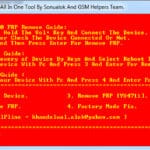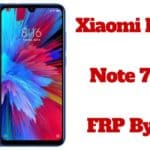Last Updated on January 4, 2023 by XDA Team
Are you struggling to remove your iCloud activation lock on your Apple device? Wondering how to bypass this lock? You must be already learned about the Frpfile.
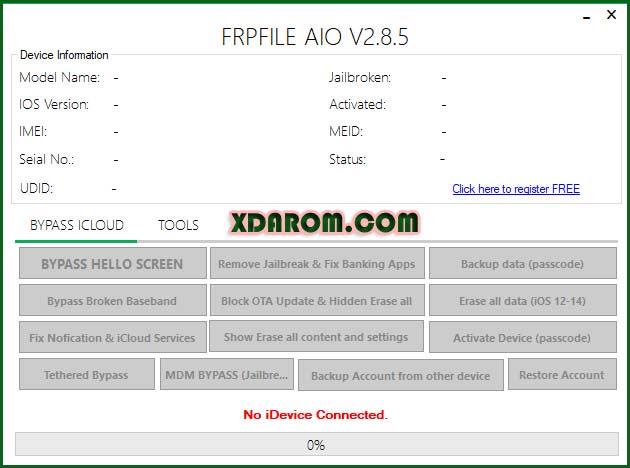
However, this application is not free on the Apple store. But you can use it freely if you Jailbreak your iPhone and follow our guidelines to download and install this application on your Apple device.
In this post, we will walk you through the process of downloading the FRP File and how to use it. Let’s dive in!
The Feature Of FRP File AIO V2.5
FRP File All in One has some incredible features, making it stand out from other applications.
- Easy To Use: This Frpfile register free application is simple to use. You can use it to access your iPhone, iPad, and iPod touch without facing any difficulty.
- Bypassing Activation Lock: Want to bypass your iPhone, iPad, or iPod activation lock? People can utilize this tool to avoid the activation lock.
- One-Click Connection: With the FRP File AIO Tool V2.5, you don’t have to waste to connecting the application with your iCloud. Just give it one click. It will be directly connected.
- Direct iCloud Upload: The frpfile Registation Free application allows you directly upload your backup files automatically. So, don’t worry about leaving the application.
- Easy Files Transfer: Worry about transferring files? Leave that thought! You can easily transfer files from your SD cards or thumb drivers to the Apple devices directly. Thus, you don’t have to back up the files on your Apple device first.
Download FRP File AIO V2.5
Wondering how to FRP File Download? Downloading this application requires you to follow a simple procedure.
- Open your browser
- Tap on this link or this one to download the FRP File
- After downloading the file, you need to enter a password to open the app.
- Put this password to open the app: getgsmtips.com
- Now, you need a serial number to use the application.
- People can get a free serial number from this website.
Can I Use FRP File On My Windows?
Yes, you can use the FRP file on your Windows too. FRP file was first initially available for Apple users only. But it has become so popular, and now Windows users can also use it.
However, you have to use a different application to download it because the IOS platform and Windows platform are not the same.
Using the Windows PC application, you don’t have to hack or jailbreak your Android device to connect it to the application.
You can simply perform the task like other things you do on your PC. But you may need a little extra time to finish off the entire job.
How To Download FRP File On Windows PC
FRP File is compatible with many Windows operating systems, including Windows XP and Windows Vista. Windows 7, Windows 8, Windows 8.1, and Windows 10 (32-bit and 64-bit)
Downloading FRP file on Windows PC appears pretty simple and hassle-free. People have nothing to do except go through some easy-going steps.
- At first, open your browser
- Visit this link to download the file for your Windows PC.
- Don’t worry; you don’t have to input any password
- After downloading the app, please open it
- Now, you need a serial number to use the application.
- You can use this website to get a free serial number.
How To Use FRP File AIO Tool
Using the FRP File appears simple even if you didn’t use an application like this before. Here are the steps to follow:
- At first, you have to download the Checkra1x IOS File on your Mac device.
- Then use the application to Jailbreak your iPhone.
- Then you need to download the ifrpfile AIO tool and set it up on the Mac Computer.
- Then you have to register a serial number. Don’t worry, visit this link to get a free serial number: https://frpfile.com/register-serialno/
- Put the serial number on the application and wait for a few minutes to input it.
FRP File is a third-party application. Apple doesn’t allow its users to use any application other than the Apple Store.
So, if you use any third-party application, you have to face the risk. Your warranty may become void since you are Jailbreaking your device to use the FRP file.
So, you need to think twice about using this application for iPhone if you don’t want to lose the warranty of your device.
Conclusion
Haven’t you successfully bypassed your iCloud activation lock on your Apple device? You should be! We have already discussed the benefits of using the FRP file and how to download and use this application on your Mac and Windows.