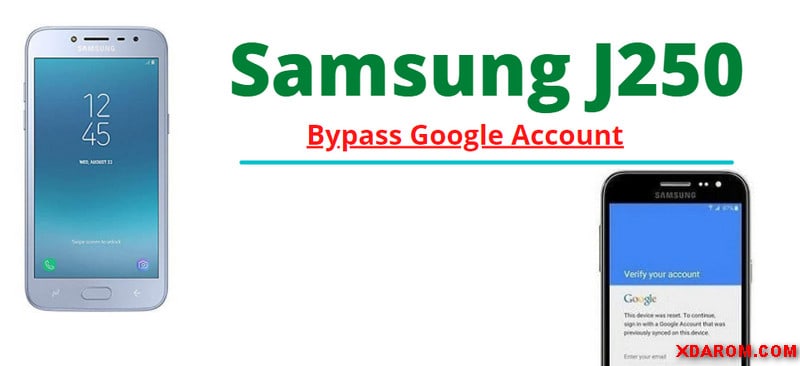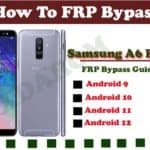Last Updated on January 4, 2023 by XDA Team
Bypassing your Google account is easy with the help of a Samsung J250F FRP File. If you’re using a Samsung J2 Pro phone, then you can also do it following the methods shown here.
But as we’ll be bypassing a Google account, so it has some risks as well. You may end up losing your phone data. For this reason, a wise idea is to create a backup of them.
Bypassing the accounts involves following some steps. For your better understanding, we’re here with this detailed guideline. In case you damage your phone, it’s not our liability. That being said, let’s start…
How To Reset Samsung J250F With Odin Flash Tool
Before we start, to bypass your Samsung J250F, you’ve to download some external files and drivers. Also, you need to follow some precautions as well to perform the task swiftly.
Charge the Device
At first, take your Samsung phone, and charge it up. You don’t need to charge it up to 100%. 90% will be enough.
Backup Data
After you’re done charging your device, next you need to do is backup all your phone’s data to a secured place. The data includes contact no, photos and videos, emails, text messages, etc.
During the bypassing process, you might have to flash your device as well. So in this process, your phone might get reset. And if there is no backup, you may lose all your data.
For backing up data, you can use an external mobile phone, SD card, or even hard disks. If you don’t want to backup, do it at your own risk!
Check the ports and USB Cable
This process is a must. The whole bypassing process is done with the USB ports and USB cable. If your ports aren’t in the right condition, then you can’t do it. Recheck if everything works fine or not!
Download Samsung J250 Combination File
As we already said before, this process involves some external files and drivers downloading. For the whole process, you’ll need a PC or laptop. And you’ve to connect your Samsung phone with them.
Here are some of the external tools you’ll need-
- Samsung J2 Pro device
- Samsung J250F FRP Bypass File
- Odin Flash tool
- USB driver of Samsung
- External PC or laptop
- Download frp bypass apk samsung
Here are a couple of download links to the files that you’ll need-
- Samsung J250F FRP Unlock File
- Samsung J250 ADB File
- Odin Flash Tool
How To Bypass Samsung J250F
So far, we’ve already covered all the things related to bypassing a google account with a Samsung J250F FRP File. And in this part, we’ll head towards the bypassing process.
So let’s begin…
- Firstly, download all the files that we’ve mentioned above. You’ve also added download links with them. So if you can’t find them elsewhere, you can download it from this links.
- After downloading, you’ll need to extract those files. Right-click on the files, and you’ll see the option “extract here.” Click on it to begin extraction. You can extract the files anywhere you like.
- Next, find the Odin Flash tool. Double click on it to open.
- After that, you must be select the AP button. It’ll be shown in the picture below. Also, try to find your phone’s binary.
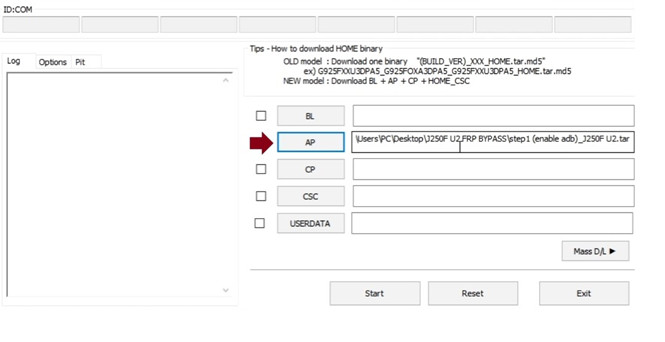
- Now, press the Speaker up+Home+Power button at once to put the phone in downloading mode.
- To continue the download mode, you need to hold the speaker up button for once.
- Now, wait for the computer to detect the Samsung J250 ADB file.It’ll look something just like this-

- Find the Samsung J250F/DS FRP Filefolder and open it. Open FRP.bat by double-clicking it.
- After that, there’ll be an option that will shoe “allow USB debugging” like the following image-

- Don’t click on anything but wait.
- After it’s done, restart your phone.
- Again, hold the speaker up+Home+Power button at once. Press the speaker up button again to continue downloading.
- Next, re[peat the process from step 3. But this time, select the file “step2boot.tar” after clicking the AP button.
- And now press the start button and wait until it ends.
Conclusion:
So now we think you’re able to bypass your Google account with the help of the Samsung J250F FRP File. For better understanding, we tried to break down things into simpler forms.
If you correctly follow all the steps, also you can do it on your own. Good luck!