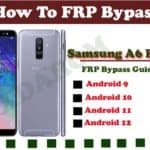Last Updated on November 26, 2022 by XDA Team
Does your Android have a Google verification lock? Are you wondering how to overcome this problem? MSA FRP Bypass APK Tool is a simple and lightweight tool that allows you to bypass the FRP lock of your device. You don’t need to use any PC or laptop.

Google Account verification is undoubtedly a good feature for Android users to protect their data and prevent others from accessing their phones. But sometimes, it may land you trouble if you don’t remember the Gmail password.
You have to override the system and unlock the locked phone. Let’s learn how to download, install, and use the MSA FRP tool to unlock your device and use it conveniently without any issues. Stick with us until we finish!
What is MSA FRP Bypass APK Tool?
Texel developed the MSA FRP software, which allows Android users to override the FRP projection lock system and unlock the lock.
You can use this app for Android Lollipop 5.0 and other latest Android operating systems. The tool allows you to remove the FRP lock without using any computer.
Hence, the app allows you to follow a non-damaging approach to unlock the phone. Plus, you have no reason to feature about getting viruses from your PC or laptop.
Apart from that, third parties can’t access your personal information from the data while you unlock the FRP lock. After all, it uses a web-browsing approach, unlike other apps.
Features of MSA FRP Bypass APK Tool
MSA FRP has some unique features that set it apart from the rest. The followings are the notable features of this simple FRP unlock application.
User-friendly Interface
The best thing about the MSA FRP app is its simplicity.
You will not have to spend hours understanding its developing concepts.
This powerful app has an easy-to-understand user interface.
It takes on a few seconds to understand it.
Completely Free
How about getting a premium feel without spending a single penny?
Many paid-version applications are in the market.
But some of them merely do what they are supposed to do.
MSA FRP is entirely free of cost. You don’t need to subscribe to anything.
Minimal Risky
MSA FRP Tool is a third-party app.
But it is still less risky to use because your device files will not be tempered.
Instead, it utilizes a web browser approach.
This makes the application more reliable, unlike many cheap apps.
High Compatibility
More than 1,300 brands sell Android devices.
They come in differing operating systems, features, and functions.
MSA FRP Tool supports a vast number of Android devices from various brands.
You don’t have to worry about its compatibility.
Anti-Ban Version
MSA tool has anti-ban versions.
Hence, you don’t need to worry about getting banned from your Google account.
It is entirely safe to use. You will get effortless accessibility without any errors.
High Success Rate
MSA software works for various Android brands.
Most users shared positive feedback after using this application.
That’s why it has a higher success rate than many other apps.
It supports all Android operating systems.
How does MSA FRP Tool Work?
MSA tool removes the footprint of the previously signed-in Gmail Account from the device.
Disabling the Google Play Services is necessary before installing the MSA software.
You will now enable Google Play Services and add a new Gmail account.
But the procedure will not be the same for all devices.
Once the bypassing procedure is completed, you can remove the application if you want.
How to Download MSA FRP Bypass APK Tool?
MSA is a third-party application. You will not find it in the Google Play Store. Follow these sequential steps to download the software on your Android device.
Step: 1) First, visit your web browser from the Android device and follow the link to download the MSA Tool. Wait for a while until it is fully downloaded.
Step: 2) Open the main Setting app of your device and switch on the “Unknown Sources” temporarily.
Step: 3) Now, visit the downloaded section of your browser and tap on the file to install it.
Step: 4) Once it is installed, turn off the “Unknown Sources” option to avoid installing unwanted third-party software.
Note: Keep a backup of the essential files from your device. You may lose the data while performing the task.
How to Use MSA FRP Bypass APK Tool?
You don’t need to have in-depth knowledge to use the MSA app. Here is the step-by-step procedure to follow to use the tool effortlessly.
Step: 1) After downloading the application successfully, open the app.
Step: 2) Select the “Google Account Manager APK Install” option from the next window.
Step: 3) Choose and install both Google Account Manage 5 and 6.
Step: 4) Next, tap on the “Bypass FRP” option.
Step: 5) Accessing the main Settings requires choosing the “Settings” option.
Step: 6) Or choose the “Browser Sign-in” option by tapping on the three dots from the upper right side.
Step: 7) Type your current Google account and password to log in to your Google account successfully.
Step: 8) Now, reboot your smartphone and follow the initial steps to add the Google account info that you added a while ago.
Step: 9) You will be moved to the home screen. It means you have successfully removed the FRP lock from your device.
Note: Bypassing the Android device may violate the warranty terms and conditions. If your device still has a warranty, go through the warranty policy before using the app. You have to use the app at your own risk.
Final Thought
FRP or Google verification lock is a valuable feature. But it could get you into trouble if you forget your Gmail account details after resetting the phone. That’s where MSA FRP Bypass APK Tool comes into play. It is simple and doesn’t cause any damage to the phone.
You don’t need to spend any money downloading, installing, and using the tool. But knowing the right approach to utilize the software is the key. We have mentioned all the essential steps to help you unlock the FRP lock successfully. Let us know if you are still facing any issues.