Last Updated on February 26, 2022 by XDA Team
Almost all Samsung phones come with FRP locked, and the Samsung A605G is no exception. Samsung manufacturers mainly lock the FRP due to security reasons and to prevent theft and unwanted factory reset.
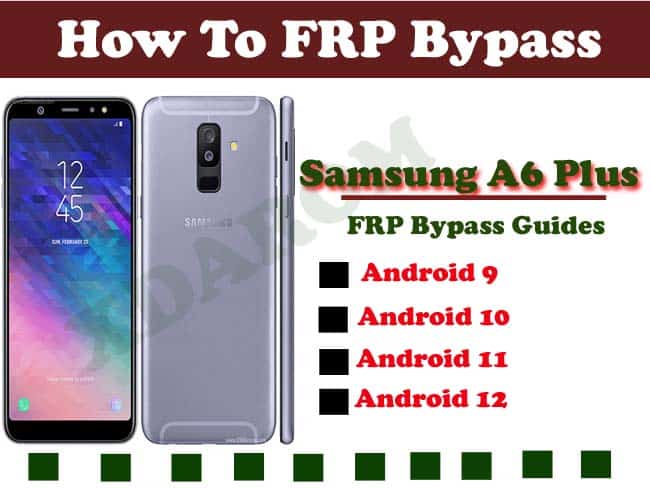
However, there are several legal reasons behind unlocking FRP locks. The prominent one is when a user forgets the login credentials. Without the proper credentials, users cannot reset their devices or perform any changes. So that’s why they need to bypass or unlock FRP.
So if you’re one of them who needs to unlock FRP on their Samsung A605G devices, you’re at the right. At present, there are numerous tools and APKs to bypass FRP. However, here, we’re gonna show you Samsung A6 Plus FRP Bypass Without Computer. So keep reading…
What is FRP Bypass?
Every android device has FRP or Factory Reset Protection lock. Some phones come with this feature locked, whereas some come with it unlocked. The main purpose of this feature is to prevent factory reset on your device without proper credentials or verifications.
The FRP lock is a security protocol that acts as a preventive measure for unwanted factory reset. When a thief steals your phone, they factory reset your device as early as possible. But when the FRP lock is active, they cannot bypass the FRP and factory reset your phone.
But what if you have forgotten the login credentials and need to sell your phone to another person? You need to erase everything, right? Well, in that case, the FRP bypassing tools or APKs come in handy.
Simply put, removing the FRP lock from an android or Samsung device is called FRP bypassing or unlocking.
Samsung A605G ( A6 Plus ) FRP Bypass Guide
As we already said, this guide will be on Samsung A6 Plus FRP Bypass Without Computer. If you’re unlocking or bypassing your Samsung phone’s apks, there will be no need to use a computer. On top of that, you can even do it on Samsung devices with no cards as well.
You might have heard about Samsung FRP Bypass APK. If not, well, it’s an FRP unlocking tool that lets you bypass FRP on any Samsung device. Besides, as this is an apk, not a flash tool, you don’t have to take the hassles of flashing or rooting.
The Samsung FRP Bypass apk is a lifesaver unlocking tool as it is compatible with older Samsung phones as well.
Not to mention, this apk works like any other app. Just download this bypassing apk on your Samsung A605G phone and install it. That’s it. There’s no need for any additional drivers or tools, or files!
Download Samsung FRP Bypass APK For Samsung A605G (A6 Plus)
With the Samsung FRP bypass tool, you can bypass FRP on any Samsung device. This is an excellent FRP unlocking tool for its compatibility, user-friendly interface, and hassle-free usability.
But before you proceed, there are a couple of things that you need to check before using this FRP bypassing tool on your Samsung A605G device. They are-
- Although it’s obvious that you’re a Samsung user. Well, if you’re no, you cannot use this bypassing tool on any other android device. If does, your device can get bricked or damaged.
- The Samsung FRP bypass apk is only compatible with android 5 and over. So if your device doesn’t match this criterion, you cannot use this bypassing FRP tool.
So if the above two conditions are fulfilled, you can now proceed to download the Samsung FRP Bypass apk!
How to Bypass FRP on Samsung A6 Plus Without Computer
There are several methods to bypass FRP with PCs. But as we are providing the most simple guide to bypass FRP and are using the Samsung bypass tool, you won’t be needing any PC or computer.
Here’s How to Bypass FRP on Samsung A6 Plus Without Computer
- Firstly, download the FRP bypassing apk on your Samsung A6 Plus device (link given above) and install it like any other apk or app.
- As we won’t be using any PC or laptop, you need to download and install this bypassing tool on your Samsung device
- After installing, go to your Samsung A6 plus phone’s settings and from there, go to factory reset option.
- Tap on factory reset to bypass FRP as you’ve installed the FRP unlocker app. But there’s a catch.
Tapping on factory reset will remove or erase all data. So take a backup on your Samsung A6 plus device, and then you can bypass FRP.
- So that’s it. When you tap on factory reset, your Samsung A6 plus device will take a reboot, and after that, you’ll see the FRP is unlocked! So you’ve successfully bypassed the FRP lock on your Samsung phone.
Note: If your Samsung device doesn’t have any sim cards, you can set the device normally and can FRP Bypass on your Samsung A6 Plus without Sim Card.
Conclusion:
There can be several reasons behind bypassing FRP. Sometimes, the FRP needs to be bypassed to factory reset the device if you forget the pattern lock. Yes, FRP unlocking can solve many issues, but we never recommend unlocking FRP in your phone as it’s a security protocol.
But if bypassing FRP is essential in your Samsung A6 plus or any other Samsung phone, you can use this Samsung A6 Plus FRP Bypass Without Computer and unlock the FRP!










