Last Updated on January 4, 2023 by XDA Team
Are you worried about using the flash tools or other 3rd party applications for flashing your device? Yes, we don’t blame you! The flashing tools or unlocking tools are a big hassle if you consider the whole process. Besides, most of the flashing tools aren’t compatible with most Android versions, and they aren’t effective enough for FRP unlock.
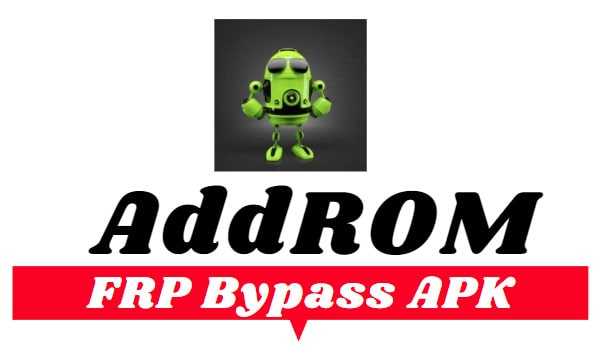
So if you’re tired of using the flash tools, now’s the time to use the Frp bypass AddROM application. This tool or app for FRP unlock works like magic as it’s compatible with android version 5 to the latest ones. Also, you can unlock your phone’s FRP without flashing or rooting.
Today we bring out everything related to this FRP Bypass app, and also, we’ll be sharing the AddROM FRP Bypass APK Download link and process with you.
What is Factory Reset Protection (FRP)?
Factory reset Protection is a built-in security protocol from android device manufacturers to protect your phone from factory reset or flash. Every user needs to use a Google account on their device while setting it up. So when the FRP is enabled, you cannot Factory reset a device without that specific Google account’s login credentials.
So how does FRP help? Well, if your phone gets stolen and the hijacker or thief tries to flash it or Factory reset it, he cannot do it because of this FRP. They need to bypass the FRP if they want to reset it.
The List OF Addrom FRP Bypass APK
- Open
- Open
- Open
- Open
- Open
- Open
- Open
What is Factory Reset Protection (FRP) Bypass?
Now that you’re clear with FRP and how it works, you also need to know about FRP bypass. Although FRP is a security protocol, some people need to unlock it. As told before, you need to enter your Google account’s login credential to factory reset. But what if you forget them and need to factory reset anyway?
That’s where the FRP bypass comes in handy. FRP bypass means you simply unlock and remove the Factory Reset protection from your device without using the login credentials of the Google account.
Not to mention, bypassing FRP will void the device warranty. Also, bypassing FRP isn’t the legal thing to do. Still, if you need to bypass FRP, you need to use 3rd party tools and APKs. Use the AddROM FRP bypass to unlock FRP easily!
What is AddROM FRP Bypass APK?
The AddROM FRP Bypass is a tool from AddROm that lets you unlock your android device’s FRP without any root or flash. The APK needs no help from other software or even a PC to unlock the FRP. Besides, it’s compatible with android version 5 to the latest android 11. So whether it’s about unlocking your old phone’s FRP or a new one, the AddROM apk is enough to do it!
Besides all these features, the AddROM FRP bypass is a small in size tool. It is just a few MBs that need to be downloaded to your device.
If you’ve used any flashing process in the past, you know how time-consuming and risky that process is. Besides, they need additional tools like flash tools, drivers, and PCs to flash the FRPs.
But the AddROm APK is an all-in-one solution for unlocking FRPs in all types of devices.
Some of the exceptional features of the AddROM APK to bypass the Factory Reset Protection is-
- Quick: The AddROM apk takes just a few minutes to unlock the FRP on your android device.
- Easy to use: This FRP bypass tool or application is easy to use. You just need to download the AddROm apk (we’ll share the download link) and then install it. After that, you can unlock FRP with it easily.
- Compatibility: The FRP unlock tool supports devices from android version 5 to android 11. So you can use this bypassing APK in old phones as well as the latest phones as well.
- All-In-One tool: Unlike typical flashing or rooting tools, the bypassing apk from AddROM works alone. It’s enough to unlock the FRP on your android device and doesn’t need any drivers or PC.
Download AddROM FRP Bypass APK
If you’ve decided to use the AddROM FRP bypass apk, this is for you. But before you download the apk, you need to keep a few things in mind.
As you know already, this bypassing apk supports android 5 to android 11. So do check the android version of your phone before downloading it. Moreover, the apk has many versions of itself as well.
The latest version of the AddROM apk has some exceptional features and runs smoothly on devices like Huawei, Xiaomi, Redmi, and other brands. So if you’re using this apk on your android device, which is using android version 7 or more, we recommend downloading the latest version of the apk.
Mirror Link: Download Samsung FRP Bypass APK
How to FRP Bypass with AddROM APK
Bypassing the FRP is easy with the latest version of the AddROM apk. Here’s how to use the FRP bypass apk in your device-
- Download the Frp bypass AddROM from the above link
- Copy this apk file to any USB
- Now use an OTG cable and connect your android device with the USB
- After that, you need to install the file on your device.
An alternate solution is to directly download and install the file on your device. You’ll need no OTG cable or USB in this process.
- After installing the FRP bypass apk, go to the settings option on your android phone
- Now go to the “backup and reset option and from there, select “factory reset.”
- As you’ve installed the AddROM FRP Bypass apk, selecting the “factory reset” option will erase all your android phone’s data. So be careful while selecting it.
- After selecting the “factory reset” option, you’ll see that your device won’t ask for login credentials. The reason is, the installed apk has bypassed the FRP on its own.
Conclusion:
We hope this FRP bypassing trick was helpful to you. The AddROM bypassing apk deserves all the credit. We showed the bypassing technique because people often ask for these types of tricks as they forget their login credentials.
SO if you also need to bypass FRP on your android device, use this Addrom FRP Bypass APK Download and use guidelines!


















