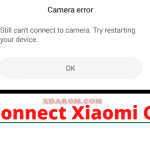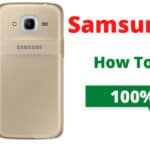Last Updated on January 4, 2023 by XDA Team
A lot of people still forget the screen lock of their phone. Some people forget the pin that they have used, their password, and even the pattern that they have used. Unless they are using a fingerprint or a face scanner, it can be hard to unlock their phones.
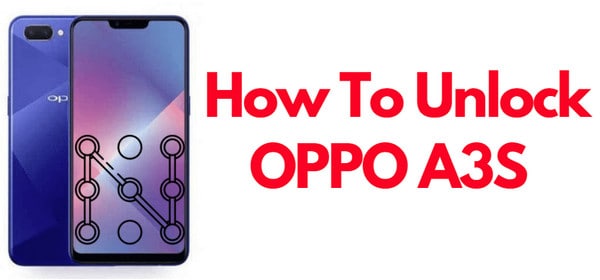
Has this happened to you? You probably tried unlocking your phone several times until it cannot be unlocked anymore. As a security feature, most phones will only allow you to try unlocking up to a certain number of times. If you fail to unlock your phone successfully at this point, then this becomes an issue.
Can You Perform the Factory Reset Option?
A lot of people assume that they can just do the factory reset option to reset their phone. You cannot do this anymore when your phone has already been locked. Before you start doing this, remember to only do the process that will be given below if you are the owner of the phone that you are going to unlock.
Download Oppo A3S Flash File and Tool
You would need to flash your device so that you can unlock your phone. It might be a bit complicated when you do not know how to do it. Make sure to configure the MS download so that you can get the flash file and tool for free. If you don’t do this, you need to pay for it.
One tip to remember: only use the premium version of the MSMDownload tool. There are different links that you can check online that will help you activate the premium version for free.
Oppo A3S Pattern Unlock Using MSM Download Tool
You need to be connected to the internet before you start doing this process. Once you are sure that you have an adequate internet connection, you can push through with the rest of the process.
- Download the flash tool and file on your PC.
- Extract the files with the use of WinRAR or another unzipping tool.
- Open the folder where the extracted files are located.
- Copy all of the files on the flash file folder.
- Run MSMDownload.exe when prompted.
- Wait for the login popup to appear.
- Place the correct login credentials and password.
- Once you have successfully logged in, the MSM download tool will run.
- There will be instructions that will come up. Make sure to follow them carefully.
- Click “Start All.”
- The tool will verify the available memory on your computer. This might take a couple of minutes so do not panic if the results are not instant.
- Connect your Oppo A3s to your PC using your USB cable.
- Press the Oppo A3s boot key.
Using the EDL Mode
You want to have options when you want to unlock your phone. This is another process that you can do. Remember that all phones including your Oppo A3s will come with an Emergency Download Mode also known as EDL. You just need the right password combination to make sure that this will happen.
- Turn off your Oppo A3s phone.
- Hold the volume down and power key together.
- You will see the Oppo Fastboot Mode on your phone’s screen.
- Use the volume up and down button to navigate until you find “Recovery Mode.”
- Your phone will boot into recovery mode.
- You will see “VER.” Click on this about 5 to 7 times.
- Your device will start to boot in EDL mode.
- Connect your device using a USB cable.
The moment that your device is properly connected to the PC, you will see Qualcomm QD Loader comport. This can be seen under the device manager option of your computer.
- Go to my computer and click until you see “Device Manager.”
- The MSM Download Tool will detect the device that you have connected to in EDL mode. It will start flashing your device automatically.
- You would need to wait for up to 15 minutes.
- The moment that flashing is finished, you can disconnect your phone from your PC.
- Start setting up your phone again.
- Check if your phone’s password will unlock successfully.
- If it unlocks successfully, then you are DONE.
Download OPPO A3S Flash File For Pattern Unlock
FAQ
Will Find My Device work?
Yes, it will work but remember that if this becomes successful, it will remove all of the data and files that you have stored on your phone.
Do you need to use a computer for the unlocking processes?
It will be more ideal to have a Windows-powered computer to help in unlocking your screen lock.
Does Oppo A3s come with a pattern lock?
Yes, all Android devices will usually come with different security features. As much as possible, try not to forget them so that you will not run into any problems.