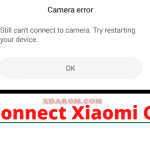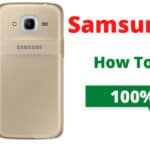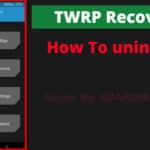Last Updated on December 24, 2021 by XDA Team
The Samsung Galaxy S5 Sprint or the SM-G900P is one of the best smartphones of the Samsung Galaxy series till now. The handset was released in 2014 to Sprint’s network. It features 2GB RAM, a 5.1-inch full HD AMOLED display screen, and a Snapdragon 801 chipset.

Moreover, it comes with a waterproof and dust-resistant plastic removable case, high-definition camera, fingerprint sensor, and a long-lasting battery. This device is especially for those who demand smoother, more powerful, and more secured performance.
Such an extraordinary handset is not out of lock problems. Read how to unlock the Samsung Galaxy S5 Sprint guide to unlock the device in quick and easy steps.
How to root Samsung Galaxy SM-G900P (S5 Sprint)
Install Samsung USB Driver on the PC. Would you please uninstall the existing driver and install the latest one for better output if already downloaded?
- Download and extract the CF-Auto-Root zip file on the computer. After the extraction, there will be a file named Odin3, which you will need later.
- Take your Samsung smartphone, go to Settings, select About Phone, tap on the Built Number 7-8 times to enable Developer options.
- Again, open Settings, select Developer Options, tap on the OEM unlocking checkbox, choose Enable, and tap on Delete All button.
- Switch off the device (with Power Off) and boot into Download mode. To activate the mode, press and hold the Volume Down + Home + Power buttons at the same time for 6-7 seconds.
- A Warning window will appear; press the Volume Up button to proceed.
- Go back to the extracted files on the computer, open Odin3, and connect the phone to the computer.
- Once the phone has been connected, Odin will recognize it and show an Added message in the Log box.
- In the gray area at the right side of the screen, click the AP/PDA button, and select the CF-Auto-Root WinRAR file (previously downloaded).
- In the Options section (left side of the screen), make sure that Auto Reboot and F. Reset Time boxes remain checked and others unchecked.
- Look at the bottom of the screen, find the Start button, and click it to begin the Flashing. Wait for some time (probably 1-2 minutes) until the rooting process is completed.
- After the successful rooting, Odin will show a PASS message in a green box on the top left corner. Now your phone will reboot and restart automatically. Disconnect the Phone from the computer.
How to unlock Samsung Galaxy S5 Sprint step by step guide
Unlocking Samsung Galaxy S5 Sprint is not a painful or time-consuming process. Here are some SM-G900P Unlock methods with step-by-step guides.
How to SIM Unlock Galaxy S5 Sprint
Step 1: Take off the existing Sprint SIM card and insert a foreign SIM card (meaning a SIM card from another Carrier).
Step 2: Dial *#197328640# dial pad and call.
Step 3: From the newly-opened menu, select UMTS, select DEBUG SCREEN, select PHONE CONTROL, and select NETWORK LOCK.
Step 5: Select PERSO SHA256 OFF and choose NW LOCK NV DATA INITIALLIZ from the received Network Lock message. The Phone will be unlocked.
How to Carrier unlock Galaxy S5 Sprint
Step 1: Call Sprint Customer Service (1-866-866-7509 is the number) to get the Sprint Galaxy S5 Unlock code.
Step 2: Once received, switch off the handset, remove the Sprint SIM card, and insert a non-Sprint SIM card.
Step 3:
Switch on the Phone.Fill the service team’s unlock code in the blank box. Tap on the Unlock option.The Phone is ready to use with the new SIM.
Remember, Sprint devices have an International SIM Lock policy. The Customer team does not provide unlock code when the Phone is being used domestically, meaning inside the USA. They only consider user requests to unlock the device outside the USA with different carriers.
The unlocking codes of the Samsung Galaxy S5 come in two formats – either as NCK and MCK or as Network and Defreeze. If the user receives the codes in the first format, the codes will be 54163456 (NCK) and 51232965 (MCK). If the codes belong to the second format, the Network or NCK code will be 45212401, and the Defreeze (MCK) code will be 49509141.
You can unlock a Samsung Galaxy S5 by using any unlock software or calling the Carrier’s Customer Service number. Also, you can use the Sim Unlock method or buy an Android SIM Unlock code from a service provider. Before using the SIM Unlock method, make sure the Phone is paid in full and not tied to a contract.
To unlock a Carrier locked Samsung smartphone: Find out the IMEI number and the Carrier’s Customer Service number. The IMEI number will be available in Settings or by dialing #06#. Call the Carrier to request the unlock code. Follow the Carrier unlocking process of a Samsung handset.
Final word:
We have tried our best to answer how to unlock the Samsung Galaxy S5 Sprint. I hope this write-up eases your worries. Before unlocking the S5 Sprint, make sure to backup files to avoid unexpected data loss. And keep the Phone charged enough so that the process does not get stuck or lost in the middle.