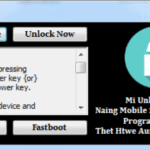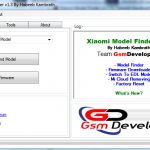Last Updated on January 3, 2022 by XDA Team
We have been using smart devices for a long time. By smart device, I mean smartphone. From start to finish, dawn to dusk, we use a smartphone for every purpose.
Why do we use it? Well, it solves our problem that’s why. But from time to time, this ever-caring device needs saving from various unfortunate situations, like the country lock, security code reset, and so on.
Download Universal Master Code
Before there is any legit remedy for the above circumstances, people used to put-away their smart devices for good as there is no use for a lifeless device. That was the ultimate truth until the Universal Master Code came along.
I am assuming you have found this page because you either facing a similar issue with your smart devices or want to know more about the universal master code for android. Congratulation! You landed in the right place.
Allow me to quench your thirst by telling you what is it and how to use it properly.
The First thing on the agenda.
What Is Universal Master Code?
Universal Master Code is a series of the number generated by the software. If I go a bit deep on the subject, it’s a piece of software you can install and run on your Windows computer. The function of this application is to provide you with a unique code. That unique code responds to various circumstances and liberates you from the captivity.
Why Do You Need Universal Master Code?
No one likes an unusable device, whether it’s an old one or new. You can relate if you ever got a device as a gift from abroad, and chances are its country locked. This is where Universal Master Code comes to rescue you from your imprisonment.
You May Also Check: Universal Android Tool Software.
Read More: Android Multi Tools V1.2 Updated
How To Use The Universal Master Code For Android?
You don’t need to be a tech genius to operate this software. Just read the instruction and follow them carefully.
Step 1: Download Universal Master Code Software.
Step 2: Install it on your computer.
Step 3: Run the application by double-clicking on the icon.
Step 4: Select your Device manufacturer name on the upper tab.
Step 5: Enter your IMEI number in the designated box.
(If you are not sure where to find your IMEI number? Just look on the back of your device underneath the battery, or on the box, it came with. You can also find it by pressing followings, “*#06#”)
Step 6: Finally, click on “Calculate” when you are ready.
There you have it! You have successfully generated a master code using Universal Master Code Software.
Final Words
It’s frustrating when your beloved device stuck on an issue only to deprive you of the joy of life. Hopefully, you find this article helpful to resolve the problem that is holding you back. I believe the Universal Master Code will lead you to your absolute freedom.