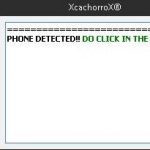Last Updated on November 10, 2018 by XDA Team
FRP known as the Factory Reset Protection Program features additional data protection for all Android users. According to the FRP Tool feature, the device may lose the device for any unfortunate event, or if an unauthorized person tries to reset it, the device will need to feed the Google Account ID and password. So, this program has been designed to reduce the chances of theft and other fraudulent activities. Download FRP Remove Tool 2018 Version.

However, it has been found that FRP features have emerged as a problem for those who have forgotten their Google account ID/password, or those who purchased second-elephant phones online or through some third-party sources.
Samsung re-activation / FRP lock removal services.
This Samsung FRP Tool Service can solve your FRP problem with online services – Enter only the details of your phone in 24-72 hours to get unique user IDs and passwords.
Pros:
- It provides online services – no confusing video tutorials and no risky software to download.
- Any technical knowledge required, everyone can manage it.
- It takes about 24-72 hours to solve the problem
Cons:
- It now only supports Samsung phones.
Also Read: TR FRP Removal Tool Download
Unlock HTC FRP Lock
HTC FRP Tool Unlocking Solution is the fastest solution to unlock FRP locked FRP lock on HTC devices, we received 1000 emails in the last few months, to provide a solution for HTC FRP lock, our team discussed many developers. GSM Community, Our dedicated hard work Finally we finally found a solution to unlock FRP lock on HTC devices.
How to Unlock HTC FRP Lock?
- S-off on your HTC device
- Download the HTC ADB Fastboot file
- Extract files downloaded on your PC
- Click CMD Right as Administrator and Run
- Now connect the phone to Fastboot mode
- Wait till driver installation
- Now type the deletion of Fastboot deletion at CMD
- Press Enter and it will reset FRP lock
- The phone will reboot without FRP lock
D & G password unlock tool is the latest all FRP bypass lock
The D & G unlock tool helps you to unlock your Android phone step by step and in a broader way.
Features:
- It supports all version of Windows.
- It supports Samsung, Motorola, Huawei, HTC, Lenovo, Siaomi, Euphoria.
DG Password Unlock Tool
Professional: Provides free setup for Windows.
Hazard: There is no description of the LG device.
Pangu FRP Bypass Tool for Deleting Tool 7: 2017
Processing time is only 10 minutes. This feature is for authorized Google account owner. With this tool, the FRP lock will be removed.
Features: This tool works for all Samsung, Motorola, Micromax, Lenovo, MT, SPD devices.
Professional: Works well with Samsung and other devices.
Cons: You need to use an OTG cable with a pen drive or a computer.
SPD FRP Removal Tool
Simply download and install the SPD FRP Removal Tool from the link below and unlock your SPD Android phone or tablet within a minute. SPD FRP Tool is compatible with all Windows versions.
How to use the SPD FRP Remote Tool:
- Download SPD FRP Unlock Tool from the link given below.
- After downloading. Zip Leap out
- Now open the SPD FRP Remote Tool folder.
- Launch Spreadrum.RPP Application.
- Boot your Android device in its time recovery mode.
- Download the scroll to reboot the bootloader.
- If you did all this work. Then type 1 to verify your device’s information and type 2 to remove FRP lock.
- Done Enjoy @.
One FRP tool is all Micromax
Micromax One FRP removal tool for all one, download this tool and remove any Micromax Android smartphone FRP lock. Micromax FRP Tool is easy to use and FRP tools are small in size and can be downloaded here. Below is how to use Micromax in an FRP tool and download the link.
Download All Samsung FRP Remove ADB File
How does Micromax use an FRP tool?
1) Boot the phone in fast boot mode.
2) Connect the phone to the phone using the USB cable and install the fastboot driver.
3) Now open all Micromax One FRP Tool.
4) Press 2, and then press Enter to remove FRP.
[su_button url=”https://drive.google.com/file/d/1WpdK4FAujUAoXHWftt5-j197kSPndhSy/view” background=”#5187ed” color=”#ffffff” wide=”yes” center=”yes” icon=”icon: arrow-circle-o-down” text_shadow=”0px 0px 0px #000000″]Download Link[/su_button]
If the phone is not in fast boot mode, first boot into the recovery mode and then reboot from the bootloader, then use the tool to move the FRP lock.