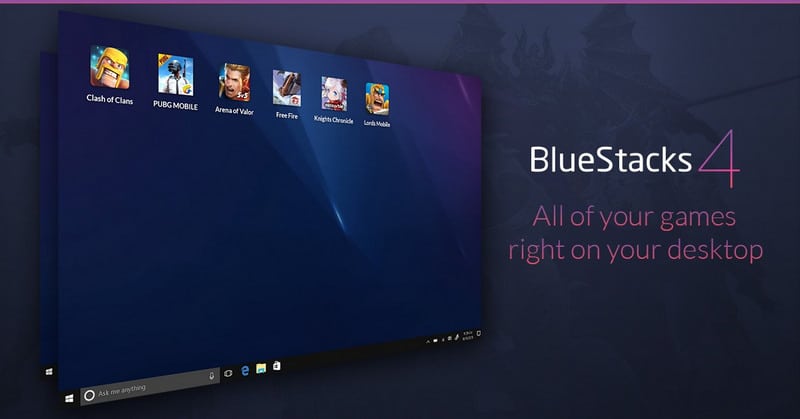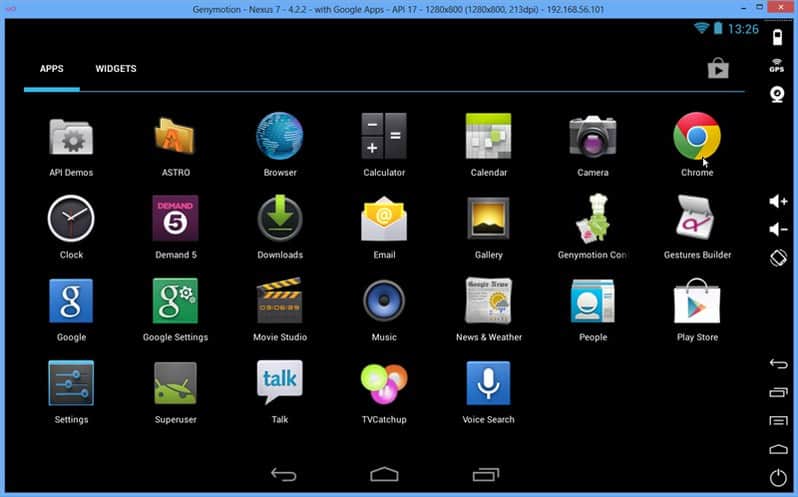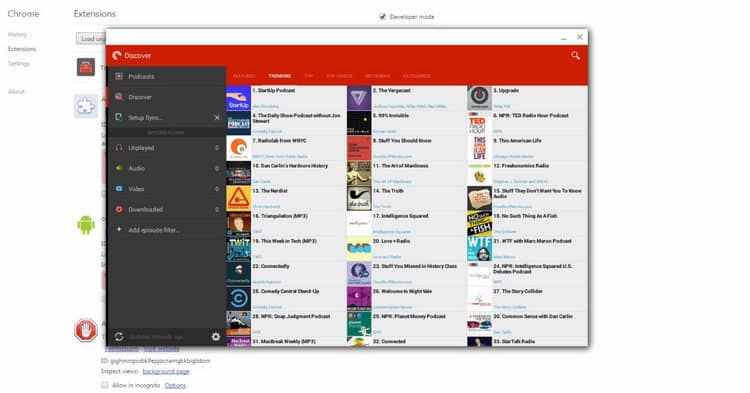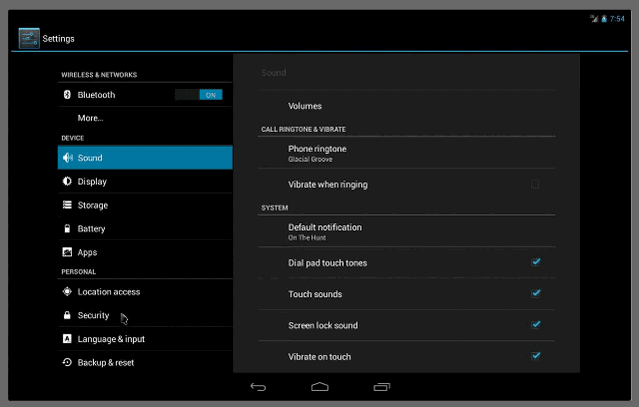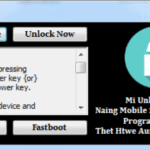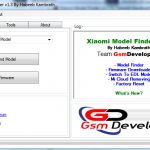Last Updated on May 6, 2020 by XDA Team
An emulator is a great tool for getting the apps and games of your Android device to your PC. It lets you play the games and use the apps of your smartphone on your computer. However, one problem with many Android emulators is that those are very heavy and takes a lot of time to load and work on the computer. That’s why the demand for lightweight and fast Android emulator for PC is always on demand. Finding the best lightweight and fastest Android emulator for PC is not easy. To help you find the best one, we are going to share the 11 best and fastest Android emulators that you can use on your PC. Here you go:
11 Lite and Fast Android Emulators in 2020
BlueStacks
Bluestacks is one of the oldest and professional Android emulators for your PC. it comes with impressive features and a clean user interface. It is popular throughout the world. You can play up to 96% of games like Clash of Clans and Pokémon Go. Bluestacks require at least 4 GB of free disk space and updated Graphics Driver.
Nox App Player
Coming with a clean and amazing user interface, Nox App Player is one of the best lightweight Android emulators. It is a gamer-friendly emulator that lets them enjoy gaming on a big screen. With a variety of gaming controls features, this lite Android emulator supports gamepads and controllers. To use this emulator, you need to have 1 GB of free disk space and 1.5 GB RAM at least.
Geny Motion
Geny Motion Android emulator works in Linux, Windows and, macOS. It is one of the best choices of Android developers due to its enriched features. It has a free version for personal use and for the developers it offers a premium version. Geny Motion is getting popular and going to be the alternative of BlueStacks. You need to have 2 GB RAM and at least 100 MB of free hard disk space to use this lightweight Android emulator.
Remix OS Player
Remix OS Player is a free and Lite Android Emulator for PC. You can perform multi-tasking with this emulator. It works for Windows-operated PCs with a great mirroring speed. Though it is comparatively newer, it has become popular with gamers due to its gamer-centered features with a customizable toolbar. You will find the installation pretty easy and simple. You can play multiple games at once with this small Android emulator.
Jar of Beans
The Jar of Beans is another old and lite Android emulator. One great benefit of this emulator is that it is portable. You do not need to set up going through the process. What you all need to do is to open the .exe file and you are ready to go. This emulator is highly customizable. With this emulator on your computer, you can also create a virtual SD card. If you have 1 GB free storage on your PC and 1 GB RAM, you can use this emulator effortlessly.
Andyroid
Andy OS is another growing emulator in the Android emulator world. With this installed on your computer, you can download and install and apps and video games directly to your PC. it comes with unlimited storage capacity and compatible with macOS and Windows. While playing games with Andy, you can turn your phone into a remote control. This emulator requires to have 3 GB of RAM while it occupies about 1 GB while it runs applications.
Droid4X
Coming with improved sound effects, Droid4X is another lightweight Android emulator in our preferred list. You can now enjoy games with a bigger screen by dint of Droid4X. It comes with a bunch of advanced features for its users. Real-time video recording capacity is one of those features. Joystick stimulation, key, and GPS stimulations are also added in this emulator. However, to use Droid4X on your PC, you require 20 GB free space with 1 GB RAM.
YouWave
YouWave is another cool Android emulator with a trending user-interface. Being compatible with almost all Windows versions, YouWave lets you play multiplayer games with it. Dynamic rotating feature and volume control feature let you enjoy the smooth gaming experience. With SD card functionality, you can transfer and share files and folders between the virtual machine and the computer. To enjoy YouWave, you need to have 20 GB free disk capacity along with 1 GB RAM.
ARChon
ARChon is way different from the traditional Android emulators. It is not an executable file for your PC. Rather, it works as a Chrome extension. However, though it lets you run and enjoy Android apps and games on the Chrome browser, it comes with limited support. However, it is quite complex to use for the naive users of emulators. If you are not an advanced level user, this is probably not for you. One big advantage is that you can use it on Linux, Windows, and macOS if you have a Chrome browser installed on the computer.
Manymo
You might not hear about this Android emulator, but this is another top-notch in-browser Android emulator you can put your trust on. If you are a developer, it is a must-have Android emulator for you to use. It will help you test your designed apps on different versions of Android even if you do not own smartphones of those versions. What can be more fascinating than this? Another good side of this emulator is that it is not slow as many other Android emulators that you use on your PC. So, to enjoy a better experience, we recommend this emulator for the developers.
Xamarin
Xamarin is different in the sense that it is well-integrated with both the Xamarin studio and the visual studio. This lightweight Android emulator gives you faster experience in your PC. Being one of the best Android emulators, Xamarin is built with x86 architecture. That’s one of the reasons why it runs so fast. It does not just run Android apps for you, it can also debug and simulate them.
Final Words
Finding a lightweight Android emulator is tricky. However, we believe that if you try the emulators we have just discussed, you will get a lite Android emulator for your PC and enjoy apps and games effortlessly.