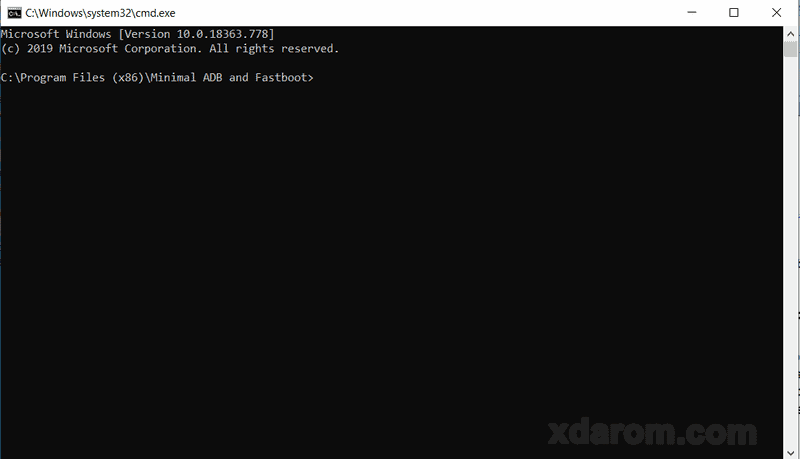Last Updated on January 17, 2022 by XDA Team
Fastboot is an immensely powerful and popular tool for the developers with which you can do enormous advanced level tasks with great ease. Just, you need to know the correct command for a particular action. The tool will automatically do the rest for you. Here, after describing some basics about the tool, we will share some of the popular Fastboot commands.
What Is Fastboot Flash Command
Fastboot, an efficient tool packaged with Google Android SDK enables a user to write data directly to the flash memory of a phone. We can work with this software in a device even if the phone fails to connect to the Android OS. It can be done because of the program’s ability to write directly on the flash memory. Its users can reach to all the device partitions and connect the partitions by flashing firmware, recoveries, bootloader, etc.
- Download Minimal_ADB_Fastboot_v1.0
- Download Minimal_ADB_Fastboot_v1.1.2
- Download Minimal_ADB_Fastboot_v1.1.3
- Download Minimal_ADB_Fastboot_v1.2
- Download Minimal_ADB_Fastboot_v1.3
- Download Minimal_ADB_Fastboot_v1.4.1
- Download Minimal_ADB_Fastboot_v1.4.2
- Download Minimal_ADB_Fastboot_v1.4.3
- Download Minimal_ADB_Fastboot_v1.4
It is widely used to unlock the bootloader when the operating system is failed or bricked. Also, it’s a popular tool for connecting the device partitions.
Read More: Android Multi Tools V1.2 | Best Android Pattern Lock Remove Tool
How To Write Fastboot Flash Command
For successfully running the commands, you have to meet the following prerequisites.
- Switch your device to fastboot/bootloader mode.
- Activate the Android developer option. To do so, follow the steps below.
- Go to the setting. Then enter about.
- Select build number and tap for seven times.
- Then a notification “you are a developer now” will be displayed.
- Activate USB debugging.
- Go to the setting.
- Enter the developer options.
- Choose USB debugging and enable it.
Fastboot OEM Commands
Fastboot OEM unlock command: By using the OEM unlock command, you can unlock the bootloader of many popular mobile brands. Hence, the command is widely used. You can run the command in the brands such as One Plus, HTC, Motorola, Google Nexus, Google Pixel, etc. You can easily find out if your device supports this command or not. For that, check if your
OEM can enable fastboot mode or not. If it enables the mode, the command can be run. However, the command is given below:
Syntax: fastboot OEM unlock
Run this command in the command prompt. Be aware that doing this will remove all the data from memory. Hence proceed carefully.
Fastboot OEM lock command:
You can lock your bootloader as well using Fastboot OEM lock command. Good to know that this command may help you with your warranty card as most of the service center’s representatives consider a phone intact with a locked bootloader. They don’t go further to check if the bootloader is unlocked before or not, though it is possible. Nevertheless, the command is:
Syntax: fastboot OEM lock
Fastboot Flash Commands
Fastboot flash command: This efficient command enables you to flash ZIP files. It runs for the brands which release flashable ZIP files of the forthcoming firmware for their testers. However, the command is:
Syntax: fastboot flash %FILENAME.ZIP%
For instance::fastboot flash newfirmware.zip
Fastboot flash recovery command: You can flush recovery images using this powerful command.
Syntax: fastboot flash recovery %FILENAME.IMG%
ADB Fastboot Commands
ADB reboot bootloader command: this command enables you to enter into the bootloader by booting it.
Syntax: adb>adb reboot bootloader
ADB reboot recovery: you can install the phone updates that are not officially released yet by using it.
Syntax: adb>fastboot flash recovery .img
Bulk Fastboot Flash Command List
Type: fastboot oem writecid
Type: fastboot oem writeimei
Type: fastboot oem get_identifier_token
Type: fastboot flash unlocktoken unlock_code.bin (for htc devices, learn more: at htcdev.com)
Type: fastboot oem unlock-go
Type: fastboot oem unlock
Type: fastboot oem lock
Type: fastboot oem device-info preflash
Type: fastboot oem enable-charger-screen
Type: fastboot oem disable-charger-screen
Type: fastboot oem off-mode-charge
Type: fastboot oem select-display-panel
Type: fastboot oem bootlog
Type: fastboot oem getvar
Type: fastboot oem mmcinfo
Type: fastboot oem info
Type: fastboot oem securewipe
Final Words
So, you know how to use fastboot commands by now. You can do these amazing tasks using this single tool. It is very user-friendly as well. These features make this tool a great choice for developers.